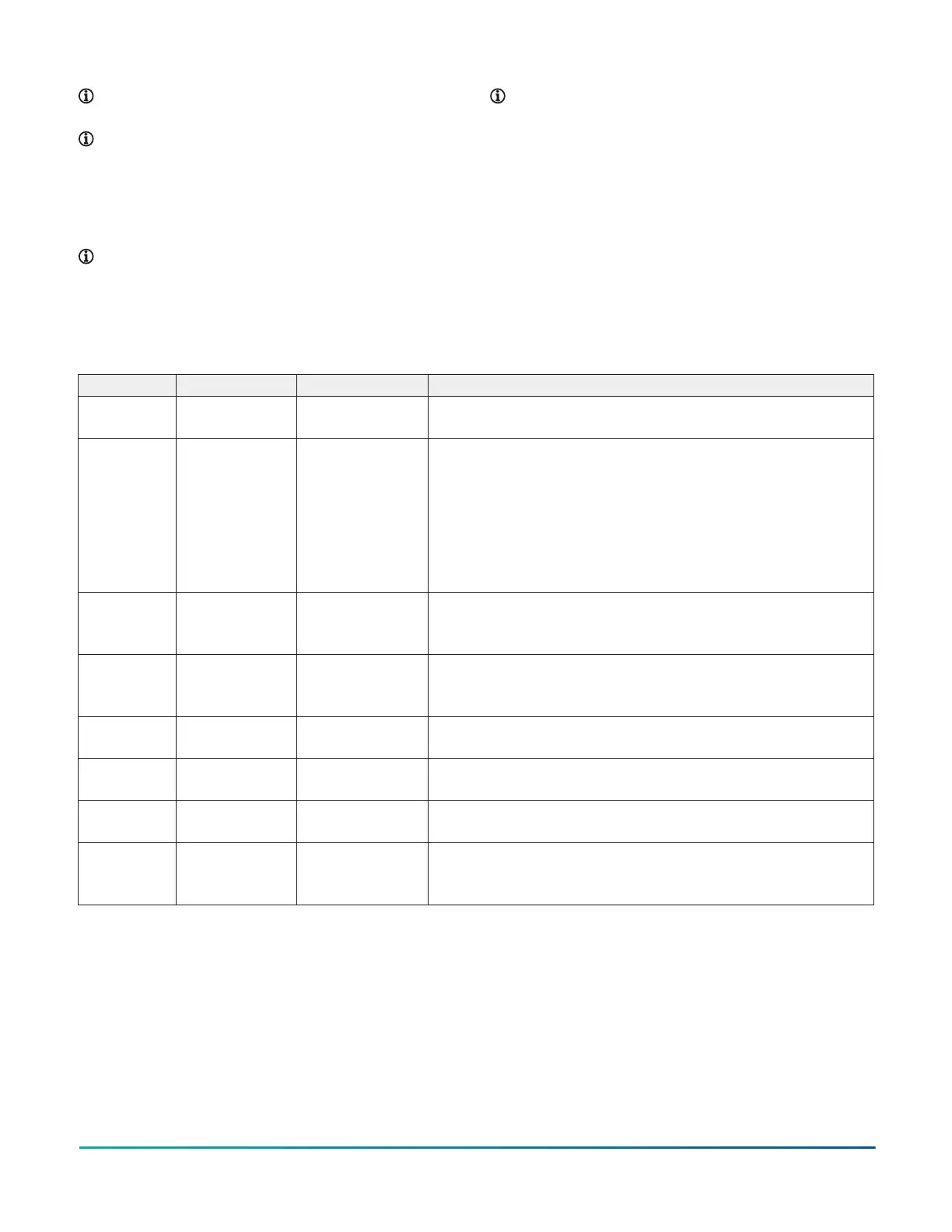LED status and states
Table 10: Status LEDs and description of LED states
LED label LED color Normal state Descriptions of LED states
POWER Green On Steady
Off Steady = No power
On Steady = Power is supplied by primary voltage
FAULT Red Off Steady
2 blinks followed by long pause = Controller powered on in default state.
For more information about this default state, see Input and output wiring
validation.
Blink - 2 Hz = Download or startup in progress, not ready for normal
operation, SA Bus devices offline (such as netsensors)
Rapid blink = SA Bus communications issue
Off Steady = No faults
On Steady = Device fault or no application loaded
FC BUS Green Blink - 2 Hz
Blink - 2 Hz = Data transmission (normal communication)
Off Steady = No data transmission (auto baud in progress)
On Steady = communication lost, waiting to join communication ring
SA BUS Green Blink - 2 Hz
Blink - 2 Hz = Data transmission (normal communication)
Off Steady = No data transmission (N/A - auto baud not supported)
On Steady = Communication lost; waiting to join communication ring
FC EOL Amber Off
On Steady = EOL is active
Off Steady = EOL is not active
F4-CV Series VAV Terminal Equipment Controllers Installation Guide 17
