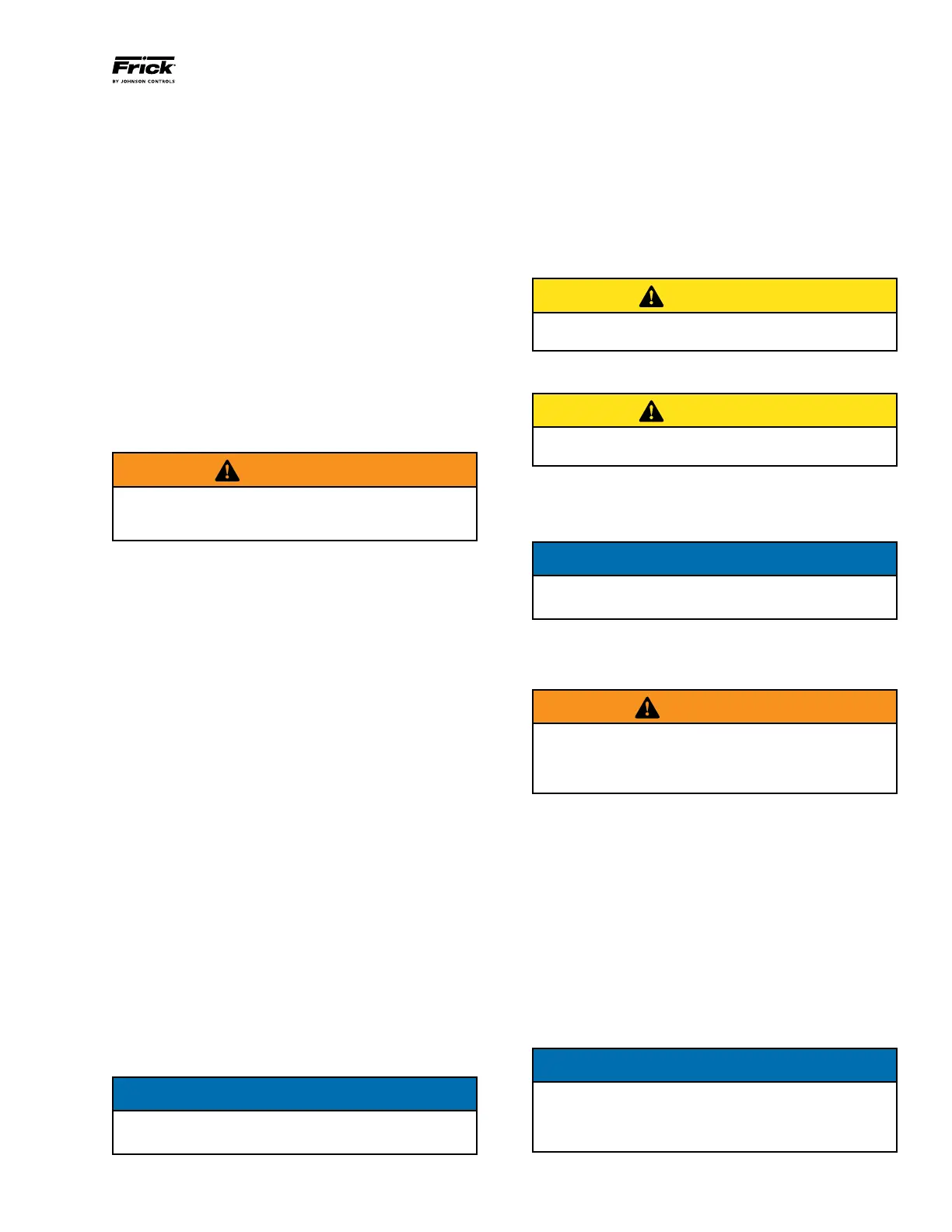RWH ROTARY SCREW COMPRESSOR UNITS
MAINTENANCE
070.620-IOM (DEC 12)
Page 25
7. Replace cleaned element, gasket and reattach cover using
retained capscrews.
8. Close drain valve and open strainer inlet service valve.
9. Check for leakage.
10. Close disconnect switches for compressor and oil pump
motor starters.
11. Start the unit.
STRAINER - LIQUID INJECTION
To clean the liquid injection strainer the unit must be shut
down. The procedure is as follows:
1. Push [STOP] key on microprocessor panel to shut down
unit, then open disconnect switches for compressor and oil
pump motor starters.
2. Close liquid supply service valve located before liquid
solenoid.
WARNING
Excessive pressure from expanding refrigerant trapped
between stop valve and solenoid may cause gasket
and O-ring failure and uncontrolled refrigerant release.
3. Close service valve located between the compressor and
the liquid injection thermovalve.
4. Carefully loosen capscrews securing the strainer cover
to the strainer. Allow pressure to relieve slowly.
5. When all entrapped refrigerant has been relieved, care
fully remove loosened capscrews (as liquid refriger ant is
sometimes caught in the strainer), strainer cover and strainer
basket.
6. Wash the strainer basket and cover in solvent and blow
clean with air.
7. Reassemble strainer.
8. Open service valve between compressor and liquid injec
tion thermovalve and check for leakage.
9. Screw out manual solenoid valve stem.
10. Carefully open liquid supply service valve.
11. Leak test.
12. Close disconnect switches for compressor and oil pump
motor starters.
13. Start unit.
COALESCER FILTER ELEMENT(S)
When changing the coalescer lter element(s) it is recom
mended that the oil be changed, cartridge(s) in oil lters if
applicable be changed, and the following applicable strainer
elements be removed and cleaned.
NOTICE
Use of lter elements other than Frick
®
may cause war-
ranty claim to be denied.
1. Refer to CHANGING OIL, Steps 1 through 8.
2. Loosen manway cover retainer bolts, remove retainers,
manway cover and cover gasket. Discard cover gasket.
3. Remove and retain nut securing coalescer lter retainer.
4. Remove retainer, coalescer lter element and 2 Orings.
Discard lter elements.
5. Install new coalescer lter element(s).
CAUTION
Seat element in center of locating tabs on separator
bulkhead.
6. Replace coalescer lter retainer and nut. Tighten the nut
to 21 ft/lb torque.
CAUTION
DO NOT OVERTIGHTEN NUT. Excessive torque can dam-
age the element and result in oil carryover.
Install jam nut and tighten.
7. Install new manway gasket and replace manway cover.
8. Tighten manway bolts to 180 ftlb.
NOTICE
RE TIGHTEN AFTER THE COM PRESSOR UNIT IS REPRES-
SURIZED, SINCE MANWAY BOLTS WILL LOOSEN.
9. Refer to CHANGING OIL, Steps 9 through 14.
CHANGING OIL
WARNING
DO NOT MIX OILS of different brands, manufacturers, or
types. Mixing of oils may cause excessive oil foaming,
nuisance oil level cutouts, oil pressure loss, gas or oil
leakage and catastrophic compressor failure.
Shut down the unit when changing oil. At the same time all
oil lter cartridges must be changed and all oil strainer ele
ments removed and cleaned. The procedure is as follows:
1. Press the [STOP] key on the microprocessor panel to
stop the compressor unit.
2. Open the disconnect switch for the compressor motor
starter.
3. Close the suction and discharge service valves; also
close the liquidinjection and economizer service valves, if
applicable.
4. SLOWLY vent separator to lowside system pressure
using the bypass line on the suction trap.
NOTICE
Recover or transfer all refrigerant vapor, in accordance
with local ordinances, before opening to atmosphere.
The separator MUST be equalized to atmospheric
pressure.
