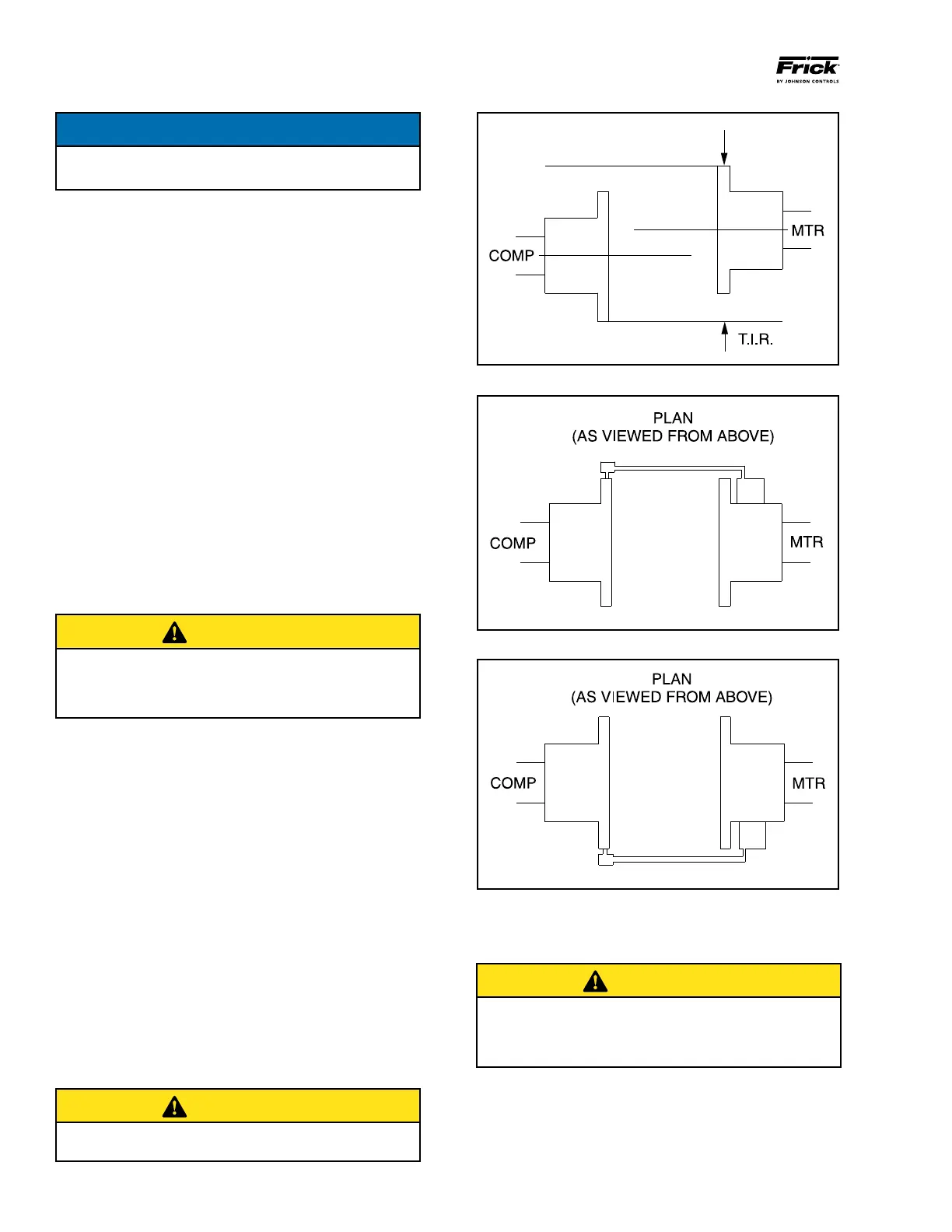RWH ROTARY SCREW COMPRESSOR UNITS
INSTALLATION
070.620-IOM (DEC 12)
Page 8
NOTICE
The use of a mirror is helpful in reading the indicator
dial as coupling hubs are rotated.
5. Loosen motor anchor bolts and move or shim motor to
correct the angular misalignment.
After adjustments have been made for angular mis align ment
retighten anchor bolts to prevent inac curate read ings. Repeat
Steps 3 through 5 to check corrections. Further adjustments
and checks shall be made for angular misalignment until the
total in dicator reading is within the specied tolerance.
PARALLEL ALIGNMENT
6. To check parallel alignment, as shown in Figure 6, reposi
tion dial indicator so the stem is in contact with the rim of
the compressor hub, as shown in Figure 7.
Check the dial indicator to be sure that the indicator stem is
slightly loaded so as to allow movement in both directions.
7. Check parallel height misalignment by setting dial indica
tor at zero when viewed at the 12 o'clock position. Rotate
both coupling hubs together 180° (6 o'clock position). At this
position the dial indicator will show TWICE the amount of
parallel height misalignment.
8. Loosen motor anchor bolts and add or remove shims un
der the four motor feet until parallel height misalignment is
within specied tolerance when anchor bolts are retightened.
CAUTION
CARE MUST BE USED WHEN CORRECTING FOR PAR-
ALLEL MISALIGNMENT TO ENSURE THAT THE AXIAL
SPACING AND ANGULAR MISALIGNMENT IS NOT SIG-
NIFICANTLY DISTURBED.
9. After the parallel height misalignment is within tolerance,
repeat Steps 1 through 5 until angular misalignment is within
specied tolerance.
10. Check parallel lateral misalignment by positioning dial
indicator so the stem is in contact with the rim of the com
pressor hub at 3 o'clock, as shown in Figure 8.
Set indicator at zero and rotate both coupling hubs together
180° (9 o'clock position), as shown in Figure 7.
Adjust parallel lateral misalignment using the motor adjusting
screws until reading is within specied tolerance.
11. Recheck angular misalignment and realign if necessary.
12. Tighten motor anchor bolts and rotate both coupling hubs
together, checking the angular and parallel misalignment
through the full 360° travel at 90° increments. If dial read
ings are in excess of specied tolerance realign as required.
13. When the coupling hubs have been aligned to within
specied tolerance, a recording of the cold alignment must
be made for unit records and usage during hot alignment.
CAUTION
Install the coupling guard before operating the com-
pressor.
Figure 6 - Parallel Misalignment
Figure 7 - Dial Indicator Attached At 9 O'clock
Figure 8 - Dial Indicator At 3 O'clock
CAUTION
When installing drive spacer, make sure that hub spac-
ing is within limits shown on the Coupling Data Table
applicable to the coupling being installed and that the
clamping bolt(s) are properly torqued.
