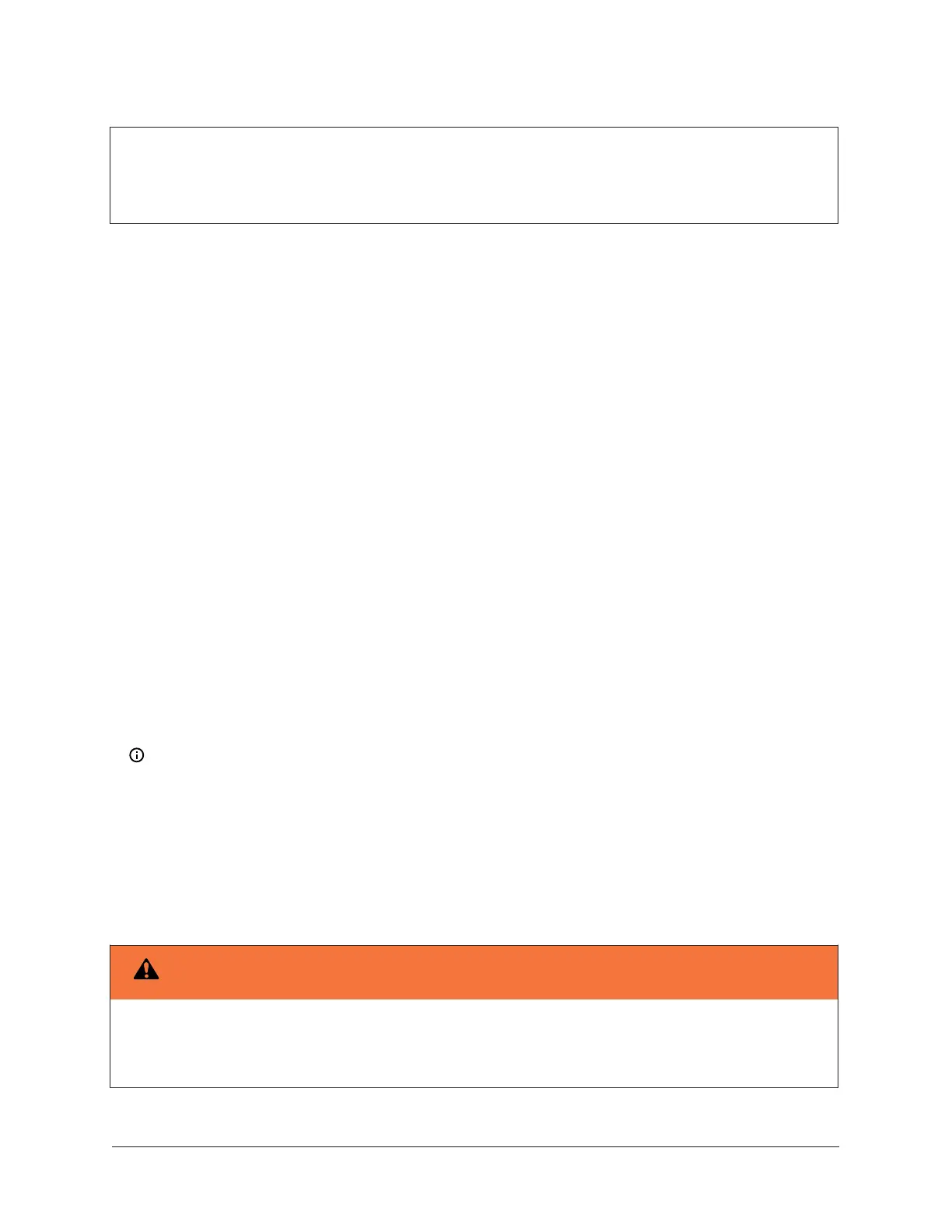Canada
This Class (A) digital apparatus meets all the requirements of the Canadian Interference-Causing
Equipment Regulations.
Cet appareil numérique de la Classe (A) respecte toutes les exigences du Règlement sur le
matériel brouilleur du Canada.
Installation
Unpack the FX80 controller and inspect the contents of the package for damaged or missing
components. If the controller is damaged, contact the Johnson Controls
®
Product Sales Operations
team and return any damaged components for repair or replacement.
Parts included
• FX80 controller
• MicroSD card installed in the controller
• Coax-mount 2.4 GHz antenna for Wi-Fi, two 3-position RS-485 connector plugs, and a grounding
wire
• 2-position 24 VAC/DC connector plug
• This FX80 Installation Sheet
• FX80 IT Security Notice
Special tools needed
• One of the following:
- UL listed, Class 2, 24 VAC transformer, rated at minimum of 20 VA
- 24 VDC power supply, capable of supplying at least 1A (24W)
- FX-SC8XPS-0 wall-mount AC power adapter with barrel connector plug
Note: A dedicated transformer is required (it cannot power additional equipment).
• DIN rail, type NS35/7.5 (35mm x 7.5mm) and DIN rail end-clips (stop clips), recommended for any
installation that includes option modules.
• Suitable tools and fasteners for mounting the unit and any accessories.
Precautions
General precautions
Warning
Risk of Electric Shock.
Disconnect the power supply before making electrical connections. Contact with components carrying
hazardous voltage can cause electric shock and may result in severe personal injury or death.
FX80 Supervisory Controller Installation Instructions2
