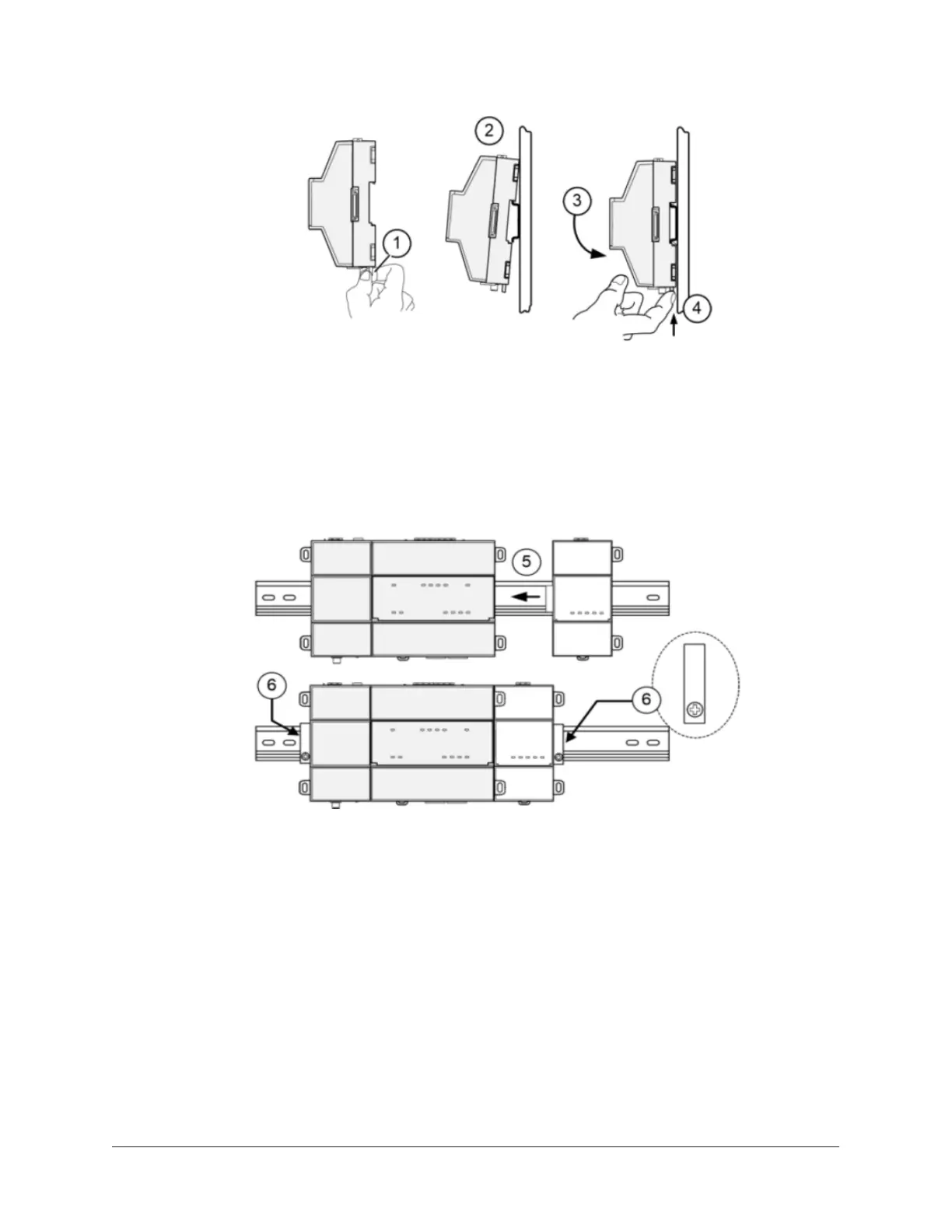Figure 3: Fastening to the rail
2. Tilt the module to hook over the DIN rail.
3. Push down and in on the unit, fastening it to the rail.
4. Slide the module firmly into the controller’s connector (or existing option module) to seat.
5. Mount any option card module onto the DIN rail in the same way.
Figure 4: Slide module into Controller's connector
6. Slide the module firmly into the controller’s connector to seat. Repeat for other modules as
needed (four maximum).
7. Secure both ends of the final assembly with DIN rail end-clips provided by the DIN rail vendor.
Wiring
Earth ground and power
Earth grounding provides protection from electrostatic discharge or other forms of EMI.
5FX80 Supervisory Controller Installation Instructions
