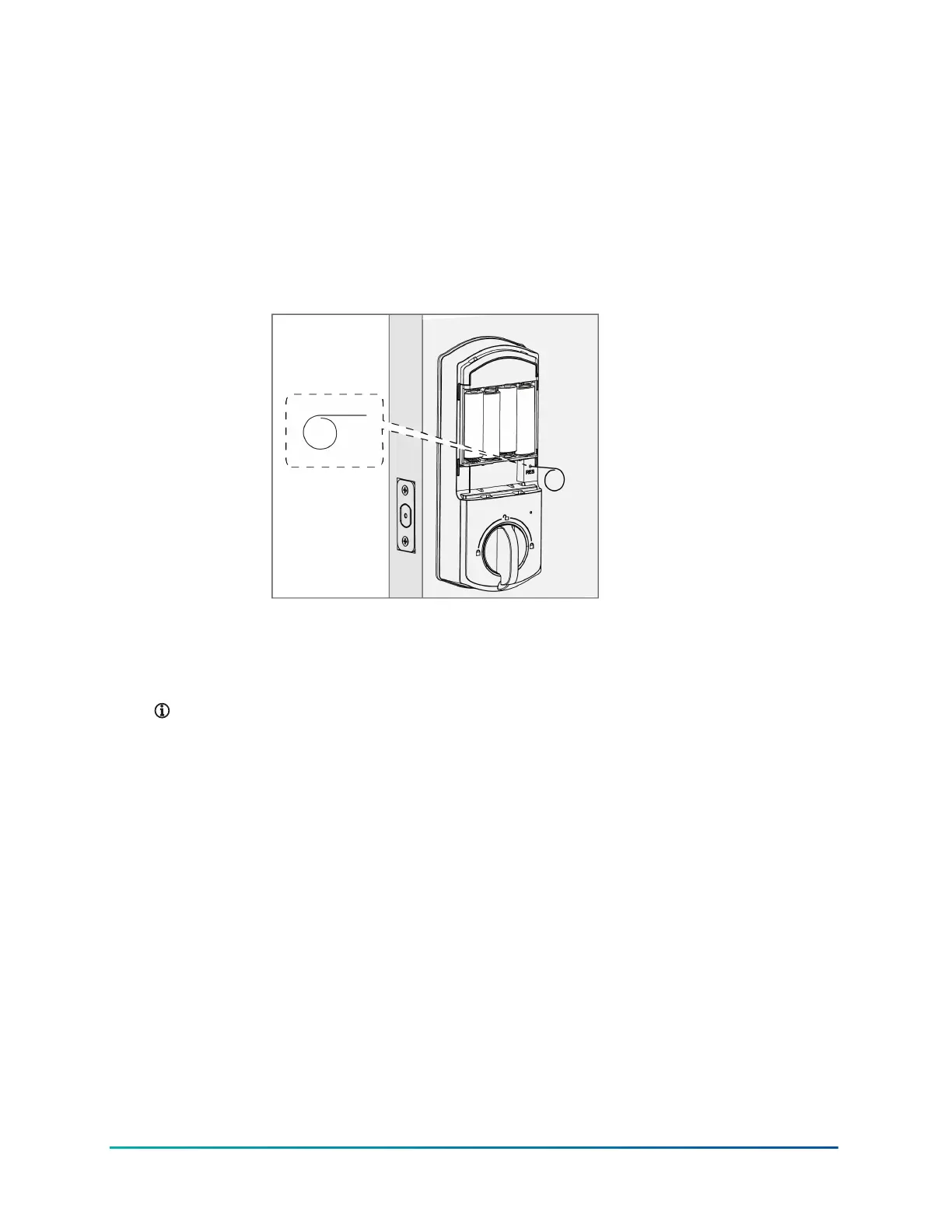Resetting the IQ Lock-PG to factory default
settings
To reset the IQ Lock-PG to factory default settings, complete the following steps.
Before you begin: Remove the battery cover.
1. Press and hold the reset button with a sharp pointed tool for 5 seconds until you hear a long
beeping sound.
2. If the reset is successful, the latch bolt extends.
You must delete the IQ Lock-PG manually from the IQ Panel if you perform a factory default
reset.
Note: If you delete the IQ Lock-PG from the panel, you must reset the IQ Lock-PG to
factory default settings. To delete the lock on the panel, refer to the panel user guide for
instructions.
IQ Lock-PowerG Installation and User Guide D-30924024
