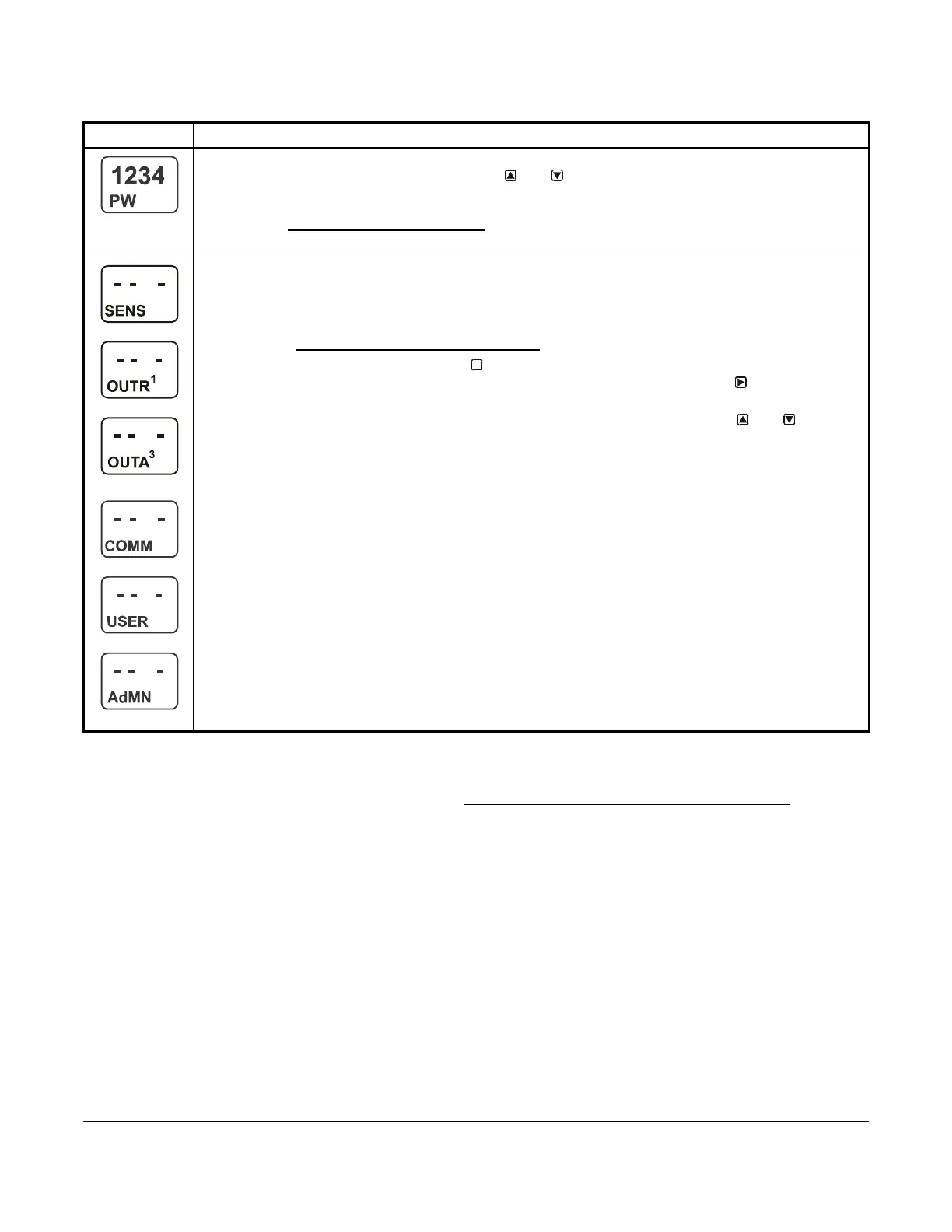System 450™ Series Control Module with Ethernet Communications Installation Instructions
10
Setting Up System 450 Sensors
You must set up the input sensors for your control system before you can set up any of the outputs. To set up the
input sensors you must access the setup screens. See Accessing the System 450 Setup Start Screens
.
The Sensor Setup Start screen is the first screen displayed when you access the system setup screens.
Password Protected Access Screen: When Password Protection is enabled, the Password Protected
Access screen appears after you press and hold
and for 5 seconds to access your control system’s
Setup Start screens. If the User password is set to the factory-default value of 0000, password protection is
disabled, and the Password Protected Access screen does not appear; the Sensor Setup Start screen
appears. See Setting Up Password Protection
on page 26 for more information on System 450 password
protection.
Setup Start Screens: Setup Start screens are view-only screens, from which you can access the setup
screens for the sensors or the displayed output; selections are not made in Setup Start screens. The
Sensor Setup Start screen is the first screen displayed when you access the System 450 setup screens.
Note: The numerical order and type of Output Setup Start screens are determined by the modules
selected for your System 450 control system and their physical order in the control system module
assembly. See Setting Up the Control System in the UI
on page 8 for more information.
From the Sensor Setup Start screen, press repeatedly to scroll through the Output Setup Start screens
for all of the outputs in your control system. When a Setup Start screen appears, press
to go to the setup
screens for the sensors or the output displayed in the screen.
Note: In any Setup Start screen, you can return to the Main screens by pressing both
and
simultaneously. Also, the UI returns to the Main screen after 2 minutes of inactivity in any screen.
The screen examples show the Sensor, Relay Output 1, Analog Output 3, Communications, User
Password, and Administrator Password Setup Start screens.
Table 3: System 450 Startup Screen, Main Screens, Status Screens, and Setup Start Screens Information
and Procedures (Part 2 of 2)
LCD Screen Name, Description or Function, User Action, and Example
M
