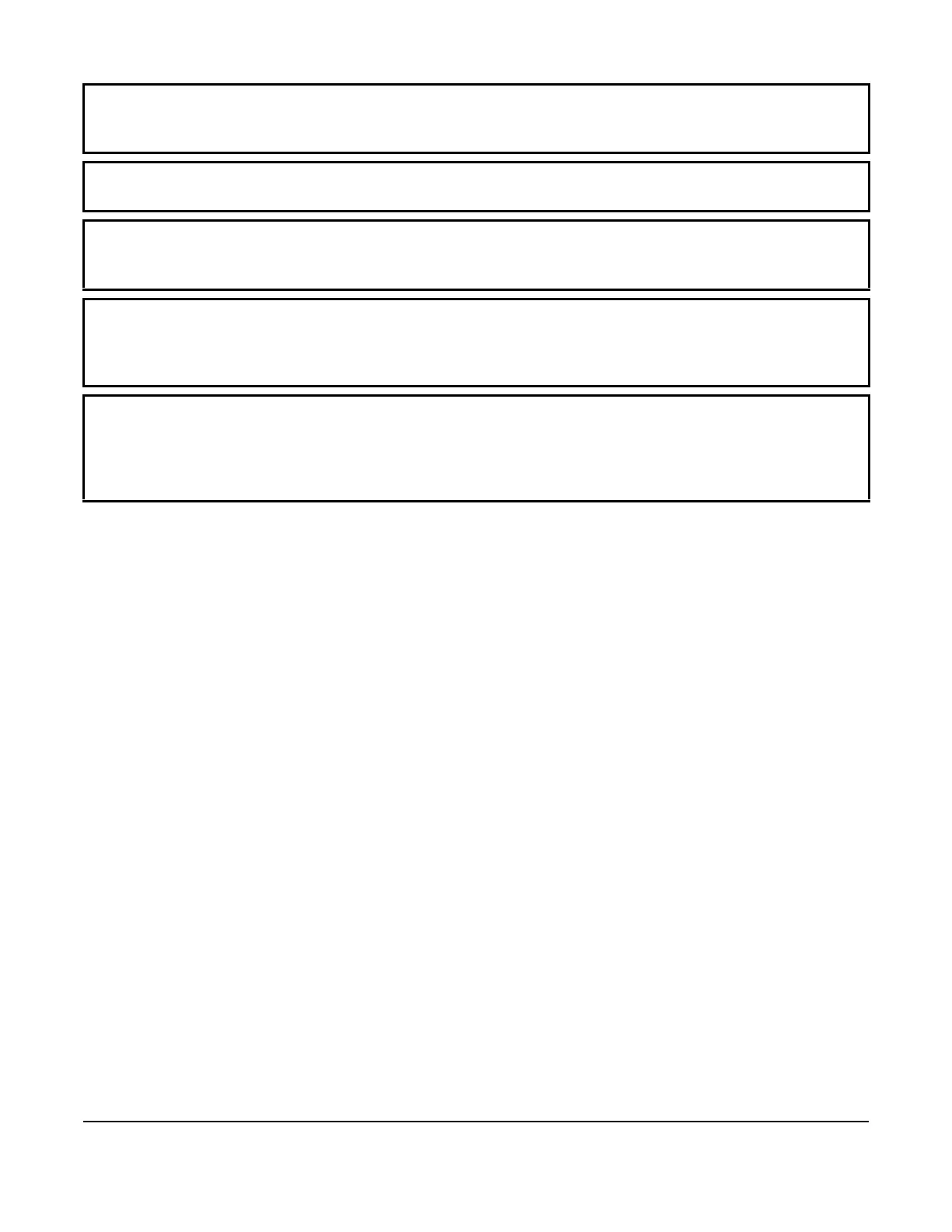System 450™ Series Control Module with Ethernet Communications Installation Instructions
4
IMPORTANT: Run all low-voltage wiring and cables separate from all high-voltage wiring. Shielded cable is
strongly recommended for input (sensor) and analog output cables that are exposed to high electromagnetic or
radio frequency noise.
IMPORTANT: Electrostatic discharge can damage System 450 modules. Use proper Electrostatic Discharge
(ESD) precautions during installation and servicing to avoid damaging System 450 modules.
IMPORTANT: Do not connect 24 VAC supply power to the System 450 modules before finishing wiring and
checking all wiring connections. Short circuits or improperly connected wires can result in damage to the
modules and void any warranty.
IMPORTANT: A System 450 control module and module assembly can be connected to an internal power
source (a System 450 power module) or an external power source (24 V power connected to the 24V and COM
terminals on the control module), but must not be connected to both power sources simultaneously. Connecting
a control module to both internal and external power sources can damage the modules and void any warranty.
IMPORTANT: When connecting System 450 compatible sensors with shielded cable to a System 450 control
module, connect the cable shield drain lead to one of the C (common) terminals on the input sensor terminal
block. Do not connect the shield at any other point along the cable. Isolate and insulate the shield drain at the
sensor end of the cable. Connecting a cable shield at more than one point can enable transient currents to flow
through the sensor cable shield, which can cause erratic control operation.
