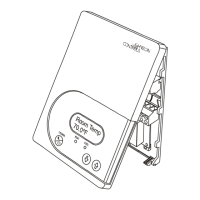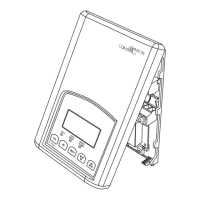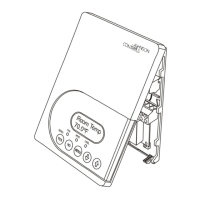TEC Series BACnet® MS/TP Network Temperature and Humidity Controllers Technical Bulletin8
MS/TP Controller Mapping
Preparation
Before mapping a TEC Series BACnet MS/TP Network Temperature and
Humidity Controller into an NAE:
1. Decide which point objects within the controller need to be mapped. Only map
the point objects that need to be viewed on a regular basis because excessive
mapping lowers system performance. Suggested point objects for mapping
include: Room Temp, Mode, Fan, Occupancy Command, Heating SP, Cooling
SP, Setback Heating SP, and Setback Cooling SP. In addition, alarm points may
be mapped if they are used, and other point objects may be mapped if required.
Use the Engineering view to examine infrequently used point objects.
Note: We recommend that all controller configuration parameters be set as
desired prior to mapping the objects into the controller. If any controller
configuration parameters are altered after the objects are mapped into the
controller, it is recommended that all objects be re-mapped. We also
recommend caution when mapping configuration parameters, as they
should only be mapped if the operator is fully familiar with their use.
2. Verify that a Field Bus is defined in the NAE. BACnet MS/TP devices attach to
a Field Bus. Refer to the BACnet MS/TP Integration with the NAE Technical
Bulletin (LIT-12011013) for instructions on how to define a Field Bus.
3. For Metasys® system software prior to Release 4.0, verify that a BACnet
Integration is defined for the Field Bus. The controllers are mapped as BACnet
devices under a Field Bus BACnet Integration. Refer to the BACnet Controller
Integration with NAE/NCE Technical Bulletin (LIT-1201531) for instructions
on how to define a BACnet Integration.
Note: For Metasys system Release 4.0 or later software, this step is not
required.
At this point, the controller (and the required point objects inside the controller)
can be mapped.
Adding a Controller
The controller must be added before its points can be mapped. To do this, select the
Field Bus or a folder under it (refresh the tree view, if required, to see a newly
added BACnet Integration) and choose Field Device from the Insert menu.
Note: For Metasys system software prior to Release 4.0, select the BACnet
Integration under the Field Bus (refresh the tree view, if required, to see a
newly added BACnet Integration) and choose Field Device from the Insert
menu.

