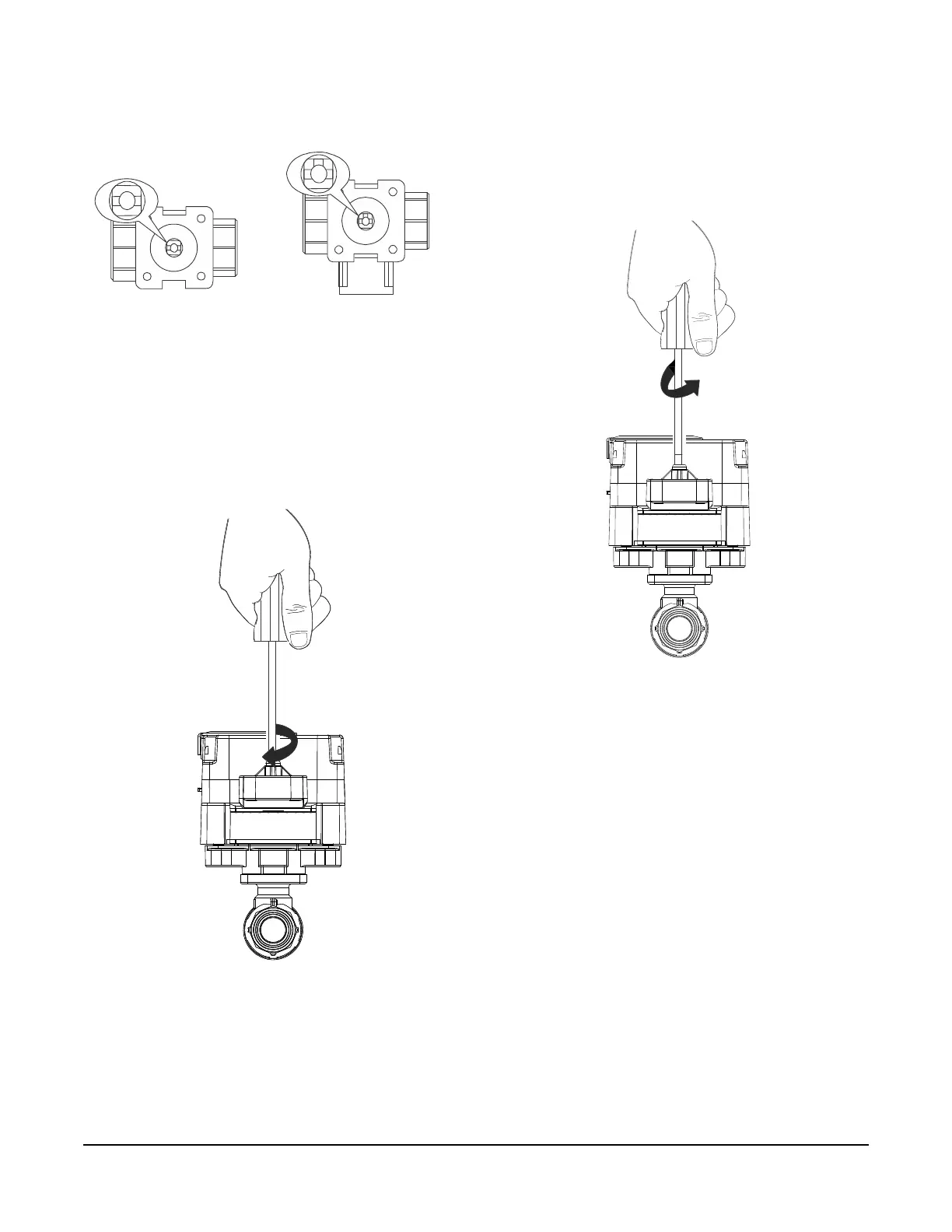VA9310 Series Electric Non-Spring Return Valve Actuators Installation Instructions
4
Mounting the Actuator Inline to the Valve
1. Make sure the valve stem is inline to the valve
o
penings.
2. Verify that the actuator handle is inline to th
e
ac
tuator.
3. Place the actuator inline into the valve.
4. Tighten the actuator handle to the valve. The
recommended torque is 8 to 12
lb·in
(0.9 to 1.4 N·m).
Mounting the Actuator Perpendicular to the
Valve
Note: If the actuator and valve arrive separately,
proceed to Step 3.
1. Loosen but do not remove the screw that holds th
e
actuat
or to the valve.
2. Remove the actuator from the valve.
Figure 3: Positioning the Valve Stem
Figure 4: Tightening the Actuator Handle
Figure 5: Loosening the Actuator Handle
