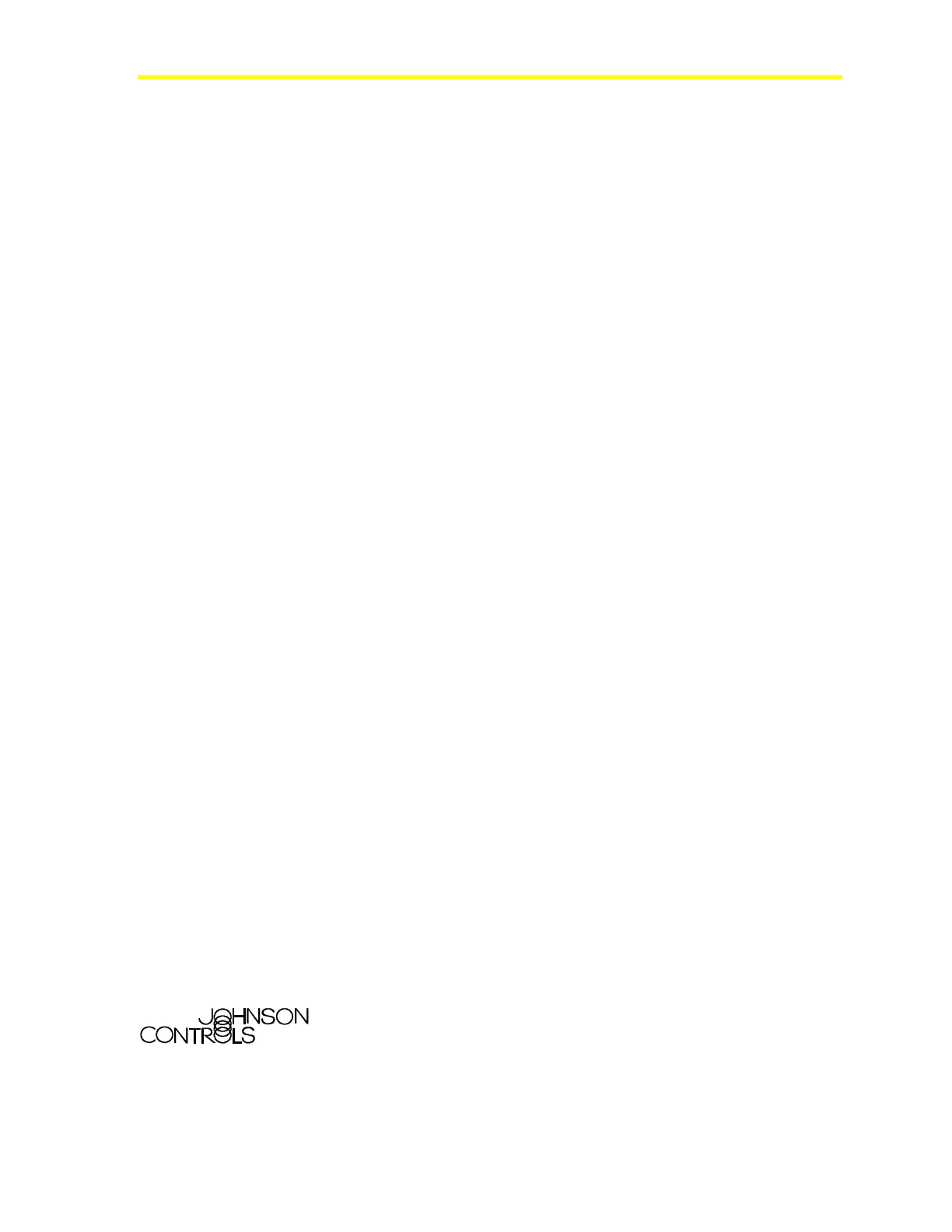Mounting and Wiring VMA1400 Series Controllers Technical Bulletin
38
Problem 4
Paint or other material on the phone plug prevents good connection
between the temperature sensor (TE-6700 or TMZ1600) and the
VMA. Contaminants block conductivity at either or both ends.
Solution 4
Carefully inspect each plug and jack, cleaning away all contaminants
before making a connection. If still in doubt, install a new phone plug.
If the VMA Zone Temperature continues to drift, one or more of the
field connections is still bad.
Installation Guidelines
Follow these guidelines for reliable wire termination:
• Use the recommended phone plugs with the recommended
crimping tool.
• Use plug-in screw terminals at the VMA side.
• Use 1.0 or 0.35 mm2 (18 to 22 AWG) stranded wire in a
1.0 or 0.35 mm2 (18 to 22 AWG) stranded wire spade terminal
when connecting to inputs or outputs.
• Crimp spade terminals to wire using the crimping tool
recommended by the terminal manufacturer.
• Use pre-terminated phone cable wire without modification.
• Keep all plugs and jacks clean during the installation process.
Controls Group
507 E. Michigan Street
P.O. Box 423 www.johnsoncontrols.com
Milwaukee, WI 53201 Printed in U.S.A.
