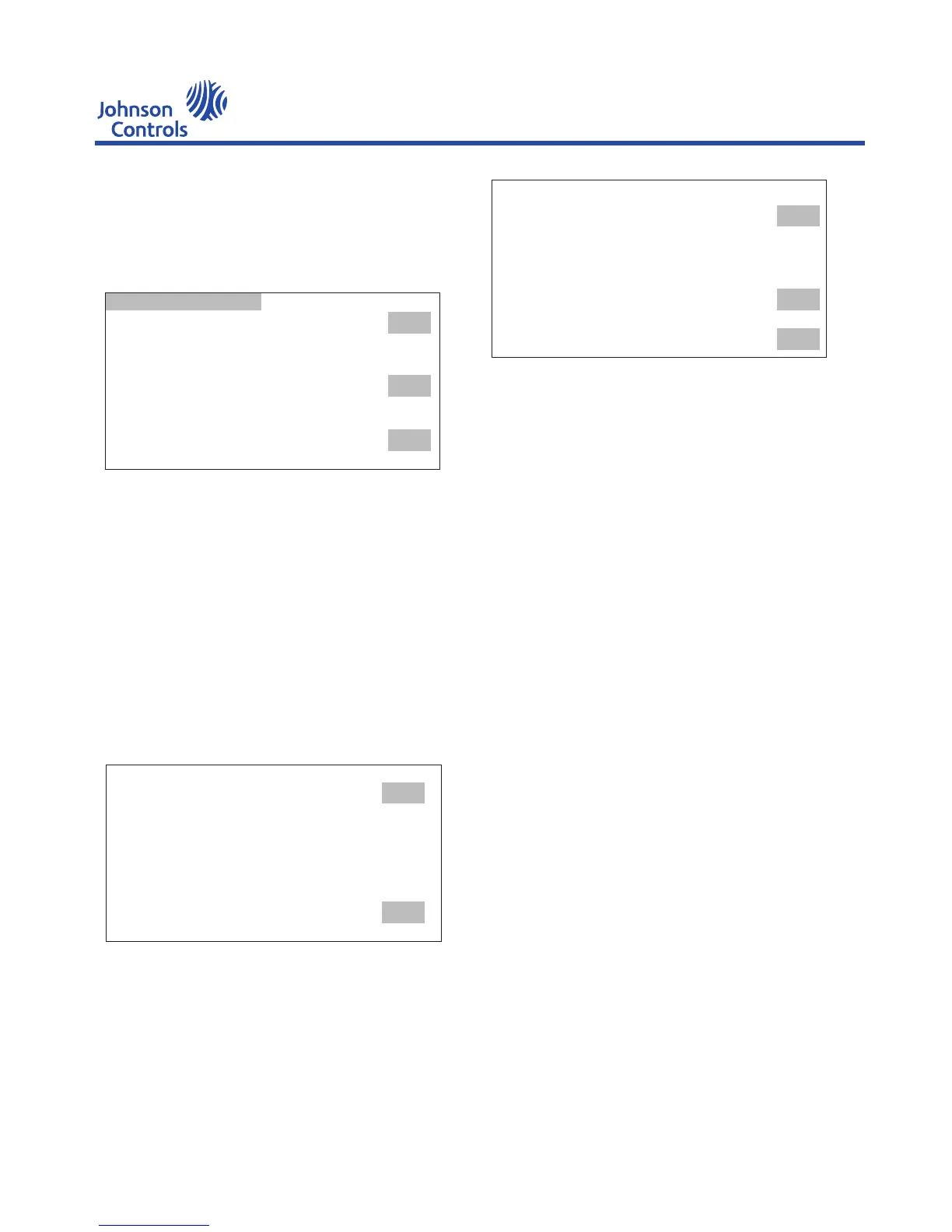YEWS-E Water Cooling Screw Chiller/Heat Pump
(12)Parameter Setting Interface-12
Press F1 to return to the parameter setting interface-3
Press F3 to return to the previous setting interface
Press F4 to enter into the next parameter setting interface
HEAT SETTING
RETU
NEXT
HOLD LOAD D.P 1286KPa
UNLOAD D.P 1303KPa
HICH D. P. SHUTDOWN 1356KPa
UNLOAD CURR. 95%
DELTA T 4.5℃
LISU TEMP 80.0℃
MINIMUM LOAD 35%
BACK
Setting scope and default value of the parameter:
HOLD LOAD D.P. : 1000~1400kPa Default: 1286kPa
UNLOAD D.P.: 1000~1400kPa Default: 1303kPa
HIGH D.P.SHUTDOWN: 1000~1400kPa Default: 1356kPa
UNLOAD CURR. : 10~98 % Default: 95%
DELTA T: 2.0~ 6.0℃ Default: 4.5℃
LISV TEMP: 50.0~80.0℃ Default: 80.0 ℃
MINIMUM LOAD: 15~75% Default: 35%
(14) Parameter Setting Interface-14
Press F1 to return to the parameter setting interface-3
Press F3 to return to the previous setting interface
Press F4 to enter into the next parameter setting interface
DAILY START:
DAILY STOP:
WEEK START1:
WEEK STOP1:
WEEK START2:
WEEK STOP2:
HOL START1:
HOL STOP1:
RETU
NEXT
00:00
00:00
00:00 SAT
00:00 SAT
00:00 SAT
00:00 SAT
00/00 00:00
00/00 00:00
(13) Parameter Setting Interface-13
Press F1 to return to the parameter setting interface-3
Press F3 to return to the previous setting interface
Press F4 to enter into the next parameter setting interface
HOL START2:
HOL STOP2:
HOL START3:
HOL STOP3:
START PRIOITY: AUTO
USE ONE SYSTEM: DUAL
OIL PREHEAT: NO
BACK
NEXT
RETU
00/00
00/00
00/00
00/00
00:00
00:00
00:00
00:00
The starting and stoping time on daily, weekends and
holidays can be set on this interface.
At most 3 holidays can be set;
The incorrect input of date is not effective, for example,
00 means that the holiday is invalid.
If the START/STOP MODE is set as AUTO, the unit can
automatically perform the startup and stop actions
according to the set DAILY START/DAILY STOP, HOL
START/HOL STOP/START or WEEK START/WEEK
STOP.
If the START/STOP MODE is set as MANUAL, the
automatic switch is invalid; it is required to perform the
startup and stop action by the operations on HMI (Human-
machine Interface) manually.
The Priority level of the automatic start/stop action is:
holidays >weekend >ordinary days. The startup and stop
time at ordinary days, weekends and holidays can be set in
the setting interface.
Setting scope and default of the parameter
OIL PREHEAT YES/NO Default: YES
The following words are used for YEWS250 only.
START PRIORITY AUTO/SYS1/SYS2 Default: AUTO
USE ONE SYSTEM DUAL/SYS1/SYS2 Default: DUAL
Parameter setting instruction
START PRIORITY: Dual-system units, you can
manual setting the priority to start the system, the case of
default in accordance with the automatic selection of the
35
