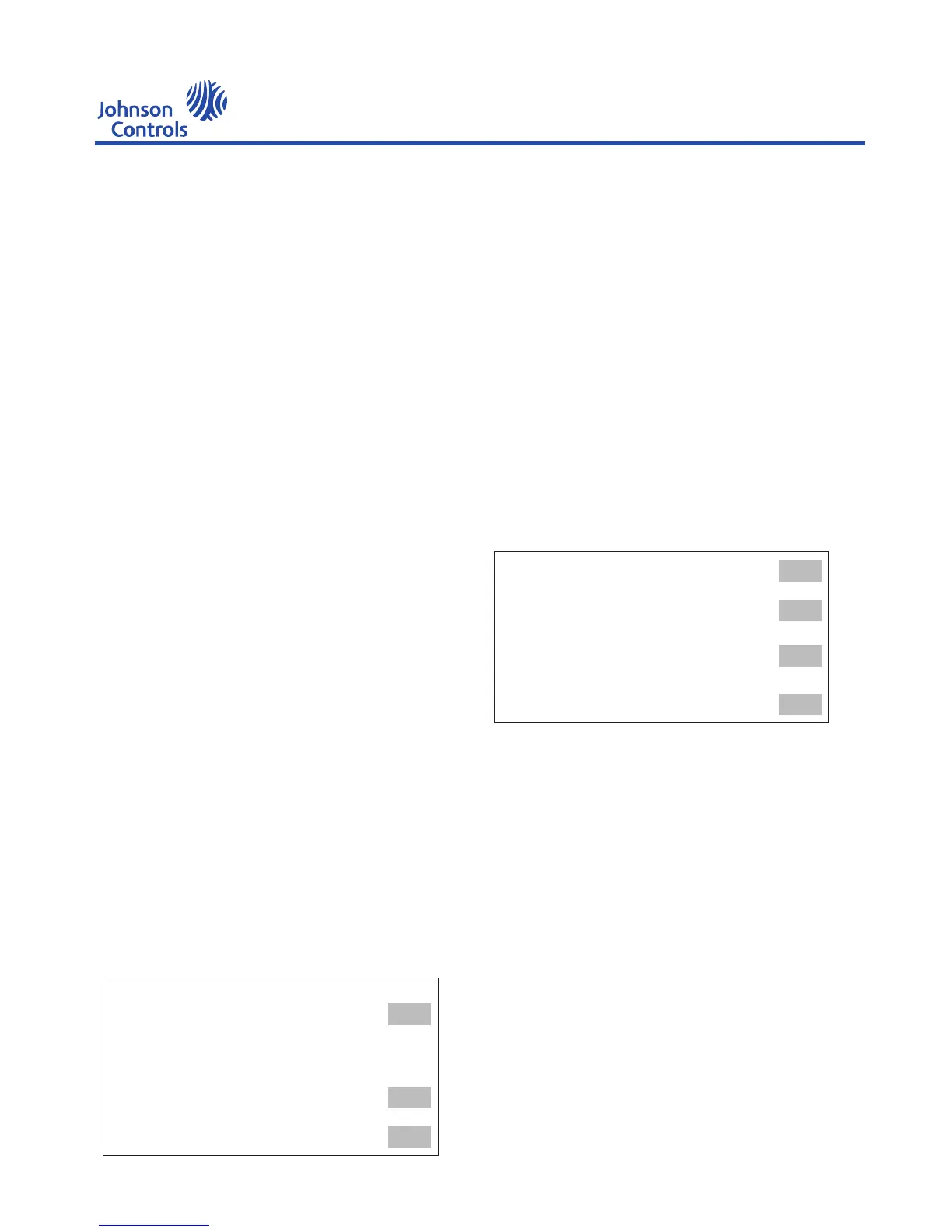Setting scope and default of the parameter
START CONDITION 100~300% Default:120%
STOP CONDITION 100~300% Default:150%
Parameter setting instruction:
START CONDITION: When a system is running, the
conditions to start another system.
STOP CONDITION: When the two systems running at
the same time, the conditions for the turn off a system.
(16) Parameter Setting Interface-16
Press F1 to return to the parameter setting interface-3
Press F2 to modify the signs of parameter setting
Press F3 to return to the previous setting interface
Press F4 to enter into the next parameter setting interface
START/STOP MODE AUTO
CONTROL MODE MODBUS
ECL OFFSET 0.0℃
LCL OFFSET 0.0℃
SYS1 FLA 111.0 A
SYS2 FLA 111.0 A
MODEL YEWS200DA53D
BYPASS VALVE DLY 15S
RETU
+/-
NEXT
BACK
Setting scope and default of the parameter
START/STOP MODE MANUAL/AUTO Default:MANUAL
CONTROL MODE LOCAL/REMOTE/MODBUS Default: LOCAL
ECL OFFSET -5.0 ~ +5.0℃ Default: 0.0℃
LCL OFFSET -5.0 ~ +5.0℃ Default: 0.0℃
SYS1 FLA 60.0 ~ 400.0 A Default: 111.0 A
SYS2 FLA 60.0 ~ 400.0 A Default: 111.0 A
BYPASS VALVE DLY: 5~60 sec Default: 15sec
Parameter setting instruction:
START/STOP MODE: When set as MANUAL, the
unit will operate according to the keys on the control
panel or remote switch, or perform the switch control in
Modbus protocol. If set as AUTO switch, the set time for
startup and stop of the unit will control the startup and
stop operations.
CONTROL MODE:If set as LOCAL, the startup and
stop will be completed by the operation panel, if set as
REMOTE, the startup and stop will be realized by DI
YEWS-E Water Cooling Screw Chiller/Heat Pump
priority system to start, if the start priority is set to
System1, the system1 is always a priority in the system2
to start . Only in the USE ONE SYSTEM set up for
DUAL, this setting be useful.
USE ONE SYSTEM: Dual-system units, in some
cases wish to start a system, another system is not
running. The default case, the two systems can be
running. If the USE ONE SYSTEM is set to SYS1, then
only system 1 is running, the system2 does not run; if the
USE ONE SYSTEM is set to SYS2, then only the
System2 is running, the system1 does not run; if the
USE ONE SYSTEM is set to DUAL, the system1 and
system2 can be running. Only by
USE ONE SYSTEM set up for DUAL, START
PRIORITY is used, otherwise non-functional.
OIL PREHEAT: In some cases the need for debug-
ging start unit, if the use of oil pre-heating will affect the
debugging process. Therefore, through the OIL
PREHEAT will be set to NO, temporarily masked the
oil preheating function.When the debugger has finis-
hed,the
OIL PREHEAT must be set to YES.
START PRIORITY and USE ONE SYSTEM, Only
in the use of dual-system units, units in a single system
does not use. These parameters should be setting in the
two systems are in the case of stop.
(15) Parameter Setting Interface-15
Press F1 to return to the parameter setting interface-3
Press F2 to modify the signs of parameter setting
Press F3 to return to the previous setting interface
Press F4 to enter into the next parameter setting interface
START CONDITION: 150%
STOP CONDITION: 150%
BACK
NEXT
RETU
36
