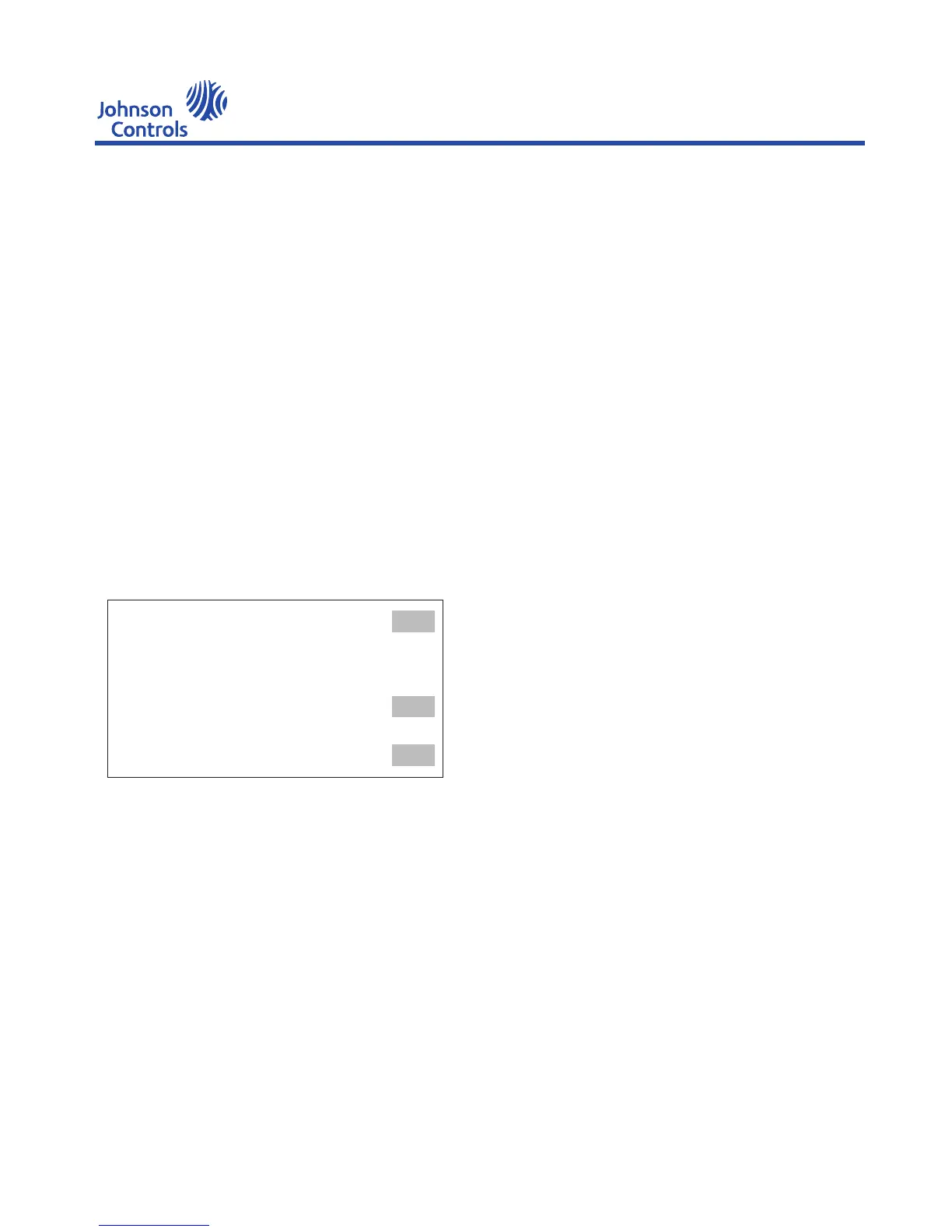counters resetting is achived, for example, unit’ s accu-
mulated operation hours and compressor’s accumulated
operation hours.
CLEAR FAULT RECORD.:Select whether carrying out
YES operation or not by pressing 0 or 8, press √ key to
confirm after selecting YES, then all historical fault
information will be deleted.
DEFAULT DATA: Select whether carrying out reset
operation or not by pressing 0 or 8, press √ key to
confirm after selecting YES. By these operations, all
setting parameters will be reset as default value.
BATTERY BACKUP: Select whether carrying out this
operation or not by pressing 0 or 8, press √ key to
confirm after selecting YES. From this, the chiller will
have a backup function when power off suddently. When
no person is on duty of monitoring the chiller, the
controller will automaticly manage the running status. If
BATTERY BACKUP is selected as YES, the controller
will back up all the running status datas when the unit is
power off, with which the unit can automaticly following
this running status once it is repowered on .If the
BATTERY BACKUP is selected as NO, this function is
invalidation.
PASSWORD: Select whether carrying out this operation
or not by pressing 0 or 8, press √ key to confirm after
selecting YES. From this, the chiller will have a
PASSWORD protection, with which no one is allowed to
set the parameters except having the PASSWORD. Those
who do not know the PASSWORD only have the
observing permission.
RUN TIME LIMIT: If RUN TIME LIMIT is set as YES
by pressing 0 or 8, the control panel will limit operation
time of unit according to the setpoint of run time limit
protection. Once accumulating time reaching or exceeding
to run time limit, the unit will be automatically shut down,
then the RUN TIME LIMIT will be flash displayed in
display screen and the unit can only be unlocked by
personnel with relative authority. If RUN TIME LIMIT is
set asNO, the unit has no run time limit protection
function.
YEWS-E Water Cooling Screw Chiller/Heat Pump
switch on the control panel, while if set MODBUS, its
startup and stop will be finished by the upper computer.
ECL OFFSET,LCL OFFSET:For compensating the
loss of signal in the transportation wire to ensure that the
unit can run normally.
SYS1 FLA,SYS2 FLA:FLA of System1 and System2
FLA,Factory settings.
BYPASS VALVE DLY: Bypass valve action interval.
That is time period from open to close or from close to
open.
MODEL:Set the real mode.
(17) Parameter Setting Interface-17
Press F1 to return to the parameter setting interface-3
Press F3 to return to the previous setting interface
MODBUS ADDRESS
CLEAR RECORD
CLEAR FAULT RECORD
DEFAULT DATA
BATTERY BACKUP
PASSWORD
TIME LIMIT
LIMITED HOURS
RETU
NEXT
BACK
001
YES
YES
YES
YES
YES
YES
2100H
Setting scope and default value of the parameter:
MODBUS ADDRESS: 001 ~ 255 Default: 001
CLEAR RECORD ----/ SYS1/SYS2 Default: ----
CLEAR FAULT RECORD: ----/ Yes Default: ---
DEFAULT DATA: ----/ Yes Default: ---
BATTERY BACKUP: No/Yes Default: NO
PASSWORD: No/Yes Default: NO
TIME LIMIT: No/Yes Default: NO
LIMITED HOURS: 0 ~ 9998 H Default: 2100 H
Parameter settinig instruction:
MODBUS ADDRESS: Setting the parameter to con-
nect with the upper computer so as to realize the remote
control of multiple units.
CLEAR RECORD: Select whether carrying out YES
operation or not by pressing 0 or 8, press√ key to confi-
rm after selecting YES. By doning this, all adjustable
37
