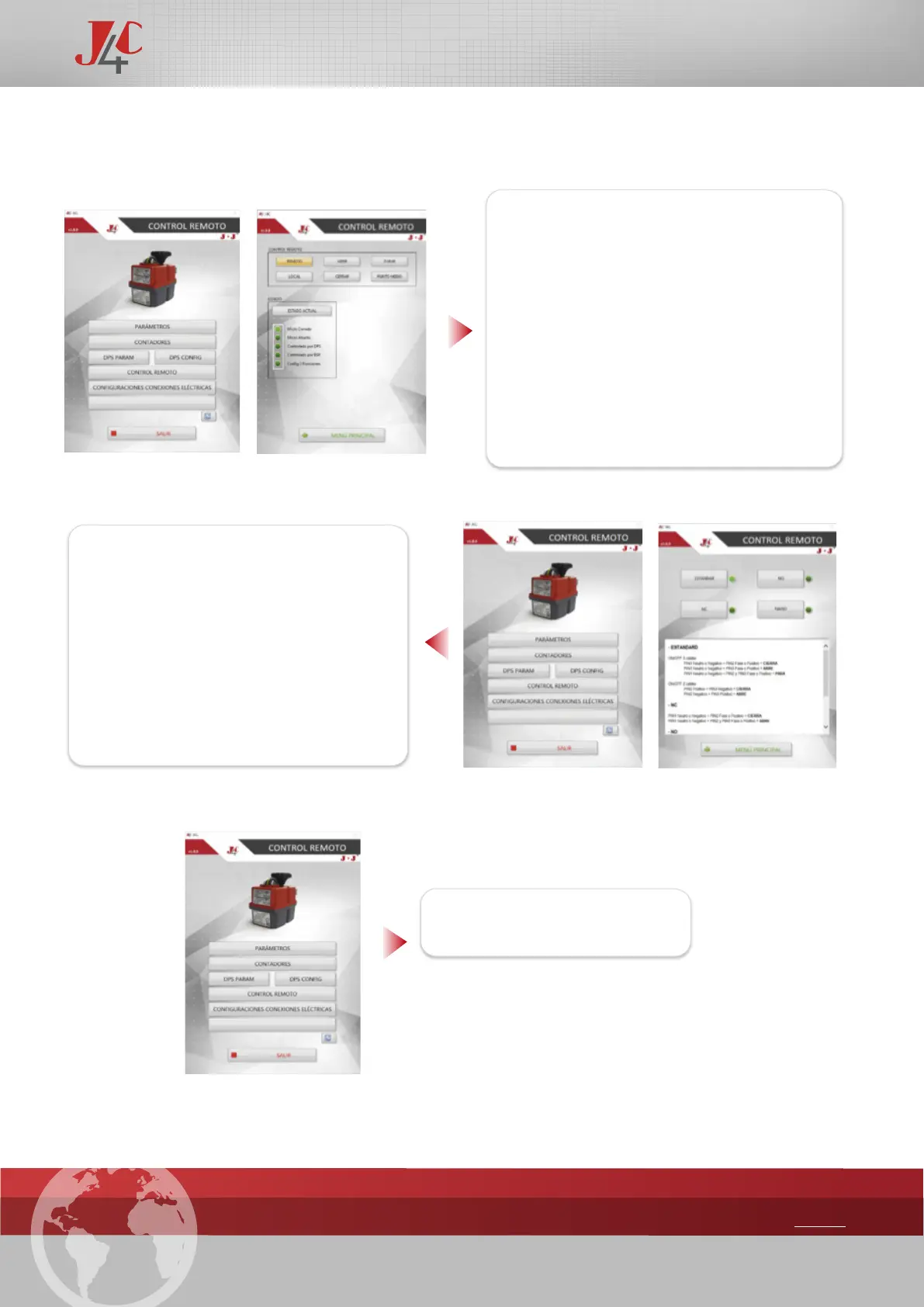HANDBOOK_77
REMOTE CONTROL opons:
In case of an ON-OFF or a DPS Output only
actuator, Click on ABRIR, CERRAR and PARAR
opons to acvate it. Only in case of having a
3-posion actuator, the screen will show an
addional opon PUNTO MEDIO, which stops
the actuator at an intermediate posion.
Click on ACTUAL STATUS, the screen will show
the actuator status (green light).
Click on MENÚ PRINCIPAL to go back to the
home menu.
Click on POWER SUPPLY CONFIGURATIONS, the
screen will show electrical wiring/connecon
opons:
Select the wiring connecon system you wish to
work with. Click on STANDARD, NO, NC or NANO.
See the detail of each connecon system below.
To go back to the home menu, click on MAIN
MENÚ.
To finish, click on EXIT.