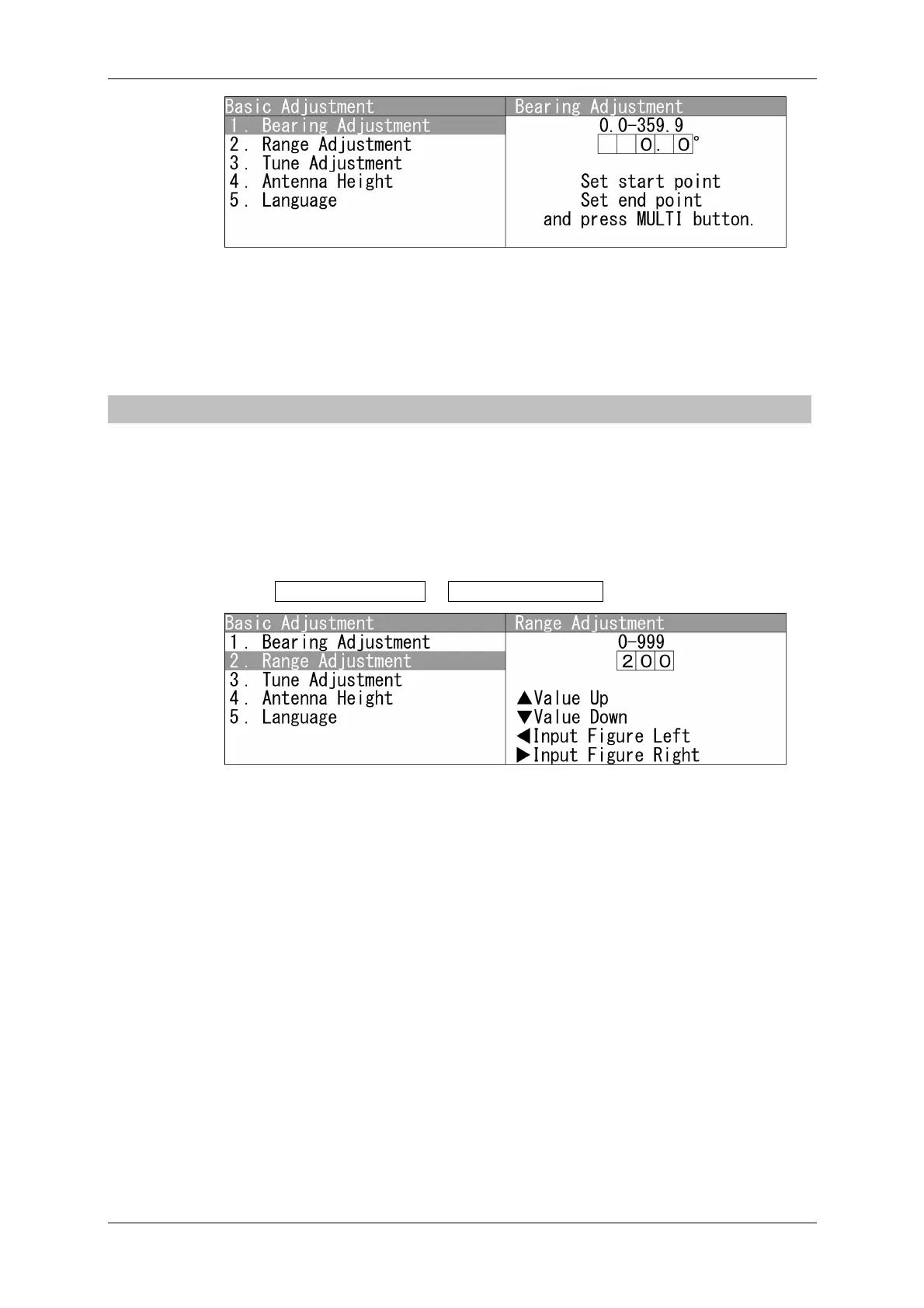Chapter 4 ADJUST MENU SETTINGS
4.2 BASIC ADJUSTMENT
4-6
Press the cursor key or turn the [MULTI] control to set the bearing.
The bearing can be set between 0.0 and 359.9°.
Adjust the bearing at the end point to display the target described in "Before
adjustment" at the same direction as measured.
4.2.2 RANGE ADJUSTMENT
Adjust the range so that the range of the target on the radar video is indicated correctly.
Before adjustment
Search the radar display for a target of which range is already known.
Setting for Range Adjustment
1 Open Basic Adjustment - Range Adjustment .
"Range Adjustment" menu appears.
Press the cursor key or turn the [MULTI] control to set the range.
The range can be set between 0 and 999.
Adjust the range on the radar to match to the range of the target described in "Before
adjustment".
When the value is large, the radar echo is close to the center and is small.
When the value is small, the radar echo is away from the center and is large.
