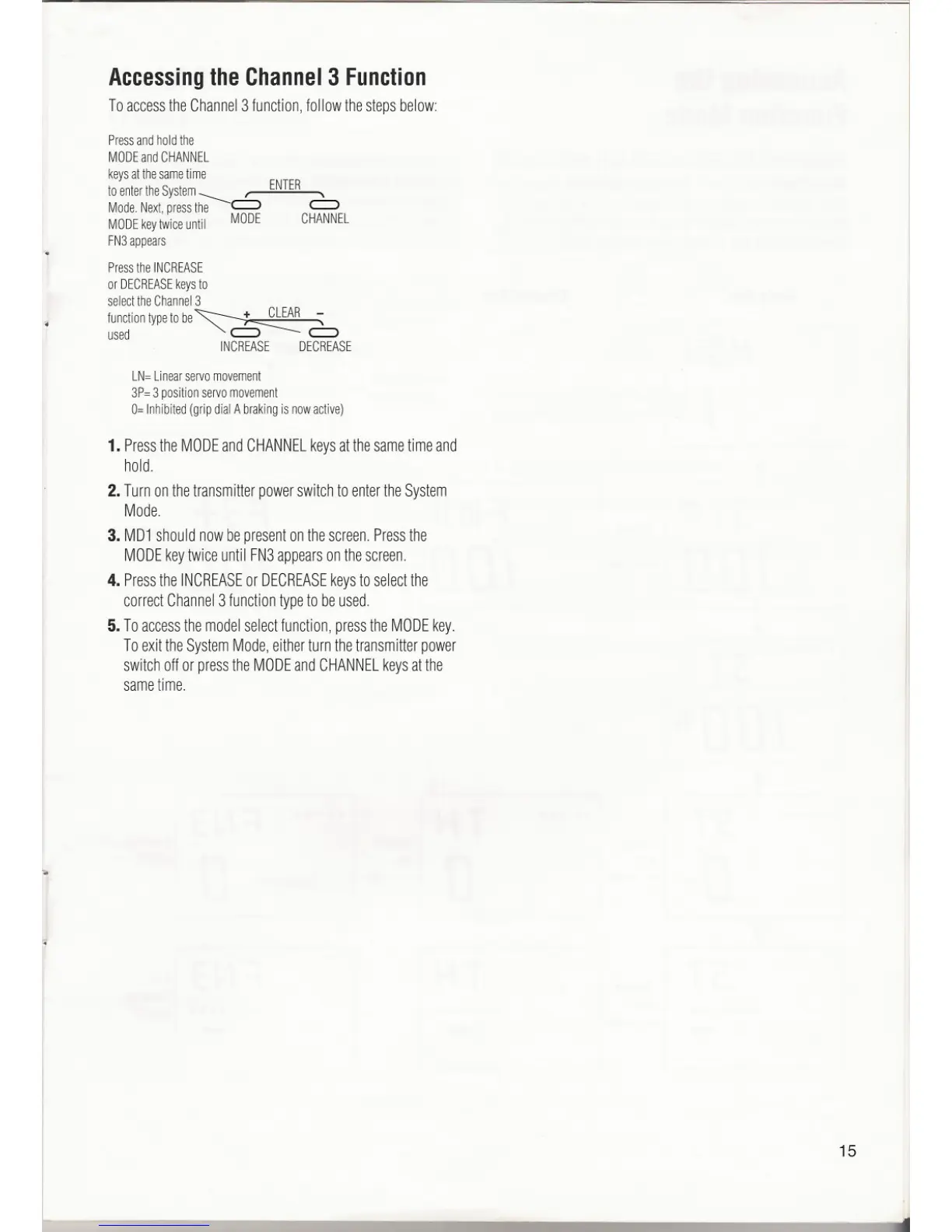AccessingtheChannel3 Function
ToaccesstheChannel3 function,followthestepsbelow:
Pressandholdthe
MODEandCHANNEL
keysatthesametime
toentertheSystem ENTER' ,
Mode.Next,pressthe <:::::) <:::::)
MODEkeytwiceuntil MODE CHANNEL
FN3appears
Press the INCREASE
or DECREASEkeys to
select the Channel 3
functiontypetobe~
used "'-..~
INCREASEDECREASE
LN= Linear servo movement
3P= 3 position servo movement
0= Inhibited (grip dial A braking is now active)
1. PresstheMODEandCHANNELkeysatthesametimeand
hold.
2. TurnonthetransmitterpowerswitchtoentertheSystem
Mode.
3. MD1shouldnowbepresentonthescreen.Pressthe
MODEkeytwiceuntilFN3appearsonthescreen.
4. PresstheINCREASEor DECREASEkeystoselectthe
correctChannel3functiontypeto beused.
5. Toaccessthemodelselectfunction,presstheMODEkey.
ToexittheSystemMode,eitherturnthetransmitterpower
switchoffor presstheMODEandCHANNELkeysatthe
sametime.
...
15
