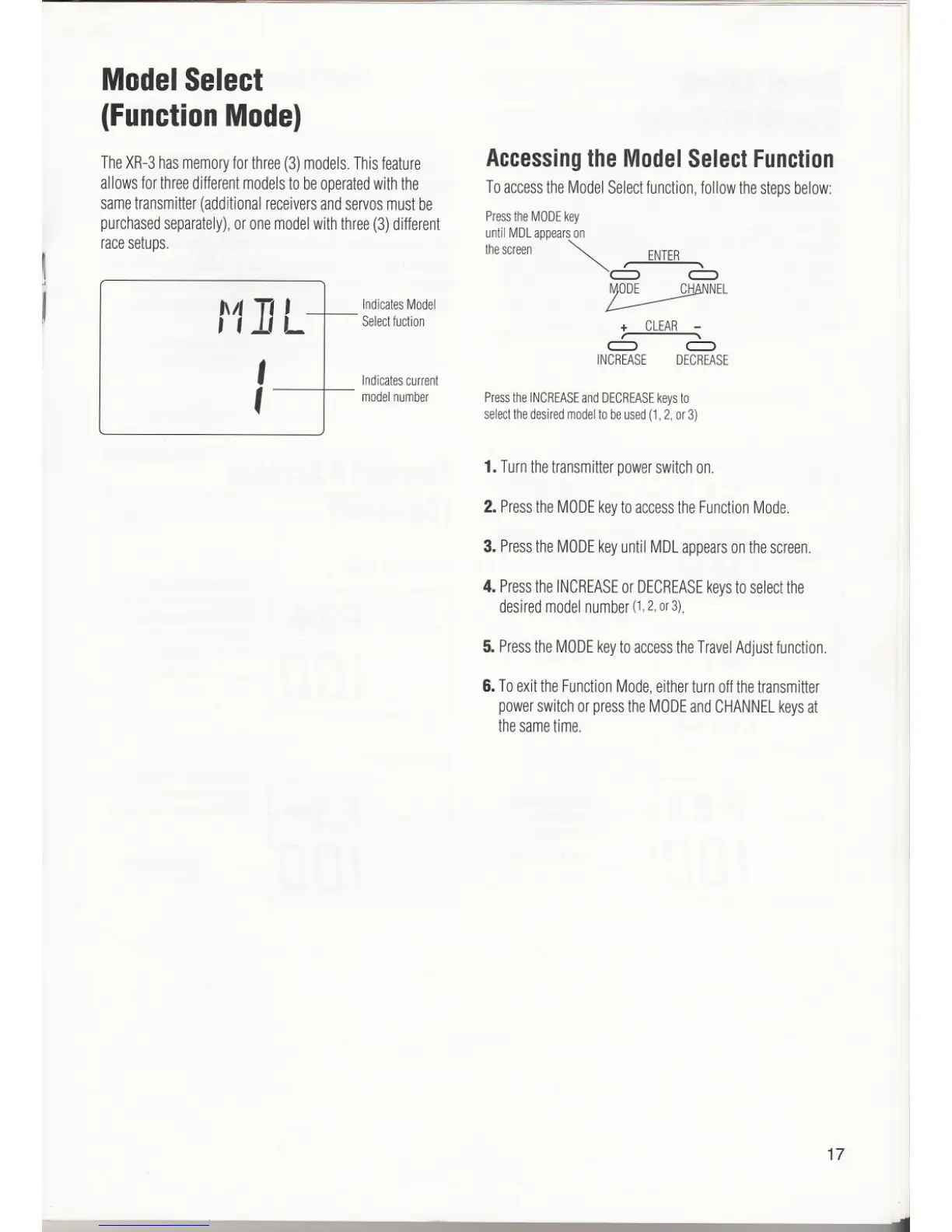ModelSelect
(FunctionMode)
TheXR-3hasmemoryforthree(3)models.Thisfeature
allowsforthreedifferentmodelsto beoperatedwiththe
sametransmitter(additionalreceiversandservosmustbe
purchasedseparately),oronemodelwiththree(3)different
racesetups.
'\If
]
,
" 'L
IndicatesModel
Selectfuction
,
f
Indicatescurrent
modelnumber
AccessingtheModelSelectFunction
ToaccesstheModelSelectfunction,followthestepsbelow:
Press the MODE key
until MOL appears on
thescreen ~ I ENTER,
~ ~
~NEL
+ CLEAR
-
6 6
INCREASE DECREASE
Press the INCREASEand DECREASEkeys to
select the desired model to be used (1, 2, or 3)
1. Turnthetransmitterpowerswitchon.
2. Pressthe MODEkeyto accessthe Function Mode.
3. Pressthe MODEkey until MDL appearson the screen.
4. PresstheINCREASEor DECREASEkeysto selectthe
desiredmodelnumber(1,2,or3).
5. PresstheMODEkeytoaccesstheTravelAdjustfunction.
6. ToexittheFunctionMode,eitherturnoffthetransmitter
powerswitchorpresstheMODEandCHANNELkeysat
thesametime.
17
