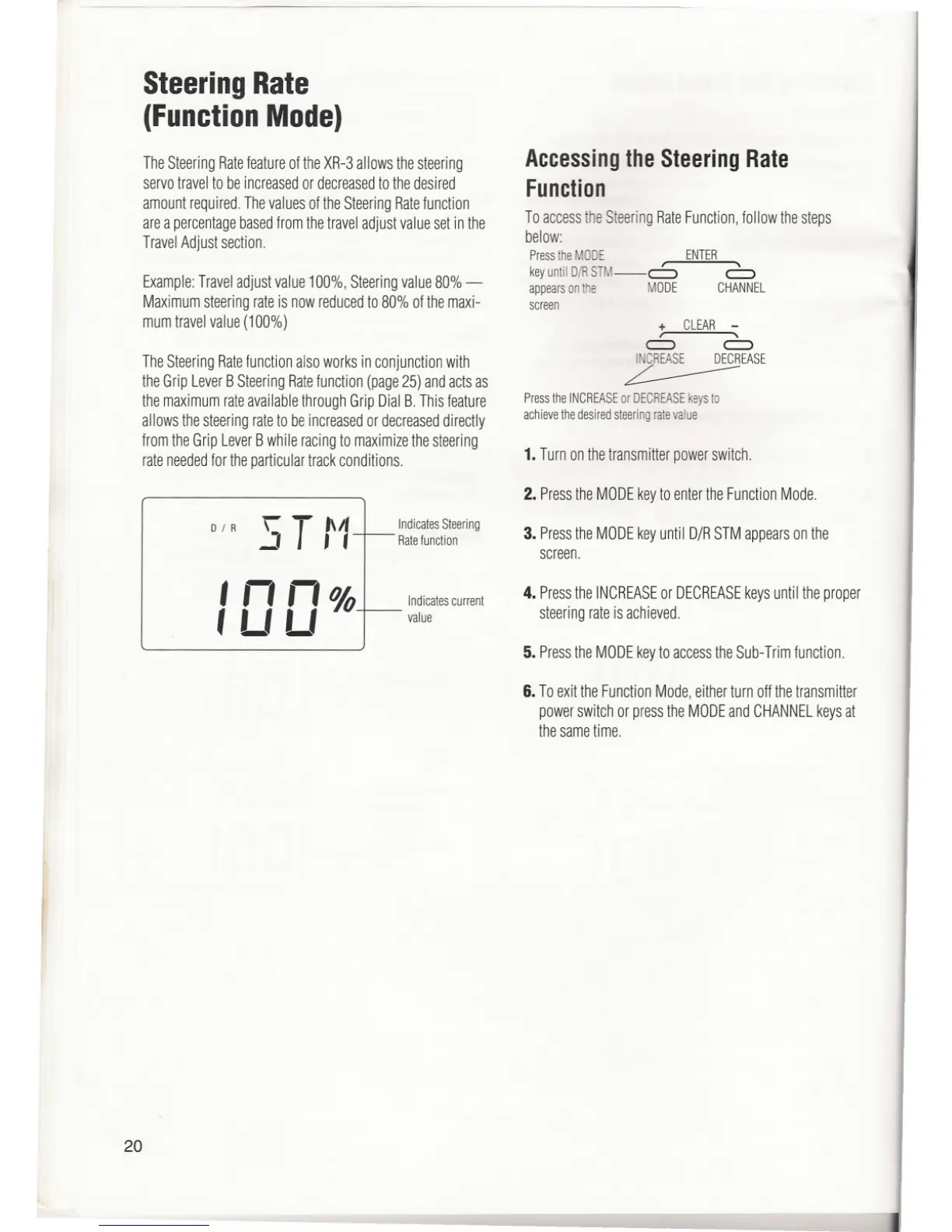SteeringRate
(FunctionMode)
TheSteeringRatefeatureoftheXR-3allowsthesteering
servotravelto beincreasedordecreasedtothedesired
amountrequired.ThevaluesoftheSteeringRatefunction
areapercentagebasedfromthetraveladjustvaluesetinthe
TravelAdjustsection.
Example:Traveladjustvalue100%,Steeringvalue80%-
Maximumsteeringrateisnowreducedto 80%ofthemaxi-
mumtravelvalue(100%)
TheSteeringRatefunctionalsoworksinconjunctionwith
theGripLeverBSteeringRatefunction(page25)andactsas
themaximumrateavailablethroughGripDialB.Thisfeature
allowsthesteeringrateto beincreasedordecreaseddirectly
fromtheGripLeverBwhileracingtomaximizethesteering
rateneededfortheparticulartrackconditions.
D I R L
J
T
'\1'
- "
IndicatesSteering
Ratefunction
Indicatescurrent
value
20
AccessingtheSteeringRate
Function
ToaccesstheSteeringRateFunction,followthesteps
below:
PresstheMODE ENTER
keyuntilDIRSTM-o 6
appearsonthe MODE CHANNEL
screen
+ CLEAR -
o 6
INCREASE DECREASE
~
Press the INCREASEor DECREASEkeys to
achieve the desired steering rate value
1. Turn on the transmitter powerswitch.
2. Pressthe MODEkeyto enterthe Function Mode.
3. Pressthe MODEkeyuntil D/RSTM appearson the
screen.
4. PresstheINCREASEorDECREASEkeysuntiltheproper
steeringrateisachieved.
5. Pressthe MODEkeyto accessthe Sub-Trim function.
6. ToexittheFunctionMode,eitherturnoffthetransmitter
powerswitchorpresstheMODEandCHANNELkeysat
thesametime.
