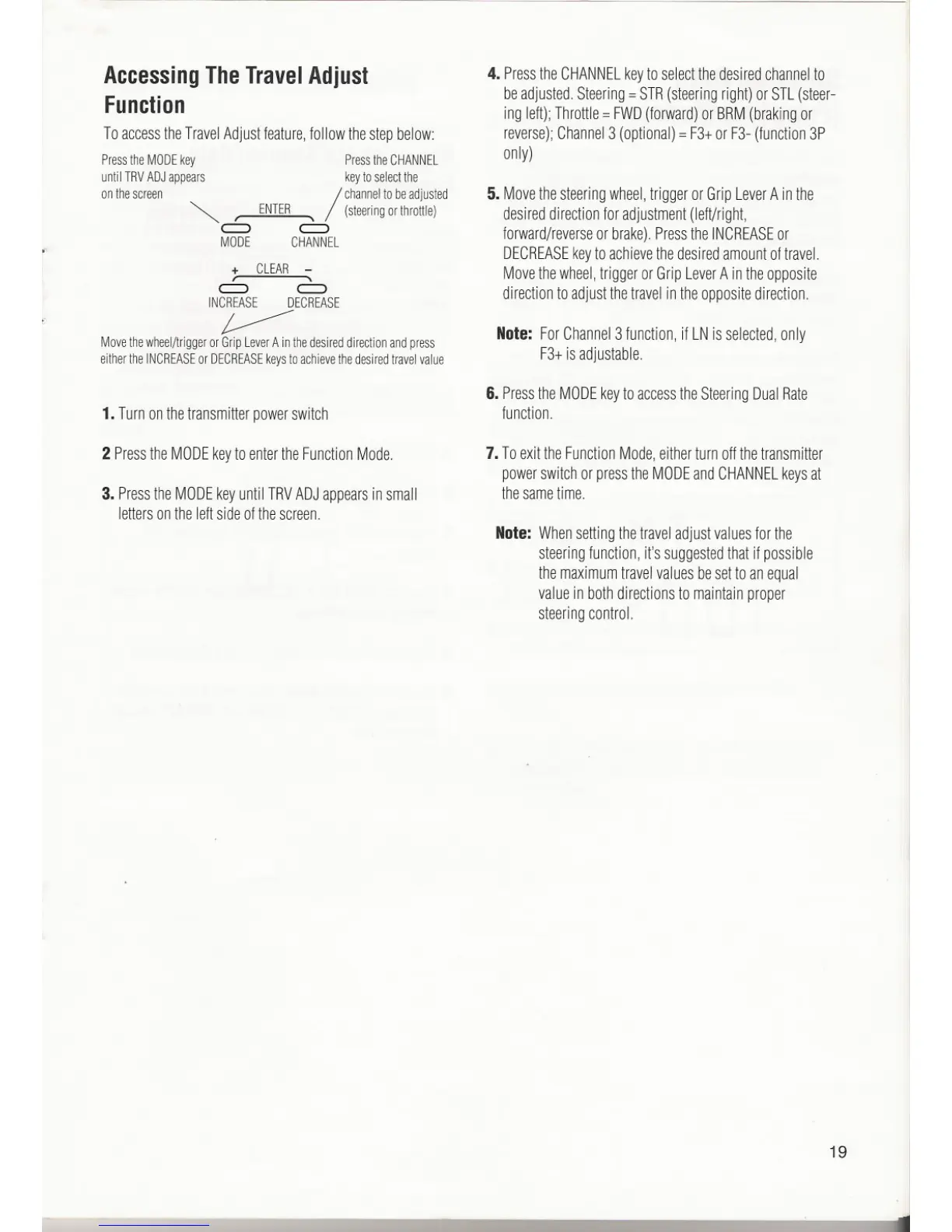AccessingTheTravelAdjust
Function
To accessthe Travel Adjust feature,follow the step below:
PresstheMODEkey PresstheCHANNEL
untilTRVADJappears keytoselectthe
onthescreen
/
channelto beadjusted
~ , ENTER, (steeringorthrottle)
~ ~
MODE CHANNEL
+ CLEAR -
6 6
INCREASE DECREASE
~
Move the wheel/trigger or Grip Lever A in the desired direction and press
either the INCREASEor DECREASEkeys to achieve the desired travel value
1. Turn on the transmitter powerswitch
2 Pressthe MODEkeyto enterthe Function Mode.
3. Pressthe MODEkeyuntil TRVADJappearsin small
letterson the leftside of thescreen.
4. PresstheCHANNELkeytoselectthedesiredchannelto
beadjusted.Steering= STR(steeringright)orSTL(steer-
ingleft);Throttle= FWD(forward)orSRM(brakingor
reverse);Channel3 (optional)=F3+orF3-(function3P
only)
5. Movethesteeringwheel,triggerorGripLeverA inthe
desireddirectionforadjustment(left/right,
forward/reverseor brake).PresstheINCREASEor
DECREASEkeytoachievethedesiredamountoftravel.
Movethewheel,triggerorGripLeverA intheopposite
directiontoadjustthetravelintheoppositedirection.
Note:ForChannel3function,if LNisselected,only
F3+isadjustable.
6. PresstheMODEkeytoaccesstheSteeringDualRate
function.
7. ToexittheFunctionMode,eitherturnoffthetransmitter
powerswitchorpresstheMODEandCHANNELkeysat
thesametime.
Note:Whensettingthetraveladjustvaluesforthe
steeringfunction,it'ssuggestedthatifpossible
themaximumtravelvaluesbesettoanequal
valuein bothdirectionsto maintainproper
steeringcontrol.
19