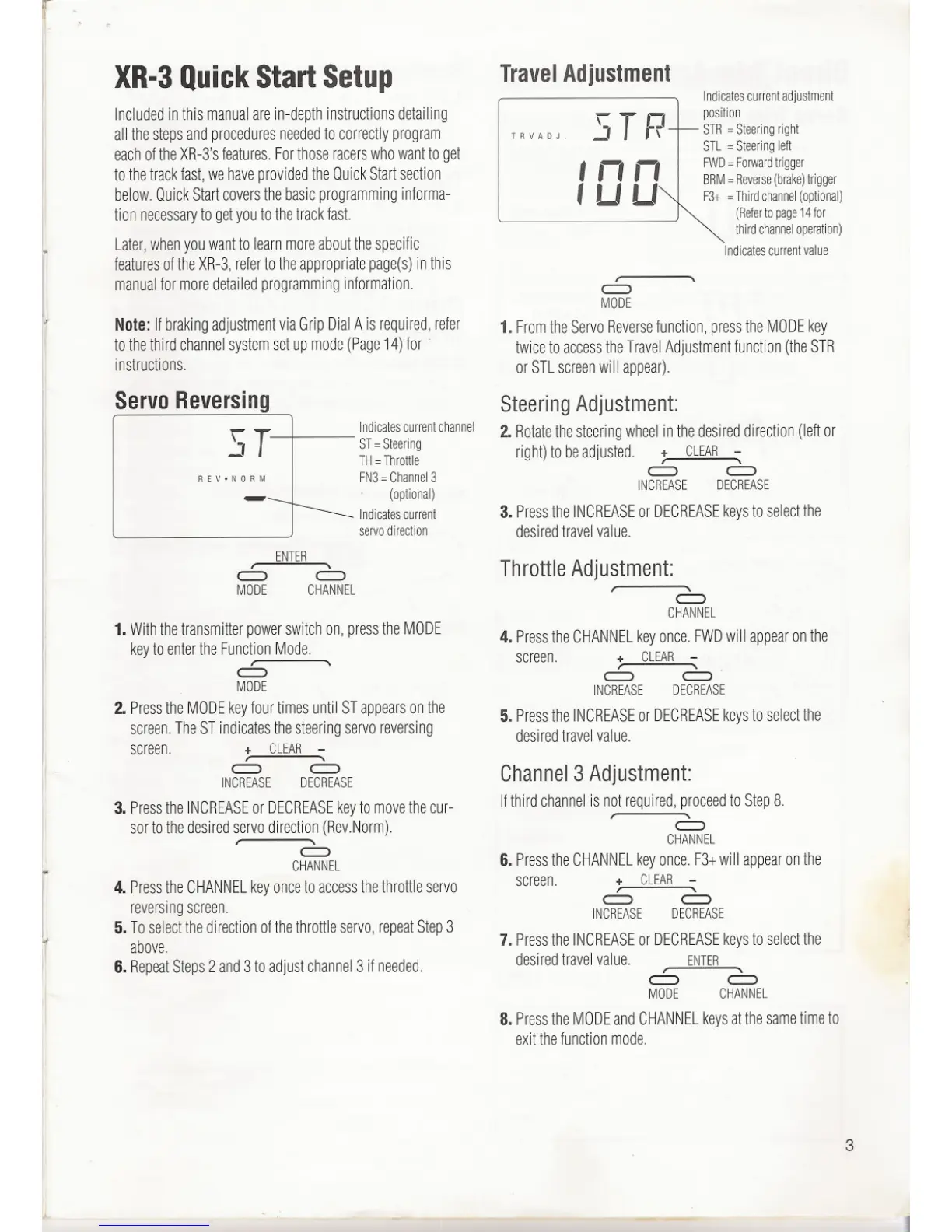.I
I
XR-3QuickStartSetup
Includedinthismanualarein-depthinstructionsdetailing
all thestepsandproceduresneededtocorrectlyprogram
eachoftheXR-3'sfeatures.Forthoseracerswhowanttoget
tothetrackfast,wehaveprovidedtheQuickStartsection
below.QuickStartcoversthebasicprogramminginforma-
tionnecessarytogetyoutothetrackfast.
Later,whenyouwantto learnmoreaboutthespecific
featuresoftheXR-3,refertotheappropriatepage(s)inthis
manualformoredetailedprogramminginformation.
Note:IfbrakingadjustmentviaGripDialAisrequired.refer
tothethirdchannelsystemsetupmode(Page14)for'
instructions.
ServoReversing
ST
Indicates current channel
ST=Steering
TH=Throttle
FN3 = Channel 3
(optional)
Indicatescurrent
servodirection
REV'NORM
-
ENTER
6 6
MODE CHANNEL
.;
1. Withthetransmitterpowerswitchon,presstheMODE
keytoentertheFunctionMode.
,
c::>
MODE
2. Pressthe MODEkeyfour times until STappearson the
screen.TheST indicatesthe steeringservo reversing
screen. + CLEAR -
6 6
INCREASE DECREASE
3. PresstheINCREASEor DECREASEkeyto movethecur-
sortothedesiredservodirection(Rev.Norm).
, ,
c::>
CHANNEL
4. PresstheCHANNELkeyoncetoaccessthethrottleservo
reversingscreen.
5. Toselectthedirectionofthethrottleservo,repeatStep3
above.
6. RepeatSteps2 and3to adjustchannel3 if needed.
TravelAdjustment
srp
Indicatescurrentadjustment
position
STR= Steeringright
STL =Steeringleft
FWD= Forwardtrigger
BRM=Reverse(brake)trigger
F3+ =Thirdchannel(optional)
(Refertopage14for
thirdchanneloperation)
Indicatescurrentvalue
TRVAOJ.
Inn
, L'L'
,
c::>
MODE
1. FromtheServoReversefunction,presstheMODEkey
twicetoaccesstheTravelAdjustmentfunction(theSTR
or STLscreenwill appear).
SteeringAdjustment:
2. Rotatethesteeringwheelin the desireddirection (left or
right)tobeadjusted. + CLEAR-
6 6
INCREASEDECREASE
3. PresstheINCREASEorDECREASEkeysto selectthe
desiredtravelvalue.
ThrottleAdjustment:
,
c::>
CHANNEL
4. PresstheCHANNELkeyonce.FWDwillappearonthe
screen. + CLEAR
-
, ,
c::> c::> .
INCREASE DECREASE
5. PresstheINCREASEorDECREASEkeystoselectthe
desiredtravelvalue.
Channel3 Adjustment:
Ifthirdchannelisnotrequired,proceedtoStep8.
r 6
CHANNEL
6. PresstheCHANNELkeyonce.F3+will appearonthe
screen. + CLEAR
-
6 6
INCREASE DECREASE
7.PresstheINCREASEorDECREASEkeystoselectthe
desiredtravelvalue. ENTER
6 6
MODE CHANNEL
8. PresstheMODEandCHANNELkeysatthesametimeto
exitthefunctionmode.
3
