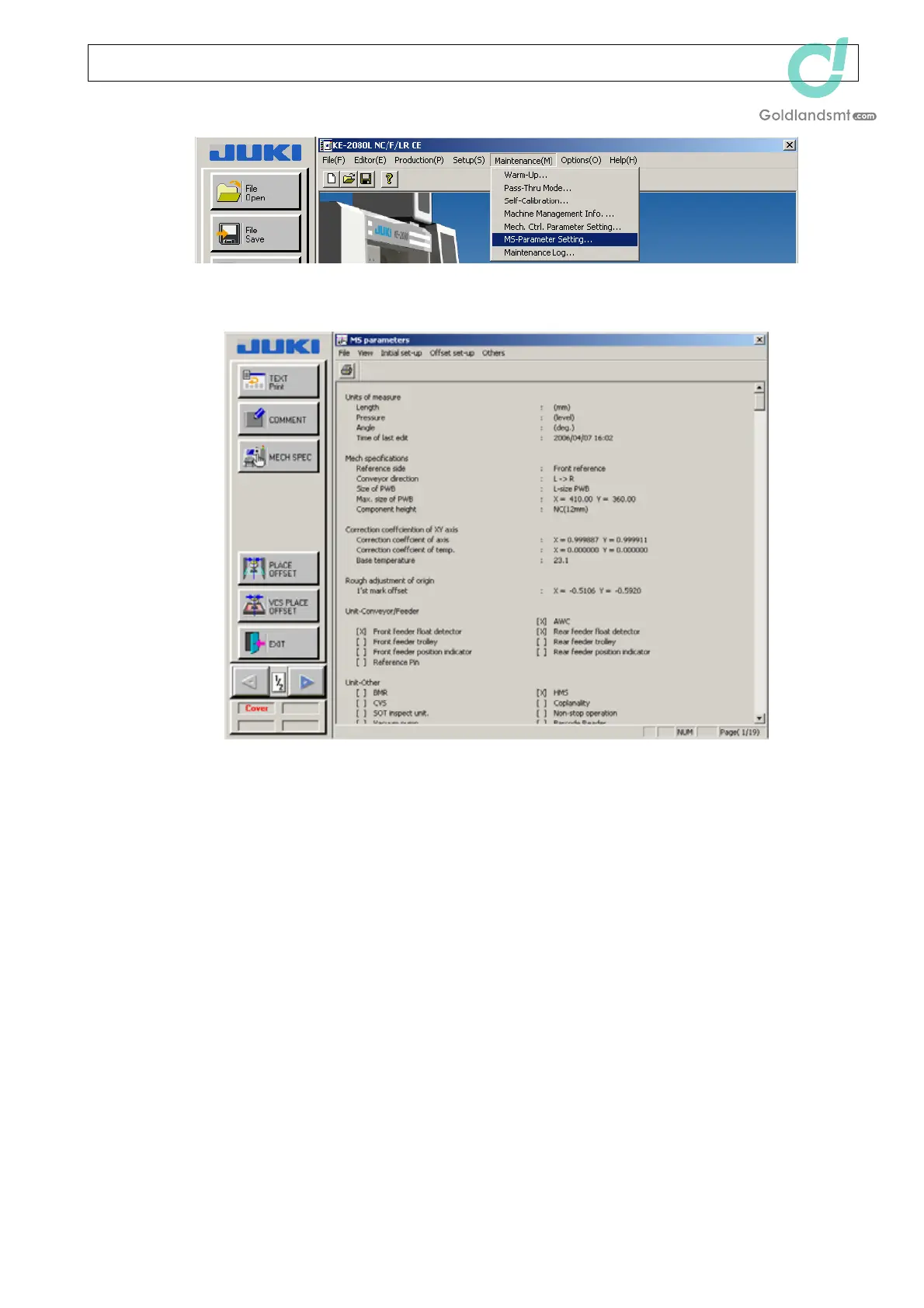KE-2070/2080 MS Parameter
d Select [MS-Parameter Setting] from the [Maintenance] menu.
e The MS parameter initial screen will appear.
f To exit the MS parameter, click the [X] mark at the upper right corner of the MS
parameter initial screen.
Or, select [Exit] from the [File] menu or click the [Exit] command button at the
lower left portion of the screen.
1-2
Rev. 1.00
