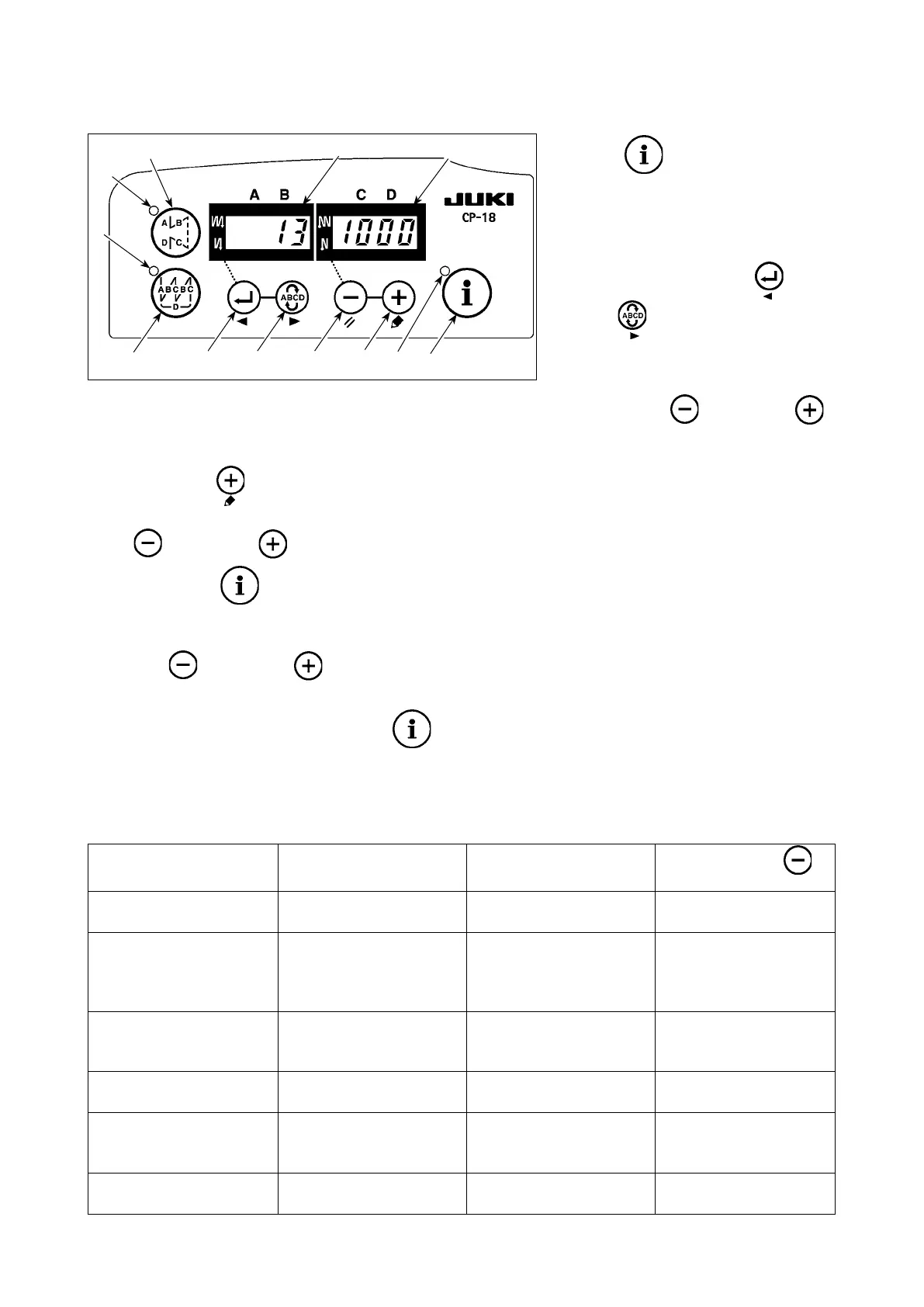– 21 –
Sewing can be performed with the production support data displayed on the control panel.
[Basic operation of the production support modes]
1) When switch
❼
is pressed in
the normal sewing state, LED
Ⓔ
lights
up to enter the production support
mode.
2) Production support function can be
changed over by pressing switch
❸
or
switch
❹
.
3) Data attached marked with (*1) in Table 1 "Indicator
Ⓐ
" can be changed by means of switch
❺
and
switch
❻
.
4) When you keep switch
❻
held pressed for two seconds, indicator
Ⓑ
and LED
Ⓔ
ash on and off. While
they are ashing on and off, data marked with (*2) in Table 1 "Display under modes" can be changed by press-
ing
switch
❺
and
switch
❻
.
When you press switch
❼
, the value marked with (*2) is conrmed and indicator
Ⓑ
and LED
Ⓔ
stop
ashing on and off.
5) The value with a sharp mark (*3) in Table 1 "Display of modes" can be changed only immediately after resetting
by using switch
❺
and
switch
❻
.
6) Refer to the table "Mode resetting operation," for the resetting procedure of data.
7) To return to the normal sewing state, press switch
❼
.
Data to be displayed under the respective modes are as described in the table below.
Table 1: Display of modes
Mode name Indicator
Ⓐ
Indicator
Ⓑ
Indicator
Ⓑ
(when
switch
❺
is pressed)
Target No. of pcs. display
mode (F100)
Actual number of pieces
(Unit : piece)
(*1)
Target number of pieces
(Unit : piece)
(*2)
-
Target/actual No. of pcs.
difference display mode
(F200)
Difference between target
number of pieces and
actual number of pieces
(d : piece) (*1)
Target pitch time
(Unit : 100 msec) (*2)
-
Sewing machine availabili-
ty rate display mode (F300)
oP-r Sewing machine availabili-
ty rate in the previous sew-
ing (Unit : %)
Display of average
availability rate of sewing
machine (Unit : %)
Pitch time display mode
(F400)
Pi-T Pitch time in the previous
sewing (Unit : 1sec)
Display of average pitch
time (Unit : 100 msec)
Average number of revolu-
tions display mode (F500)
ASPd Average number of rev-
olutions in the previous
sewing (Unit : sti/min)
Display of average num-
ber of revolutions
(Unit : sti/min)
Bobbin counter display
mode
bbn Bobbin counter value (*3) -
❻
❺❹❸
❶
❷
❼
Ⓔ
Ⓑ
Ⓐ
Ⓒ
Ⓓ