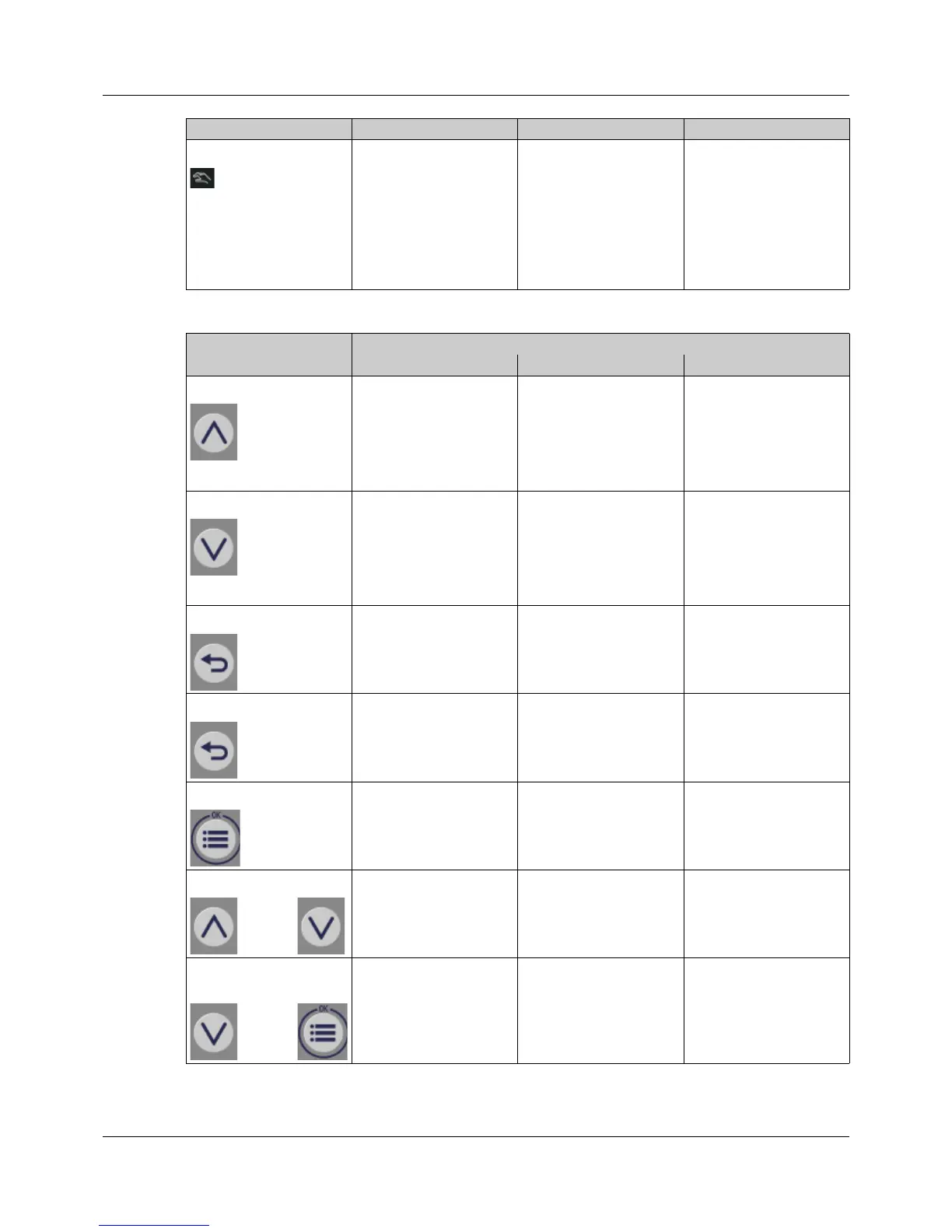4 Operation
30
Button functions
Manual mode Manual mode is not ac-
tive (= automatic mode)
Manual mode is active
The outputs can be
manually controlled us-
ing the "Up" and "Down"
buttons: Increase/de-
crease output level or
three-step controller:
Open/close actuator).
---
Symbol Off Lights up Flashes
Button or button com-
bination (permanent)
Function
In basic status When navigating When editing
Up Increase setpoint value
In manual mode: In-
crease output level (or
open actuator in the
case of the three-step
controller)
Select previous menu
item or parameter
Increase value or go up
in picklist
Down Decrease setpoint value
In manual mode: De-
crease output level (or
close actuator in the
case of the three-step
controller)
Select next menu item
or parameter
Decrease value or go
down in picklist
Back short (< 2 s) Function configurable
(default setting: without
function)
Move to menu level
above
Leave editing mode
without changes
Back long (> 2 s) Function configurable
(default setting: switch
to manual mode / end
manual mode)
--- ---
Menu/OK short (< 2 s) Call up main menu Call up sub-menu or
switch to editing mode
Leave editing mode with
changes
Up + Down long (> 2 s)
+
Start/stop autotuning --- ---
Down + Menu/OK
very long (> 5 s)
+
Call up menu for level in-
hibit
--- ---