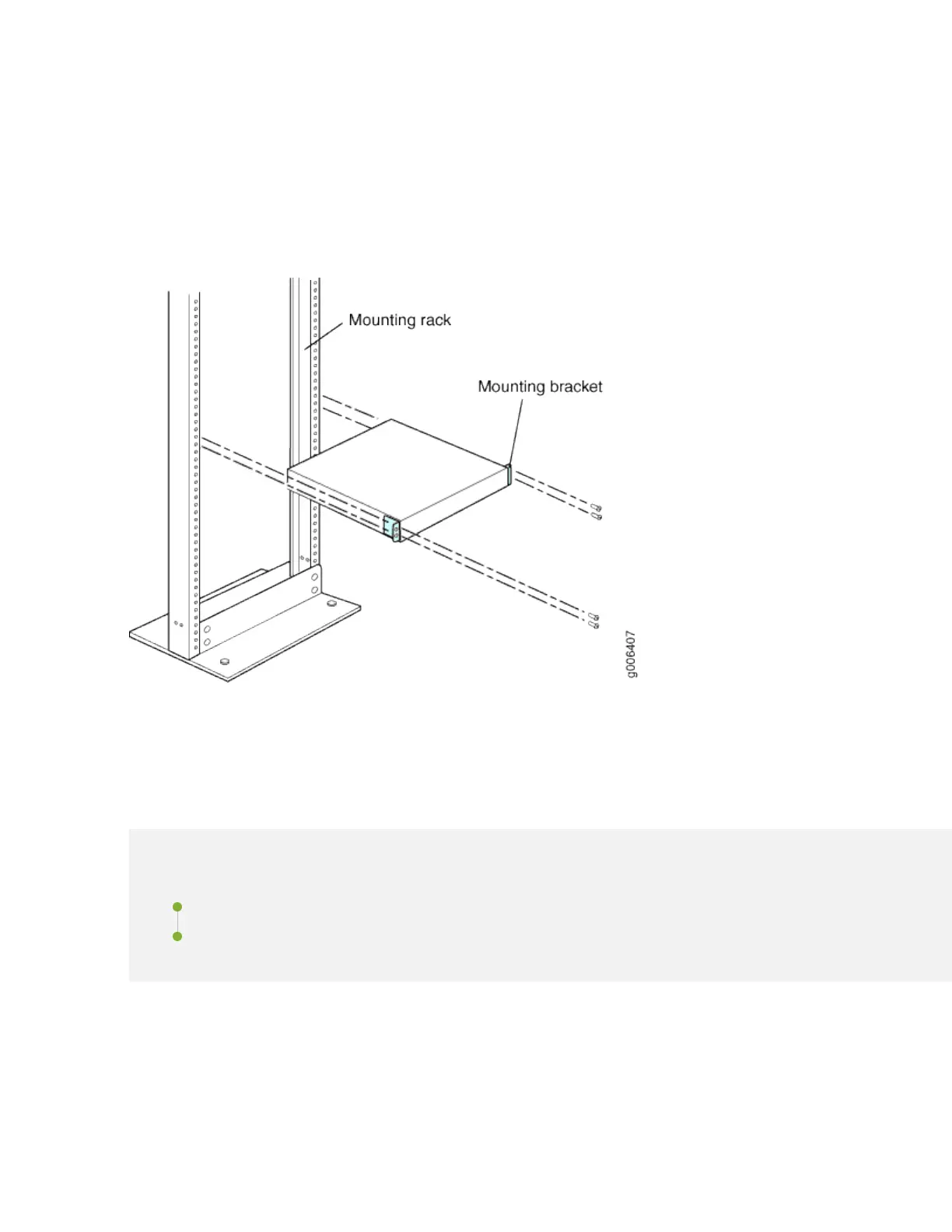5. Visually inspect the alignment of the router. If the router is installed properly in the rack, all the
mounng screws on one side of the rack should be aligned with the mounng screws on the
opposite side, and the router should be level.
Figure 7: Installing the Front-Mounted Router in the Rack
Step 3: Ground the ACX1000 and ACX1100 Router
IN THIS SECTION
Tools Required to Ground the Router | 8
Connect the Grounding Cable | 8
You must ground the router before connecng to power.
7
