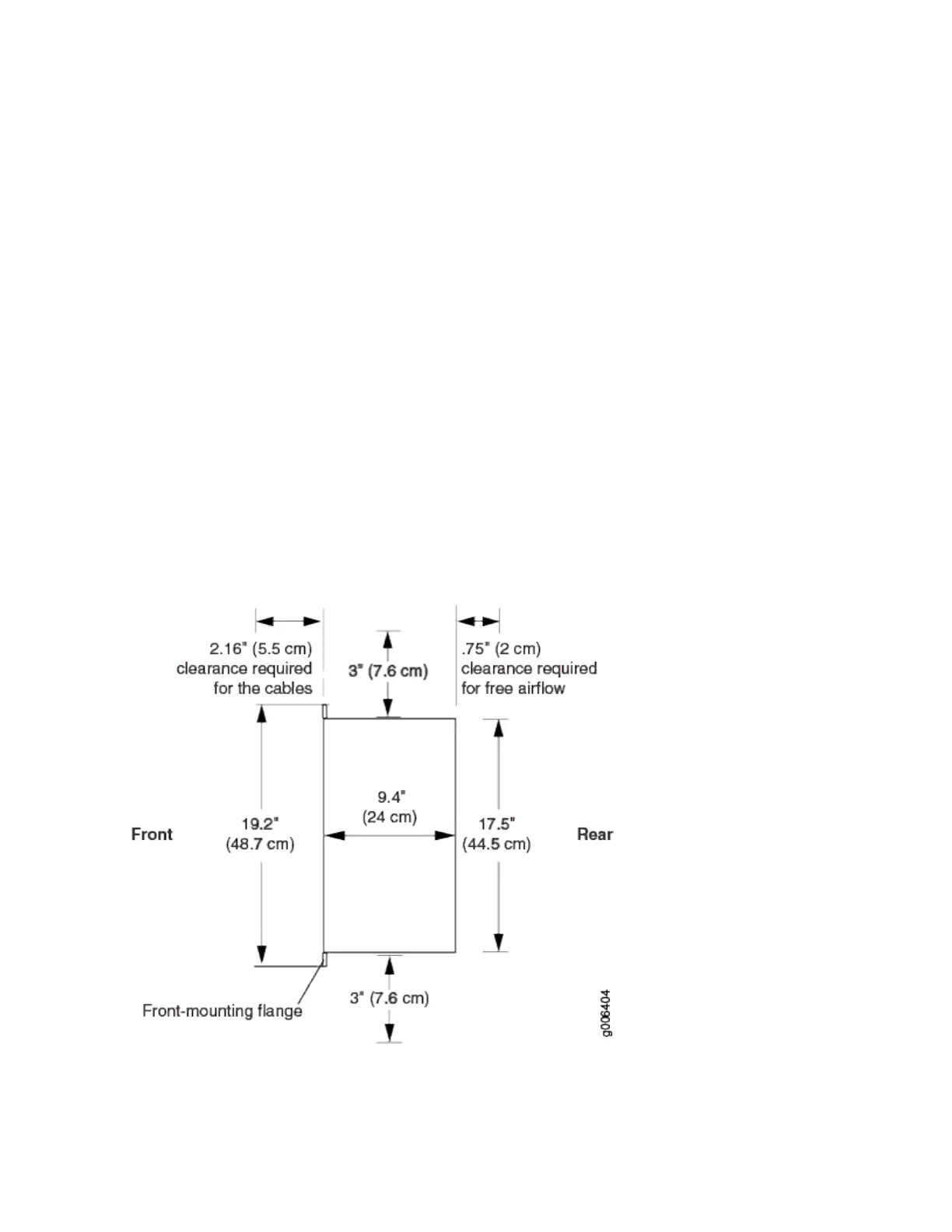• Ensure that the cabinet allows the chassis hot exhaust air to exit from the cabinet without
recirculang into the router.
• When deploying the router in environments where the router may operate between 131° F (55° C)
and 149° F (65° C), allow a 1 rack unit (U) gap above and below the router.
• When installing the router in a cabinet, ensure that the boom of the cabinet is closed and there is
no opening.
• You must install the router into a rack that is secured to the building structure.
• Mount the router at the boom of the rack if it is the only unit in the rack.
• When mounng the router in a parally lled rack, load the rack from the boom to the top, with the
heaviest component at the boom of the rack.
• Install the router only in restricted areas, such as dedicated equipment rooms and equipment closets,
in accordance with Arcles 110-16, 110-17, and 110-18 of the Naonal Electrical Code, ANSI/NFPA
70.
Figure 4: ACX Series Rack Clearance and Chassis Dimensions
4
