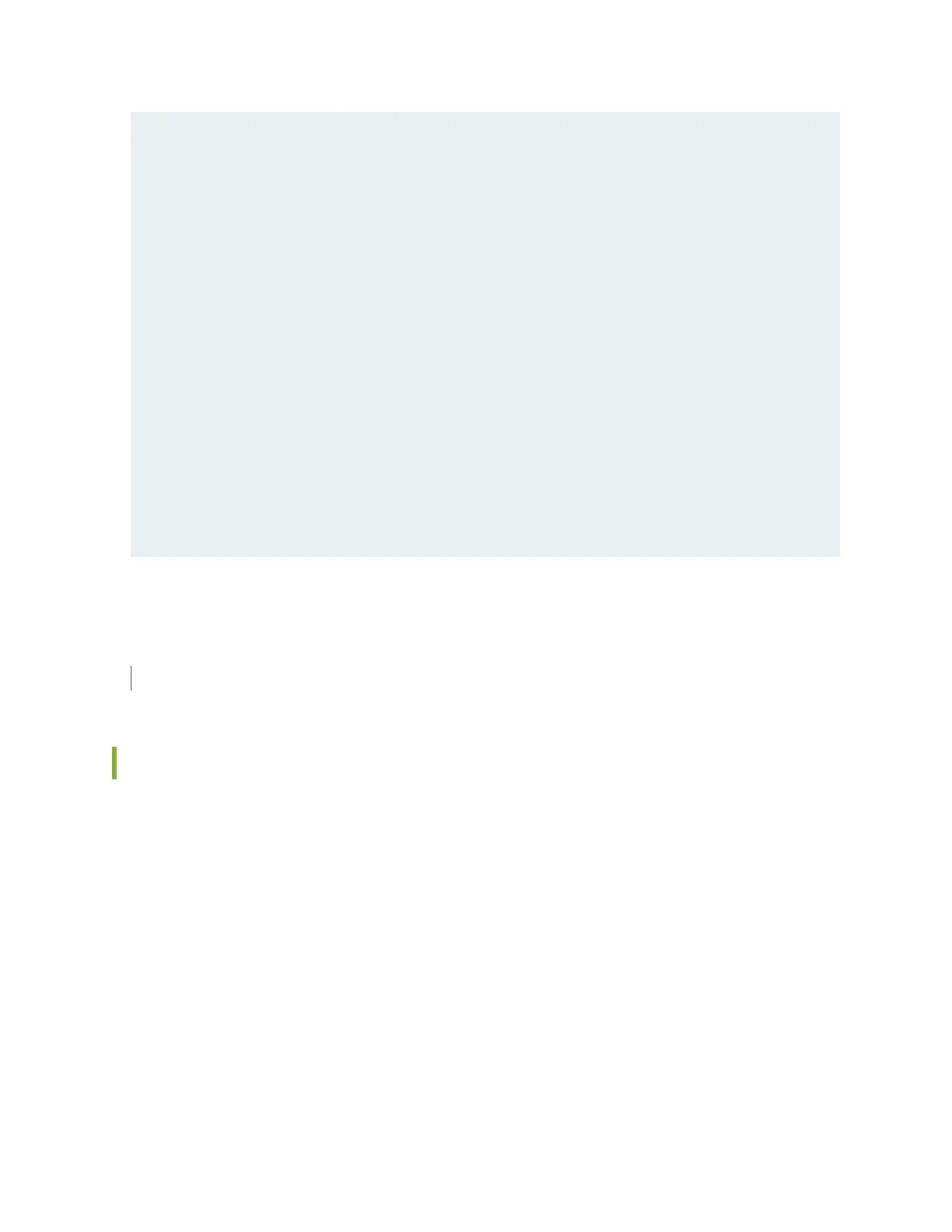======================================
=== OS Security level set to LOW ===
======================================
Backing up /etc to nonvolatile storage..
Backing up /usr/local to nonvolatile storage..
************** Setting up date/time *****************
Setting the date (GMT). Please input the year [2008-2020] (return for 2010):
Setting the date (GMT). Please input the month [1-12] (return for 11):
Setting the date (GMT). Please input the day [1-31] (return for 14):
Setting the date (GMT). Please input the hour [0-23] (return for 16):
Setting the date (GMT). Please input the minute [0-59] (return for 41):
INIT: Entering runlevel: 3
Entering non-interactive startup
SEE ALSO
Powering On the CTP150 Device | 80
Powering Off the CTP Platform
se to power device
1. From the Main Menu, select 5) Node Operations.
2. From the Node Operations Menu, select 10) Powerdown Node.
83