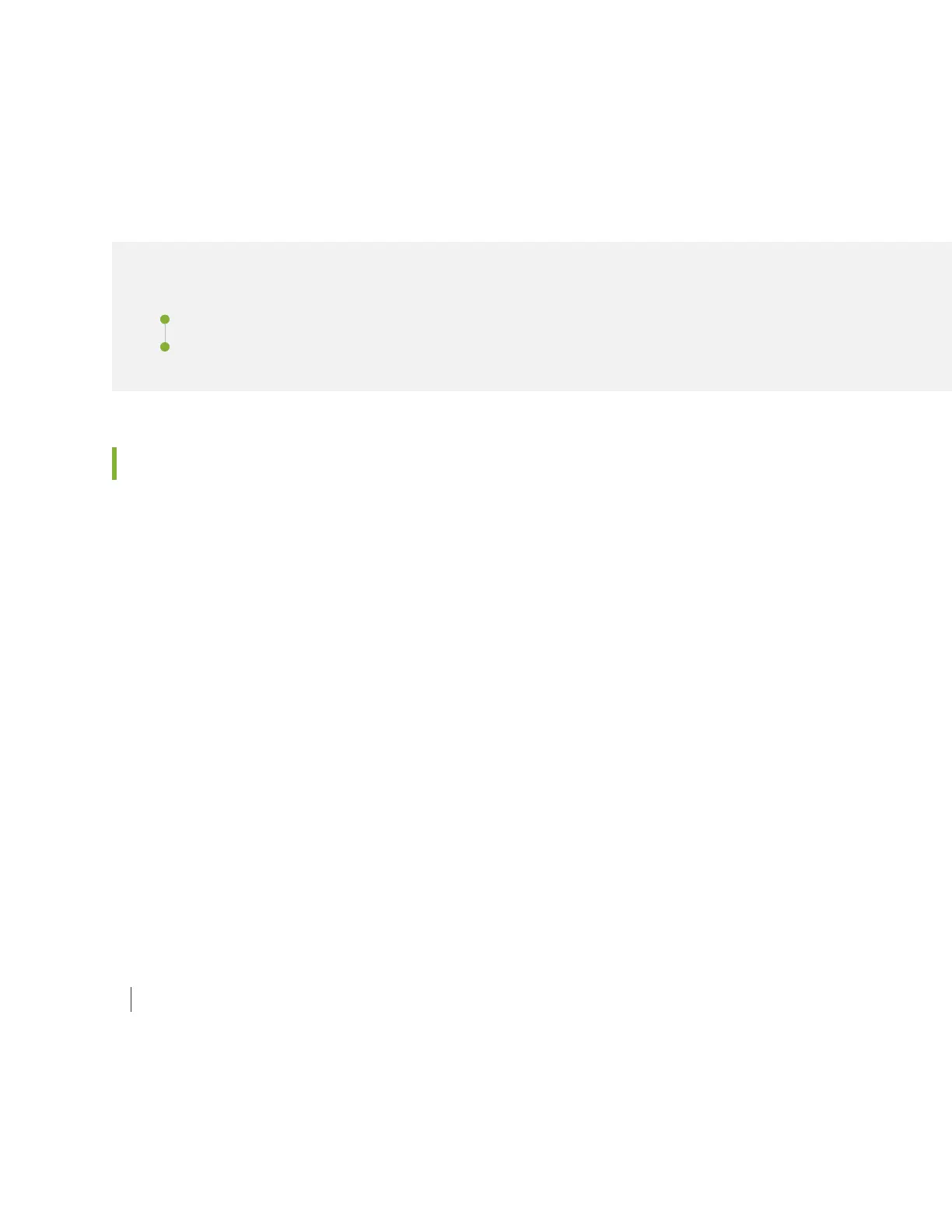CHAPTER 19
Troubleshooting Power Failures
IN THIS CHAPTER
CTP Platform Does Not Power On | 97
CTP Platform Shuts Down | 98
CTP Platform Does Not Power On
Problem
Description:
Symptoms:
•
Device is not receiving power.
•
Module's power supply has malfunctioned.
•
Power source cannot handle system load.
Solution
1. Verify that all power connections are correct.
2. Verify that the power supply is delivering the correct voltage, current, and wattage to the device. See
the system specifications for your particular CTP Series platform.
3. If the platform still does not operate, contact the Juniper Networks Technical Assistance Center (JTAC).
RELATED DOCUMENTATION
CTP Platform Shuts Down | 98
97
