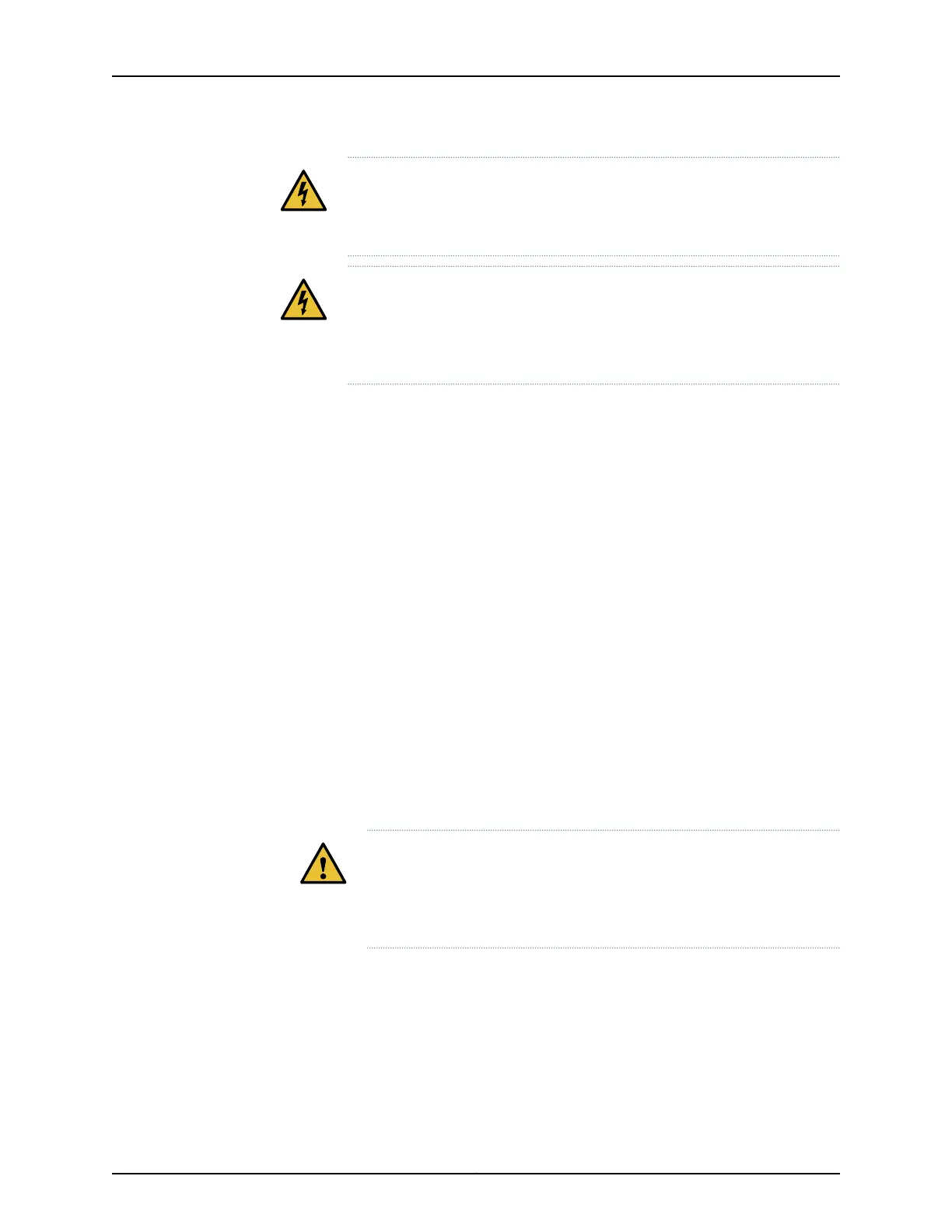WARNING: Do not insert any metal object, such as a screwdriver, into an
open slot or the midplane. Doing so can cause electric shock and serious
burns.
WARNING: Never attempt to repair parts of modules yourself. Only trained
customer service personnel are authorized to service parts. Call Juniper
Networks Customer Service to make arrangements to return defective
modules for repair.
Install a CTP Interface Module, Processor Module, or Clock Module
To install a module:
1. Ground yourself by using an antistatic wrist strap or other device, and connect it to
one of the ESD grounding jacks.
2. Choose the slot where you want to insert the module.
3. With a Phillips screwdriver, loosen the screws that secure the blank filler panel covering
the empty chassis slot, if present, and remove the filler panel.
4. Remove the module from its antistatic bag, being careful not to touch module
components, pins, leads, or solder connections.
5. Verify that the ejectors are in the open position (facing outward).
6. Guide the module into the chassis by placing it between the guides of the selected
slot and pushing the module until it stops.
The module stops sliding when the ejectors make contact with the chassis.
CAUTION: If you meet strong resistance when attempting to seat the
module using the ejectors, remove it from the chassis, and confirm that
the slot is designed to hold the component. Also, be sure that you have
aligned the left and right edges in the correct matching tracks.
7. Insert the module into the midplane by simultaneously pressing both ejectors inward
and exerting forward pressure on the module. The small red release buttons should
click into place.
8. Tighten the module's captive screws using a Phillips screwdriver.
Copyright © 2019, Juniper Networks, Inc.8
CTP2000 Series Platform Quick Start