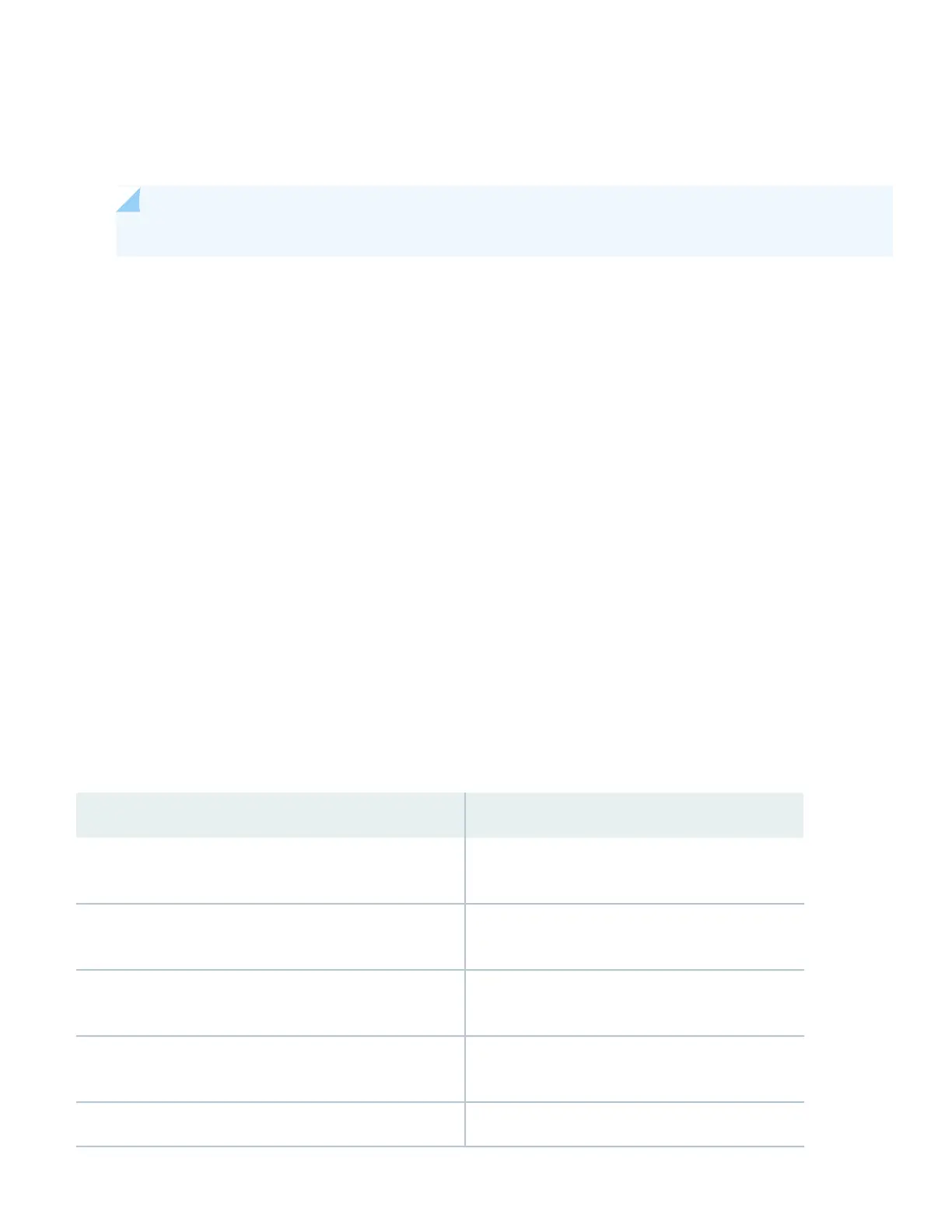[edit]
root# set interface fxp0 family inet6 address address v6_address
fxp0 is the management interface.
NOTE: fxp0 is on the front panel of the MX150.
8. Configure the default gateway.
[edit]
root# set routing-options static route default next-hop address
9. Enable SSH service for the root user.
[edit]
root# set system services ssh root-login allow
10. Commit the configuration.
[edit]
root# commit
Step 3: Keep Going
Congratulations! Your MX150 is ready to go. Here are some things you can do next:
ThenIf you want to
See Activate Junos OS Licenses in the Juniper
Licensing Guide
Download, activate, and manage your software licenses to
unlock additional features for your MX150 router
Visit the MX150 Documentation page in the Juniper
TechLibrary
See all documentation available for the MX150
See the MX150 Universal Routing Platform Hardware
Guide
Find more in-depth information about installing the MX150
Check out the System Admin Guides in the Juniper
TechLibrary
Find more in-depth information about configuring the MX150
See Software Installation and Upgrade GuideManage software upgrades on your MX150
7