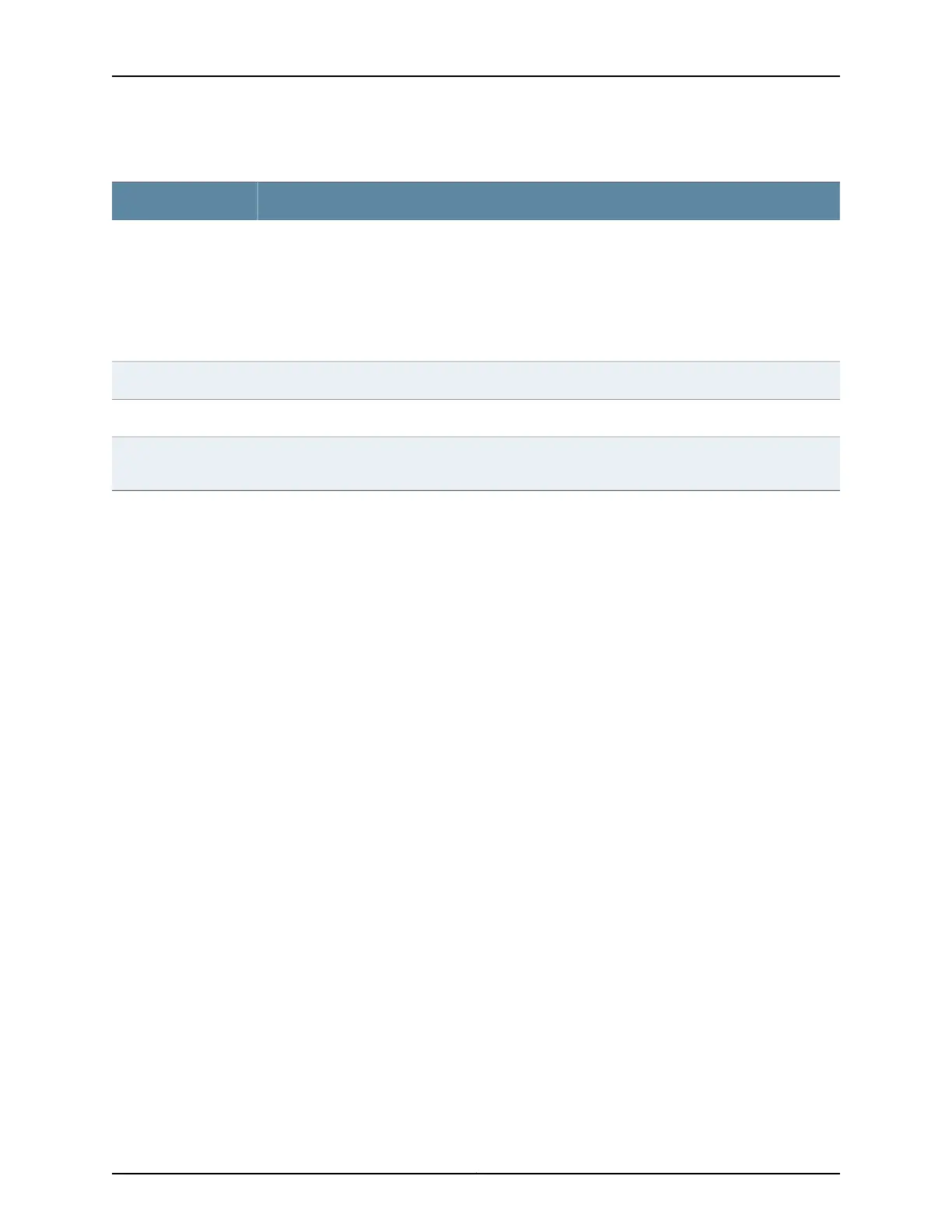Table 18: show system license Output Fields (continued)
Field DescriptionField Name
Information about the installed license key:
• License identifier—Identifier associated with a license key.
• License version—Version of a license. The version indicates how the license is validated, the type
of signature, and the signer of the license key.
• Valid for device—Device that can use a license key.
• Features—Feature associated with a license.
Licenses installed
Number of licenses required for features being used but not yet properly licensed.Licenses needed
Time remaining in the grace period before a license is required for a feature being used.Expiry
Displays whether a license is enabled for a logical system.Logical system license
status
Sample Output
show system license
user@host> show system license
License usage:
Licenses Licenses Licenses Expiry
Feature name used installed needed
av_key_kaspersky_engine 1 1 0 2012-03-30
01:00:00 IST
wf_key_surfcontrol_cpa 0 1 0 2012-03-30
01:00:00 IST
dynamic-vpn 0 1 0 permanent
ax411-wlan-ap 0 2 0 permanent
Licenses installed:
License identifier: JUNOS301998
License version: 2
Valid for device: AG4909AA0080
Features:
av_key_kaspersky_engine - Kaspersky AV
date-based, 2011-03-30 01:00:00 IST - 2012-03-30 01:00:00 IST
License identifier: JUNOS302000
License version: 2
Valid for device: AG4909AA0080
Features:
wf_key_surfcontrol_cpa - Web Filtering
date-based, 2011-03-30 01:00:00 IST - 2012-03-30 01:00:00 IST
show system license installed
user@host> show system license installed
License identifier: JUNOS301998
License version: 2
Valid for device: AG4909AA0080
Features:
Copyright © 2016, Juniper Networks, Inc.134
Getting Started Guide for Branch SRX Series