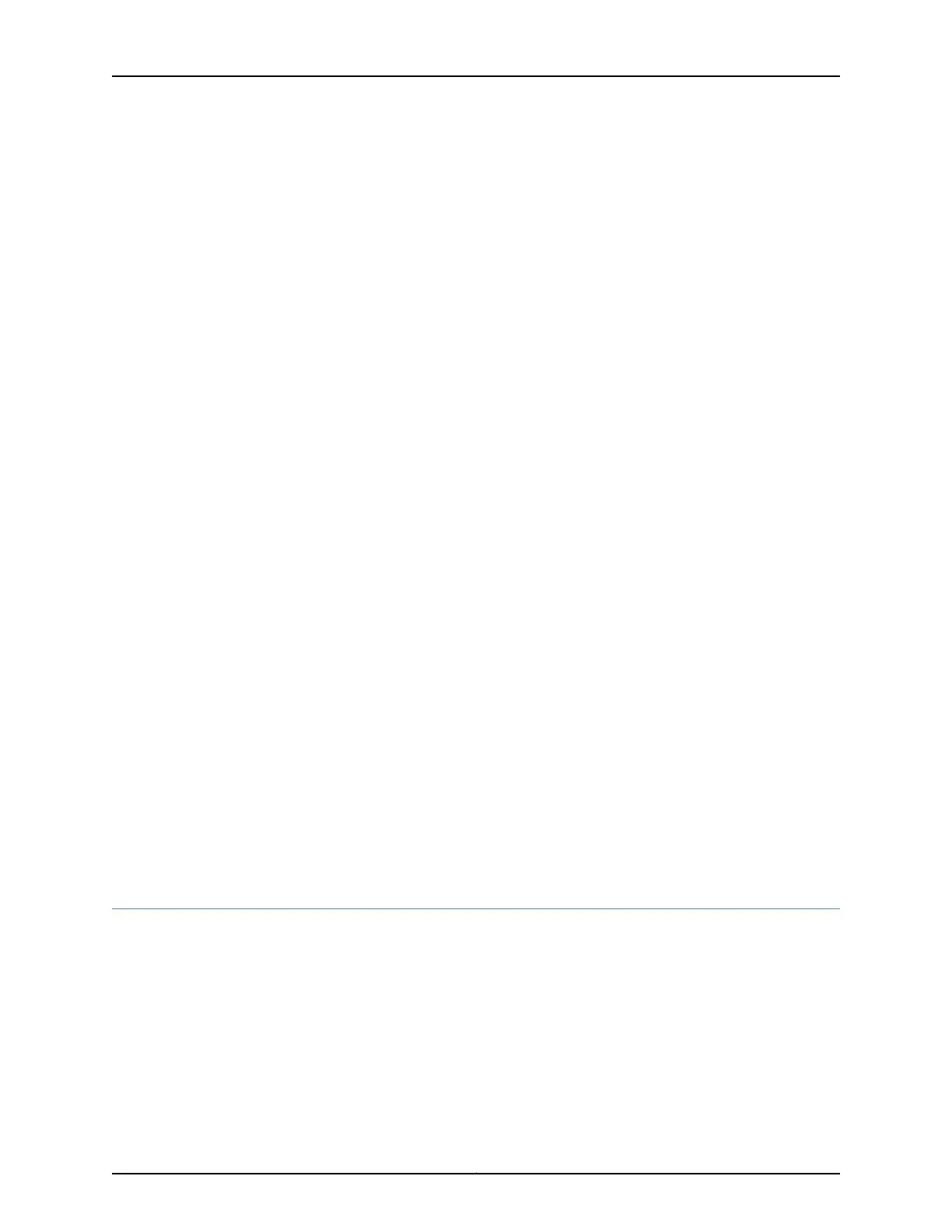•
[edit security datapath-debug] Hierarchy Level
•
[edit security dynamic-vpn] Hierarchy Level
•
[edit security firewall-authentication] Hierarchy Level
•
[edit security flow] Hierarchy Level
•
[edit security forwarding-options] Hierarchy Level
•
[edit security forwarding-process] Hierarchy Level
•
[edit security gprs] Hierarchy Level
•
[edit security group-vpn] Hierarchy Level
•
[edit security idp] Hierarchy Level on page 77
•
[edit security ike] Hierarchy Level on page 87
•
[edit security ipsec] Hierarchy Level on page 88
•
[edit security log] Hierarchy Level
•
[edit security nat] Hierarchy Level on page 90
•
[edit security pki] Hierarchy Level
•
[edit security policies] Hierarchy Level on page 93
•
[edit security resource-manager] Hierarchy Level
•
[edit security screen] Hierarchy Level
•
[edit security softwires] Hierarchy Level
•
[edit security ssh-known-hosts] Hierarchy Level
•
[edit security traceoptions] Hierarchy Level
•
[edit security user-identification] Hierarchy Level
•
[edit security utm] Hierarchy Level on page 98
•
[edit security zones] Hierarchy Level on page 105
Related
Documentation
CLI User Guide•
[edit security address-book] Hierarchy Level
security {
address-book (book-name | global) {
address address-name {
ip-prefix {
description text;
}
description text;
dns-name domain-name {
ipv4-only;
ipv6-only;
Copyright © 2016, Juniper Networks, Inc.76
Getting Started Guide for Branch SRX Series