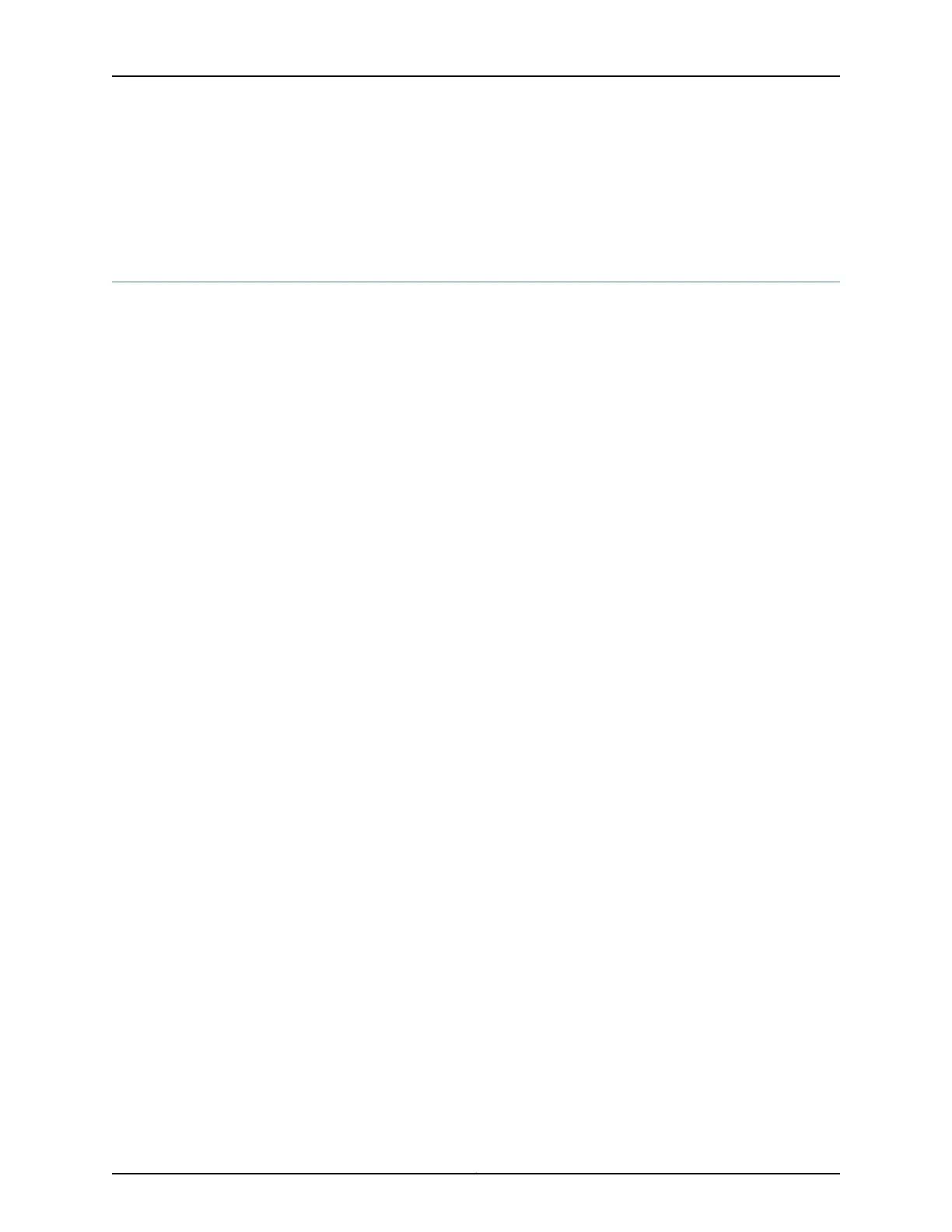Related
Documentation
Understanding Factory Default Configuration Settings of an SRX210 on page 7•
• Connecting the Branch SRX Series Through the Console Port for the First Time on
page 19
Connecting the Branch SRX Series Through the Console Port for the First Time
The following procedure describes the steps required to connect a branch SRX Series
through the console port for the first time.
To connect the device:
1. Connect your computer or laptop to the RJ-45 console port on the SRX Series .
2. Start the terminal emulation program on the computer or laptop, select the COM port,
and configure the following port settings:
•
Bits per second —9600
•
Data bits—8
•
Parity—none
•
Stop bits—1
•
Flow control—none
3. Click Open or Connect (the term varies in different applications).
4. Press the POWER button on the device, and wait till the Power LED turns green.
5. Log in to the device as root and leave the password field blank. When you boot the
device with the factory default configuration, you do not need a password.
6. Enter the UNIX shell after you are authenticated through the CLI:
Amnesiac (ttyu0)
login: root
Password:
--- JUNOS 12.1X44-D10.4 built 2013-01-08 05:15:31 UTC
7. At the % prompt, type cli to start the CLI and press Enter. The prompt changes to an
angle bracket (>) when you enter CLI operational mode.
root@% cli
root>
8. At the (>) prompt, type configure and press Enter. The prompt changes from > to #
when you enter configuration mode.
root> configure
Entering configuration mode
[edit]
root#
9. Create a password for the root user to manage the SRX Series.
set system root authentication plain-text-password
19Copyright © 2016, Juniper Networks, Inc.
Chapter 3: Configuring an SRX Series Device for the First Time
