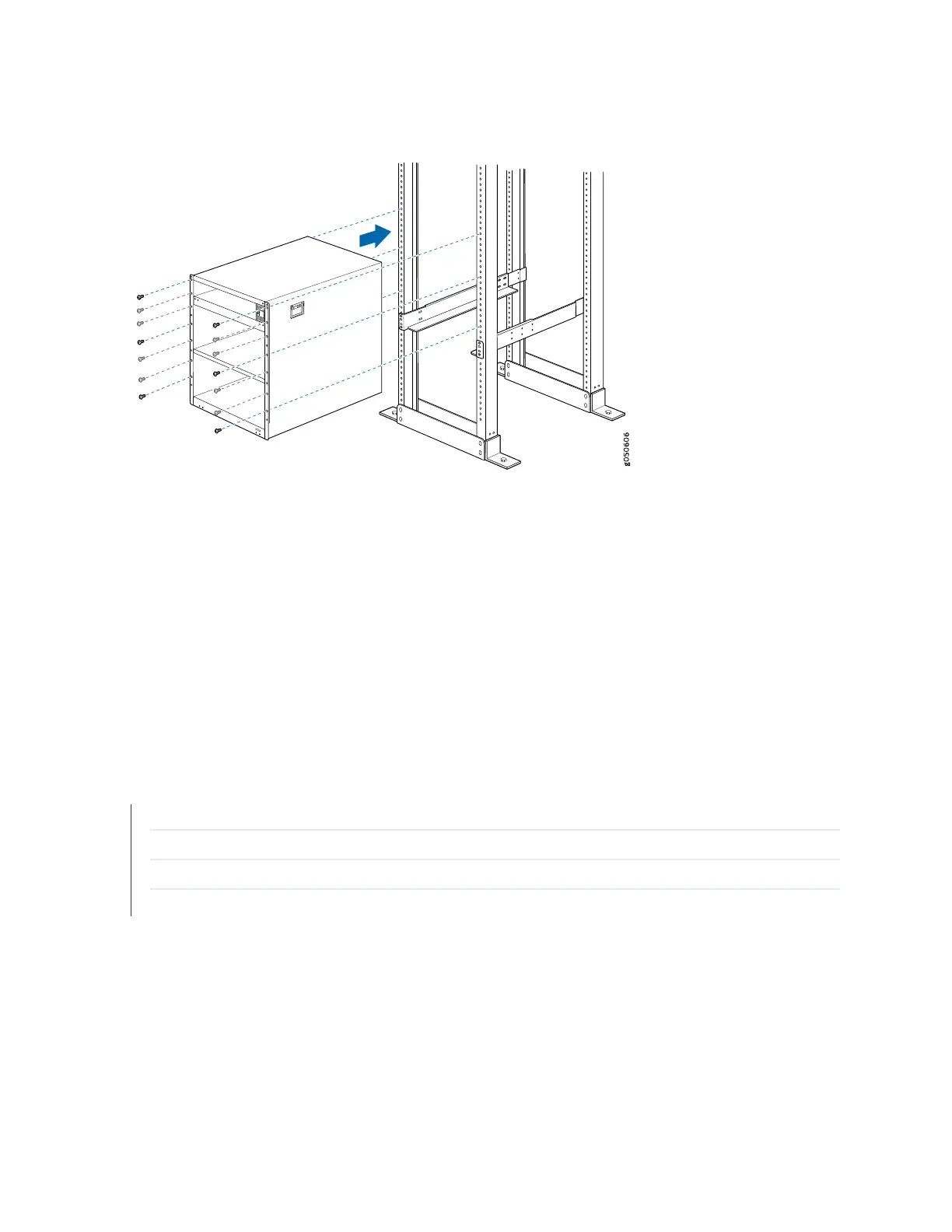Figure 55: Installing an MX10008 in a 4-Post Rack
After you install the mounting screws and securely bolt the chassis to the rack, reinstall the components
in the chassis. See:
•
Installing an MX10008 Switch Fabric Board on page 251
•
Installing an MPC on page 259
•
Installing an MX10008 Fan Tray on page 183
•
“How to Install a JNP10K-PWR-AC Power Supply” on page 196 or How to Install a JNP10K-PWR-DC
Power Supply on page 220
SEE ALSO
Mounting an MX10008 in a 4-Post Rack Using a Mechanical Lift | 143
Connecting an MX10000 to Earth Ground | 160
Connecting AC Power to an MX10000 | 163
Connecting DC Power to an MX10000 | 164
150