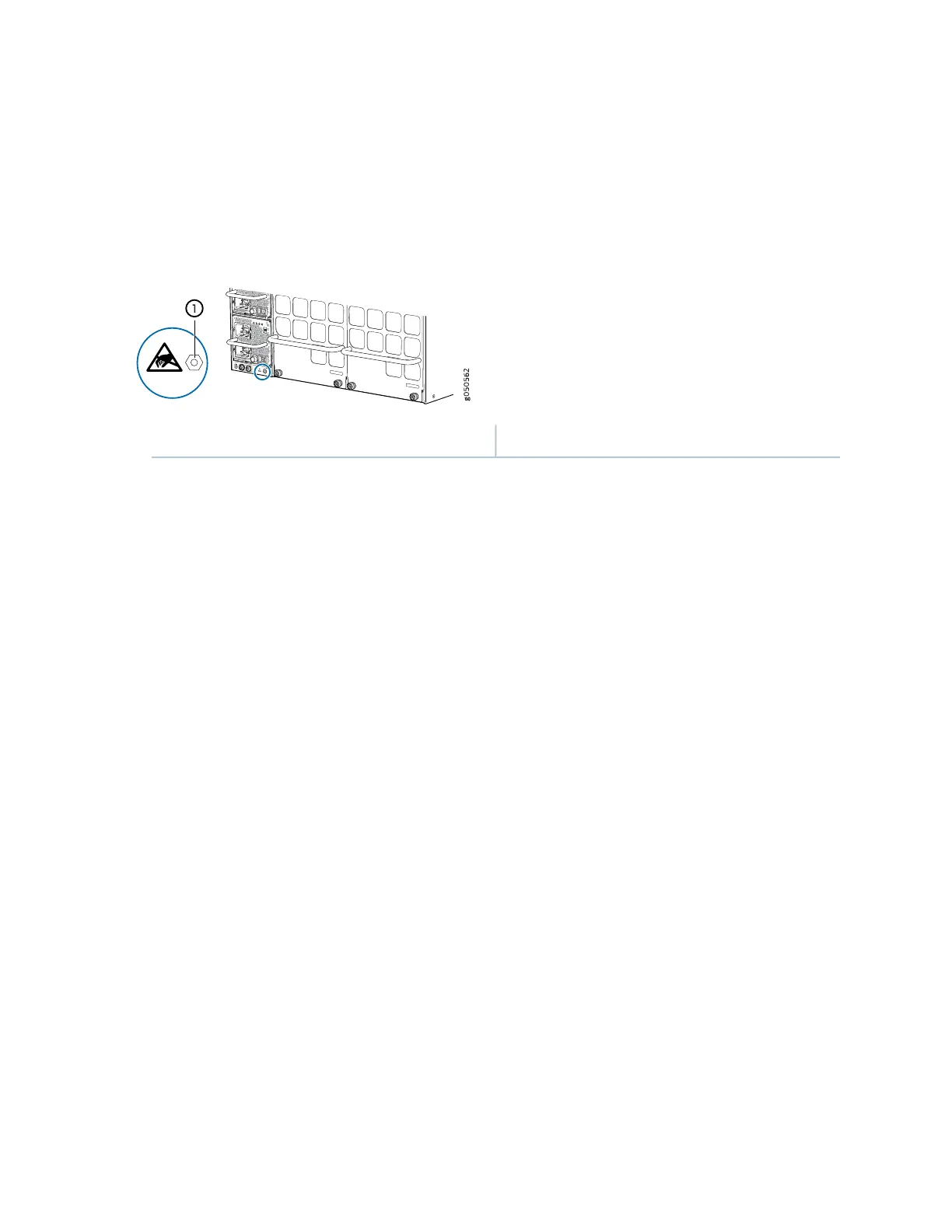To install either the JNP10008-FAN or the JNP10008-FAN2 fan tray:
1. Attach the ESD grounding strap to your bare wrist, and connect the strap to the ESD point on the rear
left side of the chassis (see Figure 78 on page 184).
Figure 78: ESD Point on the Rear of an MX10008
1—ESD point
2. Grasp the top and bottom fan tray handles and align the bottom of the fan tray with the bottom of the
fan tray slot.
3. Rest the bottom edge of the fan tray in the slot and slide the fan tray into place so it is fully seated.
4. Tighten the captive screws until finger tight. See Figure 79 on page 185 or Figure 80 on page 186.
184