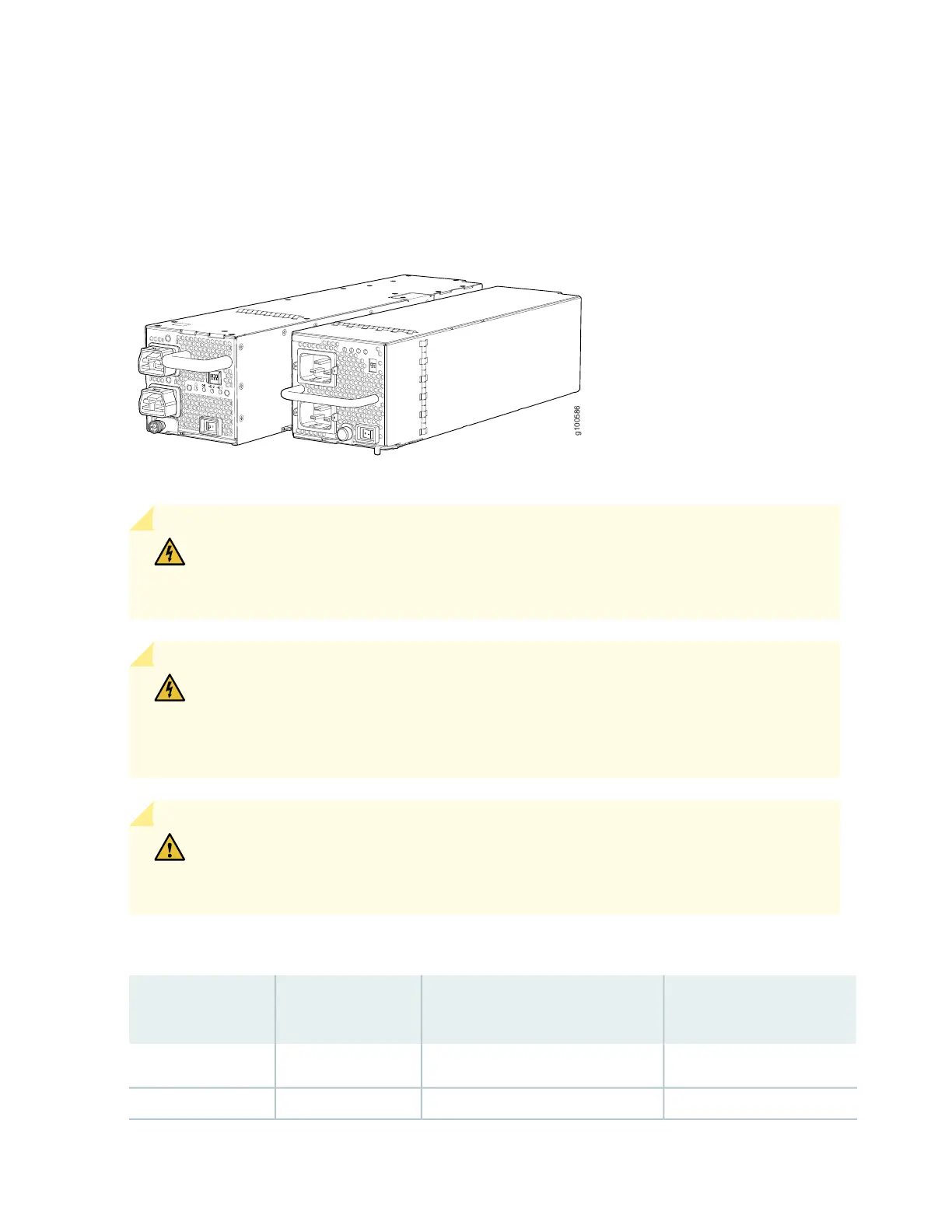The JNP10K-PWR-AC2 fits into the standard power supply bay but when compared to most other models,
the JNP10K-PWR-AC2 is longer and protrudes from the bay when fully inserted into the chassis. See
Figure 29 on page 64.
Figure 29: Comparision of the JNP10K-PWR-AC2 to the JNP10K-PWR-AC Power Supply
WARNING: Extreme burn danger–Do not handle an HVAC or HVDC power supply
running in the chassis without heat protective gloves, such as welder’s gloves. The
JNP10K-PWR-AC2 can reach temperatures of 158°F (70°C) under running conditions.
WARNING: The router is pluggable type A equipment installed in a restricted-access
location. It has a separate protective earthing terminal on the chassis that must be
connected to earth ground permanently to ground the chassis adequately and protect
the operator from electrical hazards.
CAUTION: Before you begin installing the router, ensure that a licensed electrician has
attached an appropriate grounding lug to the grounding cable that you supply. Using a
grounding cable with an incorrectly attached lug can damage the router.
Table 14: Power Input and Output Voltages for JNP10K-PWR-AC2 Power Supplies
Output Power
H/L (High Input 30 A/Low Input
20A)INP1 (Switch 2)INP0 (Switch 1)
5500 WOn (30 A)OnOn
3000 WOff (20 A)OnOn
64