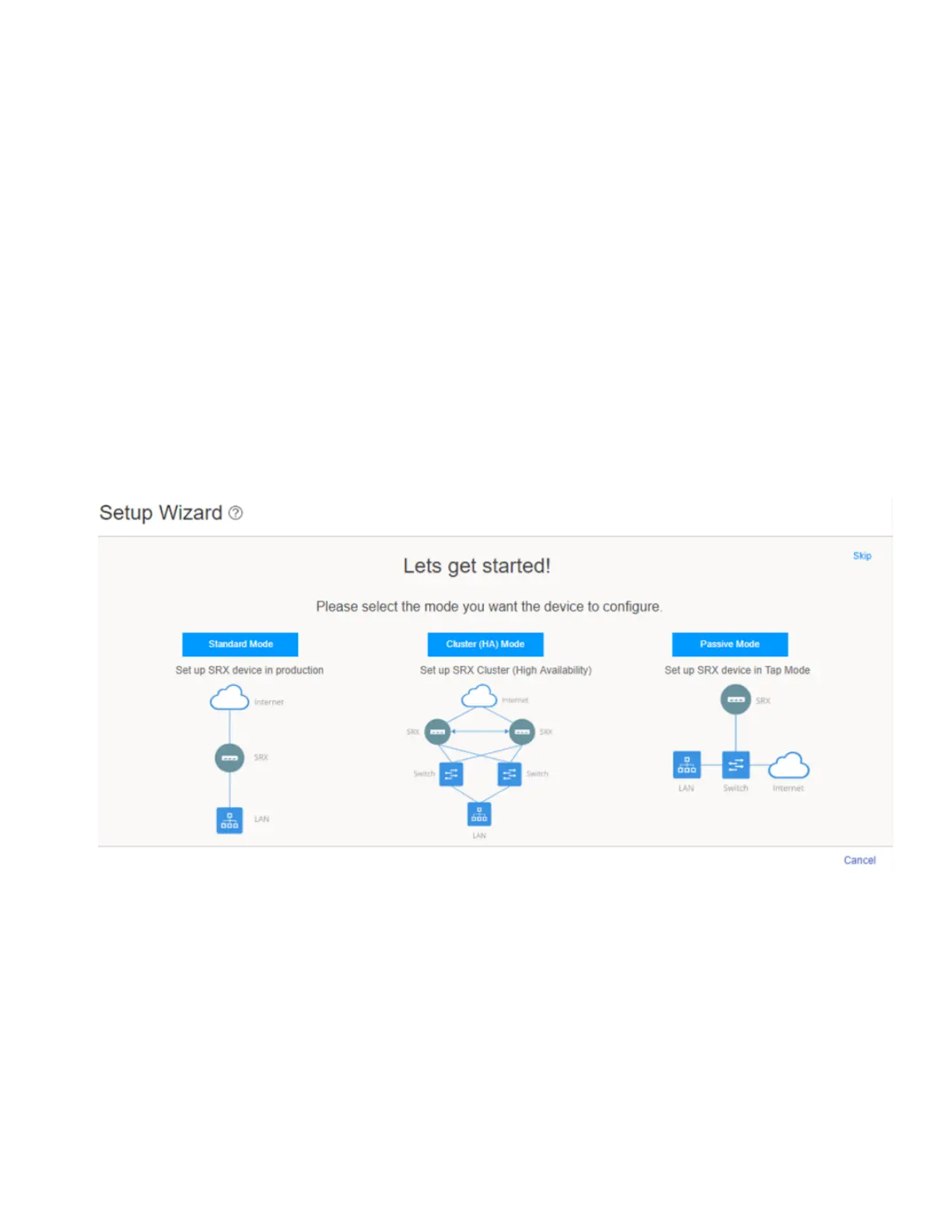Configure the SRX380 Using J-Web
You can modify the configuration using J-Web. Have the following information ready before you start the configuration
process:
•
Hostname
•
Root authentication password
•
IP address for the NTP server
•
IP address for the DNS server
•
IP address for the management interface
1. In the J-Web application, select Configure > Setup Wizard. The Setup wizard opens on your screen.
Figure 6: Setup Wizard Page
2. Select Standard.
3. Configure the device and users:
a. Enter the hostname.
b. (Optional) Allow root access.
c. Enter the root authentication password.
d. (Optional) Add user accounts.
e. Click Next.
4. Set the time and configure the DNS server:
10
