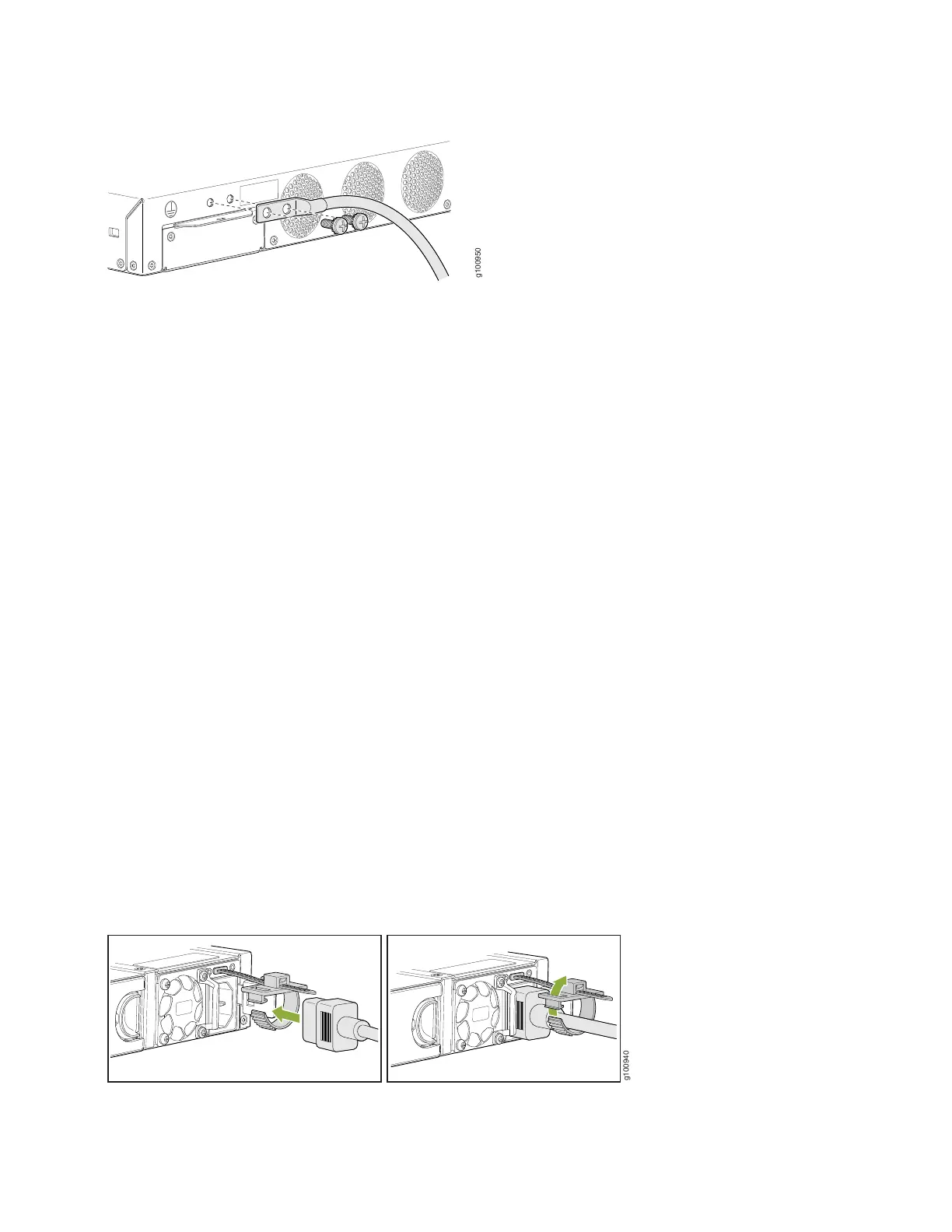Figure 3: Connecting the Grounding Cable to the SRX380 Services Gateway
5. Secure the grounding cable lug to the grounding point with the washers and screws.
6. Dress the grounding cable and verify that it does not touch or block access to the services gateway components and
that it does not drape where people could trip on it.
Connect Power to the Device
To connect AC power to the device:
1. Push the end of the power cord retainer strip into the slot above the power cord inlet until the strip snaps into place.
Ensure that the loop in the retainer strip faces the power cord (see Figure 4).
The power cord retainer clip extends out of the chassis by 3 in. (7.62 cm).
2. Press the small tab on the retainer strip to loosen the loop. Slide the loop until there is enough space to insert the
power cord coupler into the power cord inlet.
3. Insert the power cord coupler firmly into the power cord inlet (see Figure 4).
4. Slide the loop toward the power supply until it is snug against the base of the coupler.
Figure 4: Connecting an AC Power Cord
5. Press the tab on the loop and draw out the loop into a tight circle.
7