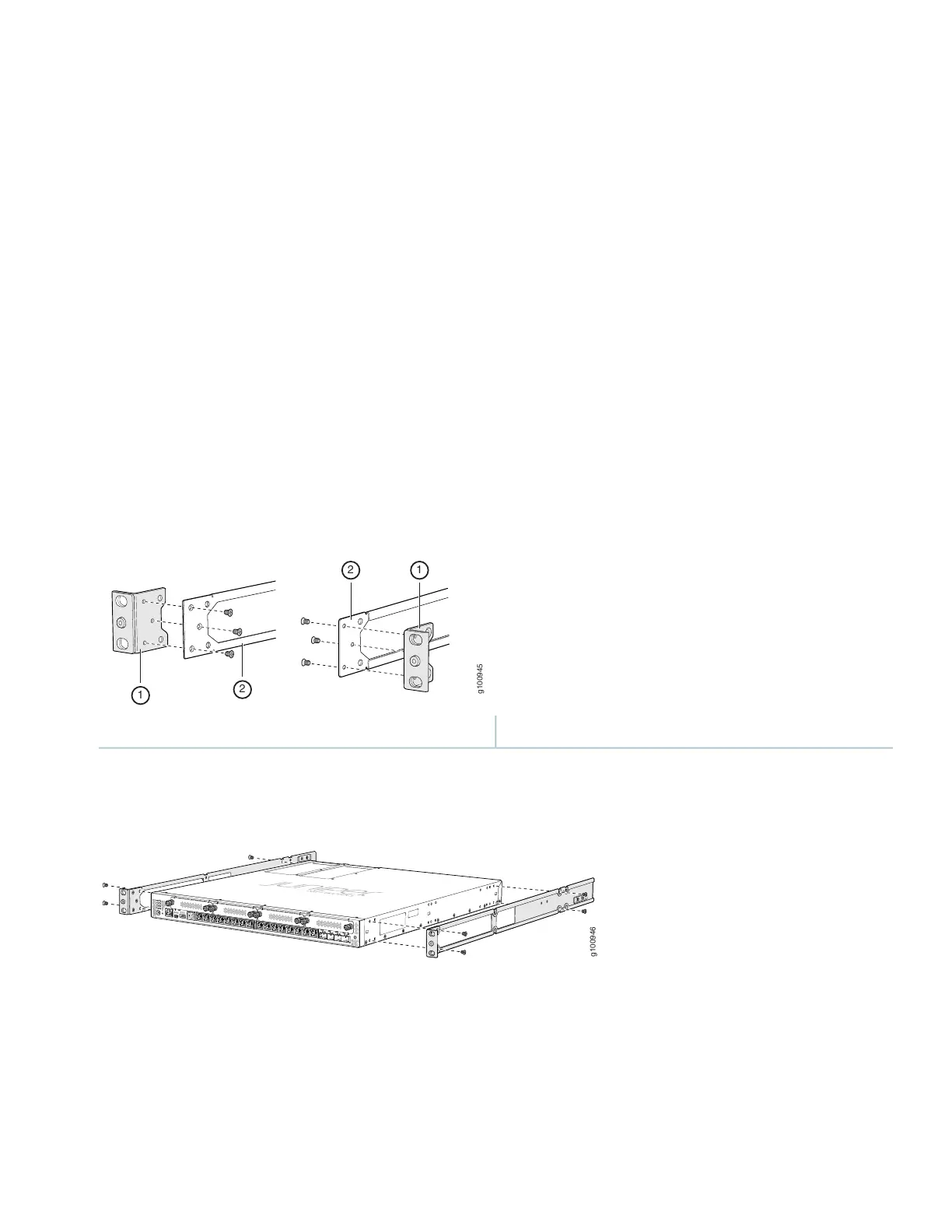•
RJ-45 cable
•
DB-9 adapter
•
USB cable
•
Power cord
•
Power cord retainer clip
•
Rack mounting kit containing the following:
•
6 flat-head 4-40 mounting screws
•
12 flat-head M4x6-mm Phillips mounting screws
•
Four mounting brackets (includes two 2-inch-recess brackets) that attach to the mounting rails
•
One pair of mounting rails
•
One pair of mounting blades
To install the SRX380 in a rack:
1. Secure the front-mounting brackets to the side-mounting rails using the six flat-head mounting screws.
2—1— Mounting-railMounting bracket
2. Secure the mounting rails to the sides of the SRX380 using the M4x6-mm Phillips flat-head mounting screws.
3. Lift the SRX380 and position it in the rack. Line up the bottom hole in each mounting bracket with a hole in each rack
rail, making sure the SRX380 is level.
5
