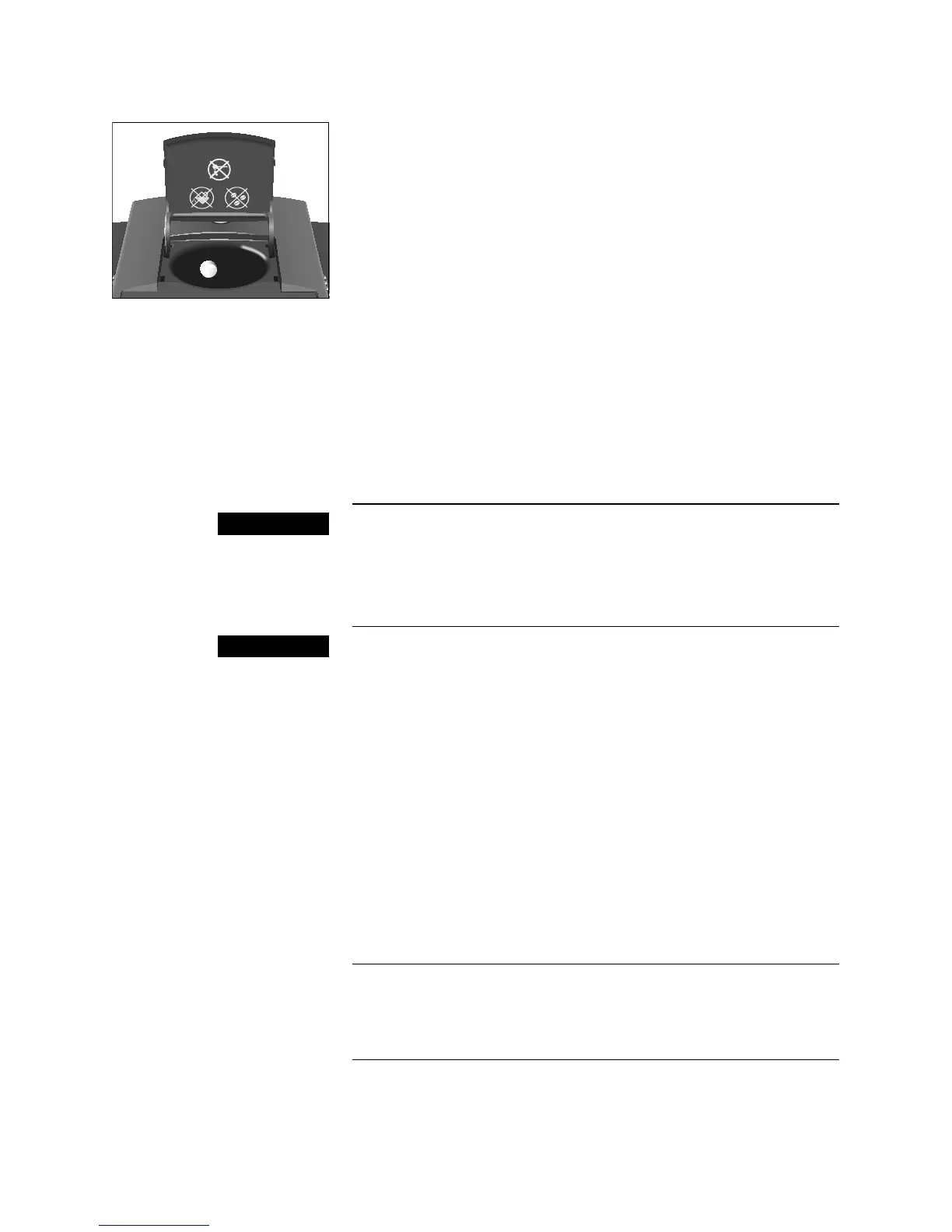33
5 Maintenance
T Insert a JURA cleaning tablet into the filler funnel.
T Close the cover of the filler funnel.
T Touch the Maintenance symbolc.
CLEANING, water flows out of the coffee spout several
times.
The operation stops automatically.
EMPTY TRAY
T Empty the drip tray and coffee grounds container and put
them back into the machine.
CAPPUCC. (example)
The D6 builds up deposits of limescale over time and automatically
prompts you to descale it when necessary. The degree of
calcification depends on the hardness of your water.
Non-recommended descaling agents (e.g. vinegar) may contain
substances that could damage the machine or leave residues.
T Use only original JURA descaling tablets. These are specially
formulated for your machine.
Harmful and irritating descaling agent. Harmful if swallowed.
Irritating to eyes and skin.
T Keep children AWAY.
T Avoid contact with skin and eyes.
T Avoid generation of dust. Do not inhale dust.
T After contact with skin, wash immediately with plenty of
water. In case of skin irritation, seek medical advice.
T After eye contact, immediately flush eyes with plenty of water.
Remove contact lenses. Seek medical advice.
T If swallowed, rinse mouth immediately and drink large
quantities of water. Do not induce vomiting. Seek medical
advice immediately and show label.
If the descaling operation is interrupted, there may be damage to
the machine.
T Allow the descaling program to run to the end.
E The descaling program lasts approximately 45minutes.
E JURA descaling tablets are available from specialized dealers.
Descaling the machine
J WARNING
J WARNING J WARNING
NOTICE
