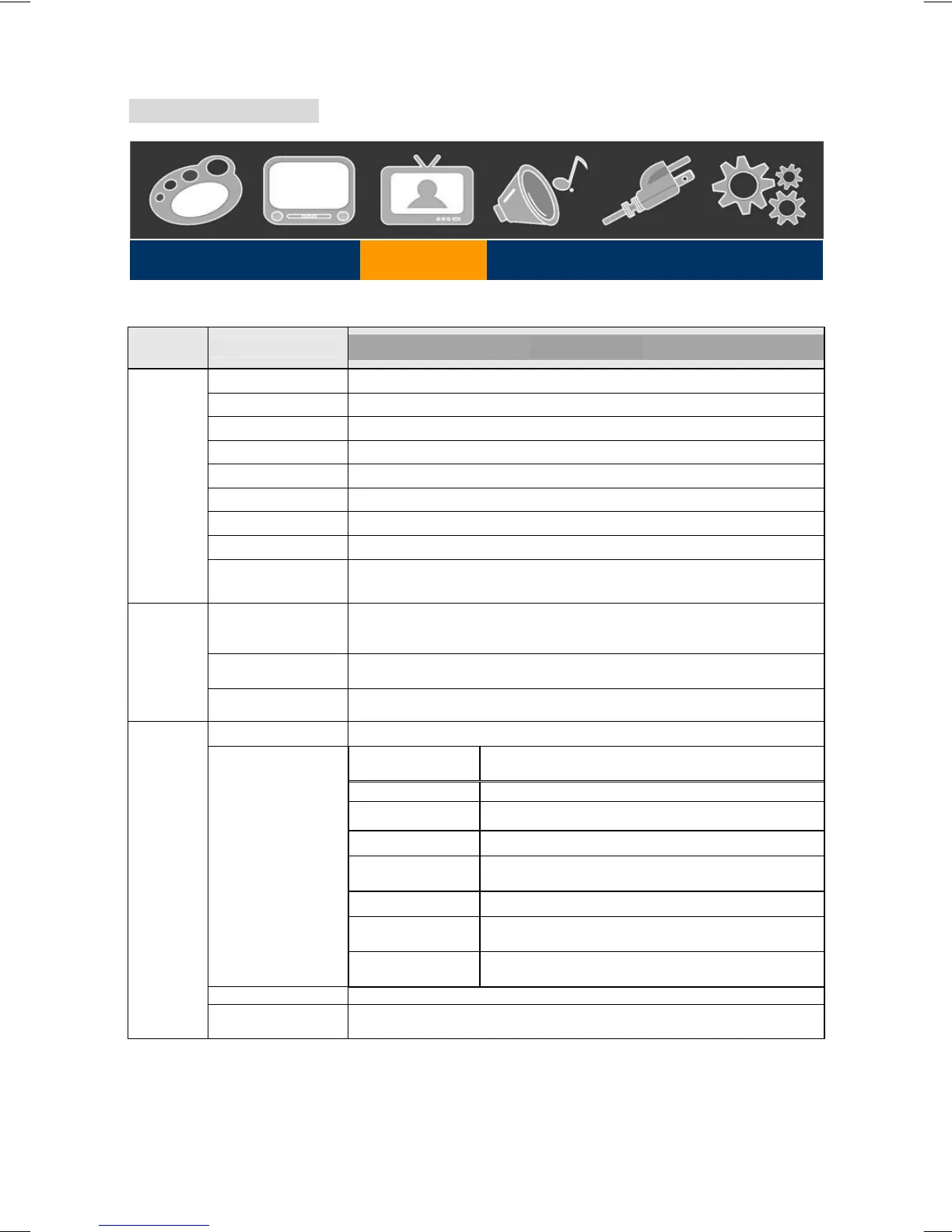V32/37GCGI-UD1_V32/37GCJI-UD2 2006/8/3 下午 04:23
21
Viewing TV / Video
Main
Menu
Sub-menu 1
Sub-menu 2 / 3
Mode
Normal, Sports, Movies, Games, Custom.
Brightness 0 ~ 100. * Adjust the black level of the display.
Contrast 0 ~ 100. * Adjust the white level of the display.
Color 0 ~ 100. * Adjust the intensity of the colors.
Hue 0 ~ 100. * Adjust the color towards red or green.
Sharpness 0 ~ 100. * Adjust the clarity of the picture.
Backlight 6.
Color Temp High, Low *Adjust the color temperature.
Video
Video Reset
Press OK → Yes, No.
* Select Yes to reset video settings back to factory default.
Input Label
HDMI, Cable, Satellite, PVR/DVR, DVD, DVD2, Game, Game2, PC, VCR.
* Change the input name of the current source to one of
the predefined labels.
Aspect Ratio Standard, Fill, Zoom, Subtitle, Panorama.
* Adjust the ratio among 5 formats.
Display
PIP On, Off. * Display the picture in picture input source.
Closed Caption On, Off.
Analog CC
CC1, CC2, CC3, CC4,
Text1, Text2, Text3, Text4.
Digital CC Service 1, 2, 3, 4, 5, 6.
Font Size Small, Standard, Large, Default.
Font Font 0, 1, 2, 3, 4, 5, 6, 7, Default.
Text Color
Transparent, Black, White, Red, Green, Blue, Yellow,
Magenta, Cyan, Default.
Text Opacity Solid, Flashing, Translucent, Transparent, Default.
BG Color
(Back Ground)
Transparent, Black, White, Red, Green, Blue, Yellow,
Magenta, Cyan, Default.
CC Setting
BG Opacity
(Back Ground)
Solid, Flashing, Translucent, Transparent, Default.
Tuner Source Air, Cable, IRC, HRC.
TV
Add Channel
Press OK and manually input channel number and search for signal reception
within that range.
Video Display TV Audio Power Settings