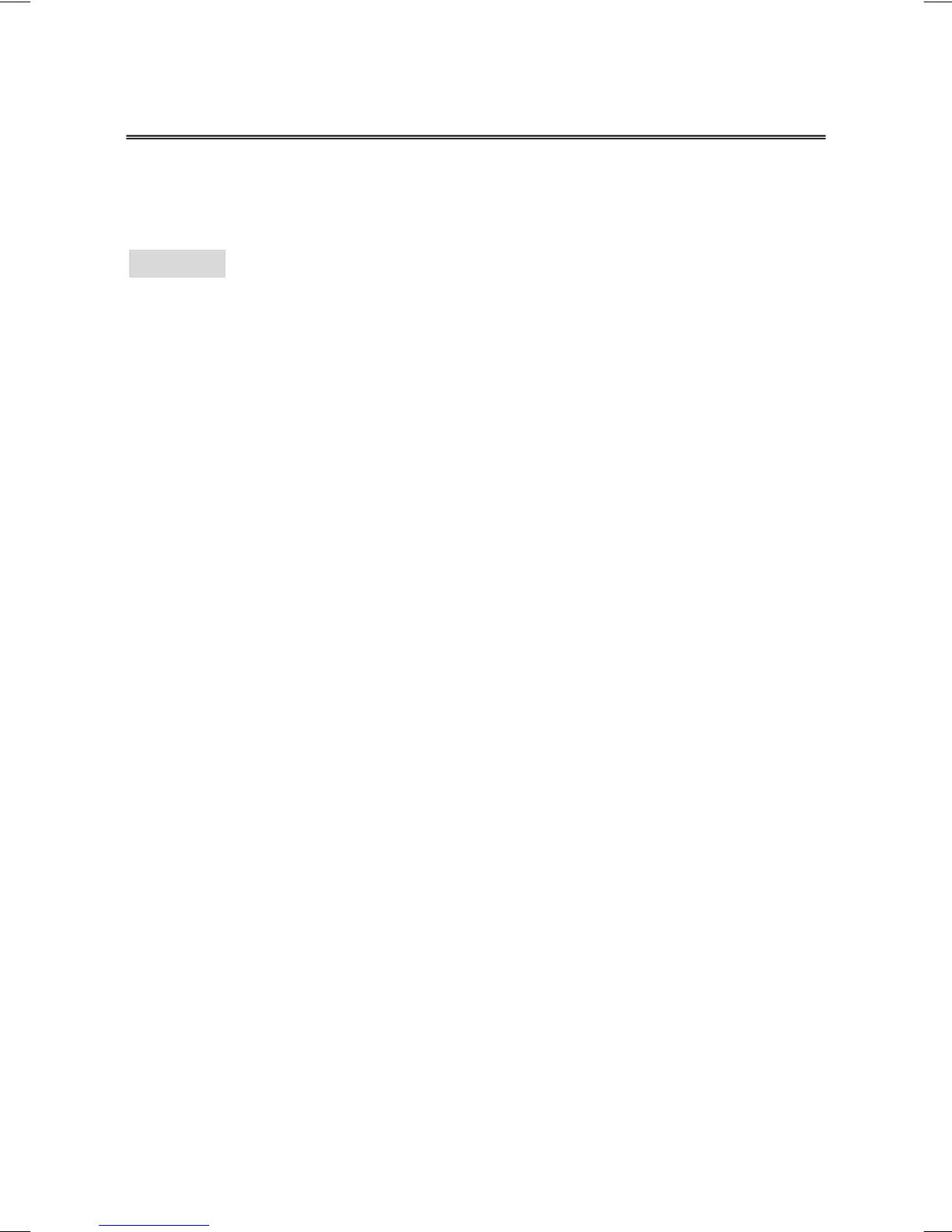V32/37GCGI-UD1_V32/37GCJI-UD2 2006/8/3 下午 04:23
6
2. INTRODUCTION
Thank you for purchasing our LCD display. We thank you for your confidence in our products and
are pleased to greet you as a new customer.
Features
Your LCD display is designed with the latest technology and is a high-performance unit that
includes the following special features.
¾ Multiple input sources including one Ant (antenna) terminal for receiving ATSC/NTSC/clear
QAM, and HDMI, D-SUB (VGA connector), Composite, S-Video, Component ports.
¾ Universal remote control to control other devices such as Cable Converter, Satellite Receiver,
DVD player, Audio Amplifier, VCR etc.
¾ PIP for displaying different sources at the same time on the same screen.
¾ Component video input for high definition TV programming (HDTV), resolution up to 720p,
1080i.
¾ High-Definition Multimedia Interface (HDMI), resolution up to 480p, 720p, 1080i.
¾ Built-in 10W dual channel speakers for 32” LCD display and 15W for 37”LCD display,
Audio Out, Sub-woofer Out, and S/P DIF for DTV.
¾ Built-in multi-channel sound decoder for stereo and bilingual broadcasts.
¾ Automatic sleep timer control from 10 to 90 minutes in 10-minute increments.
¾ Automatic power off feature after 1, 5, or 10 minutes without a signal.
¾ Power off mode selection for energy save (<5 w) or normal (<35w).
¾ Automatic Picture Control (APC) and Aspect Ratio Control (ARC) functions for end user
customization of viewing preferences.
¾ Built-in 3D comb filter and 3D de-interlacing for best possible picture quality.
¾ Connection Instruction in the on-screen menu to show the recommendations for the best
quality picture of commonly used devices.
¾ TV Guide to display the list of available channels and the corresponding channel information.