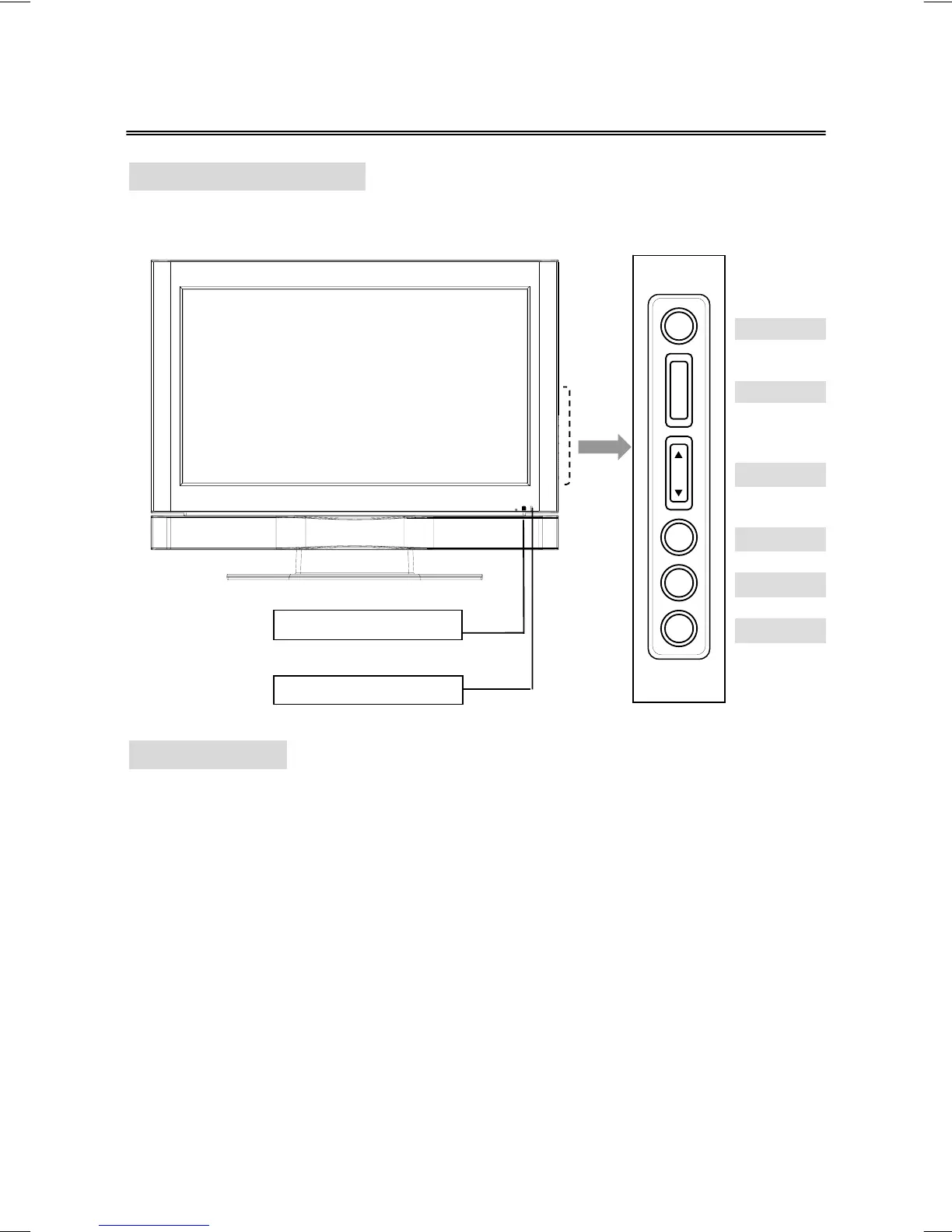V32/37GCGI-UD1_V32/37GCJI-UD2 2006/8/3 下午 04:23
8
3. CONTROLS AND LOCATION
Front and Side Views
Function Keys
These buttons control your TV’s basic features, including the on-screen menu. To use advanced
features, you must use the remote control.
POWER :Turn the LCD-TV on or off.
SOURCE :Display a list of all the available input sources, and select the source by
pressing SOURCE repeatedly (Air TV/Cable TV → A/V1→ A/V2→
S-Video1→ S-Video2→ YPbPr 1→ YPbPr 2→ VGA→ HDMI).
MENU : Press to display the on-screen menu and press again to exit the on-screen
menu.
CHANNEL ▲:Increase the channel no., or access upper items in the on-screen menu.
CHANNEL ▼:Decrease the channel no., or access lower items in the on-screen menu.
VOLUME + :Increase the volume, or access right items in the on-screen menu.
VOLUME - :Decrease the volume, or access left items in the on-screen menu.
ARC/EXIT :Change the aspect ratio of the screen, or return to the previous menu.
POWER Indicato
ARC / EXIT
VOLUME
CHANNEL
MENU
SOURCE
POWER
+
_
Remote Control Sensor
