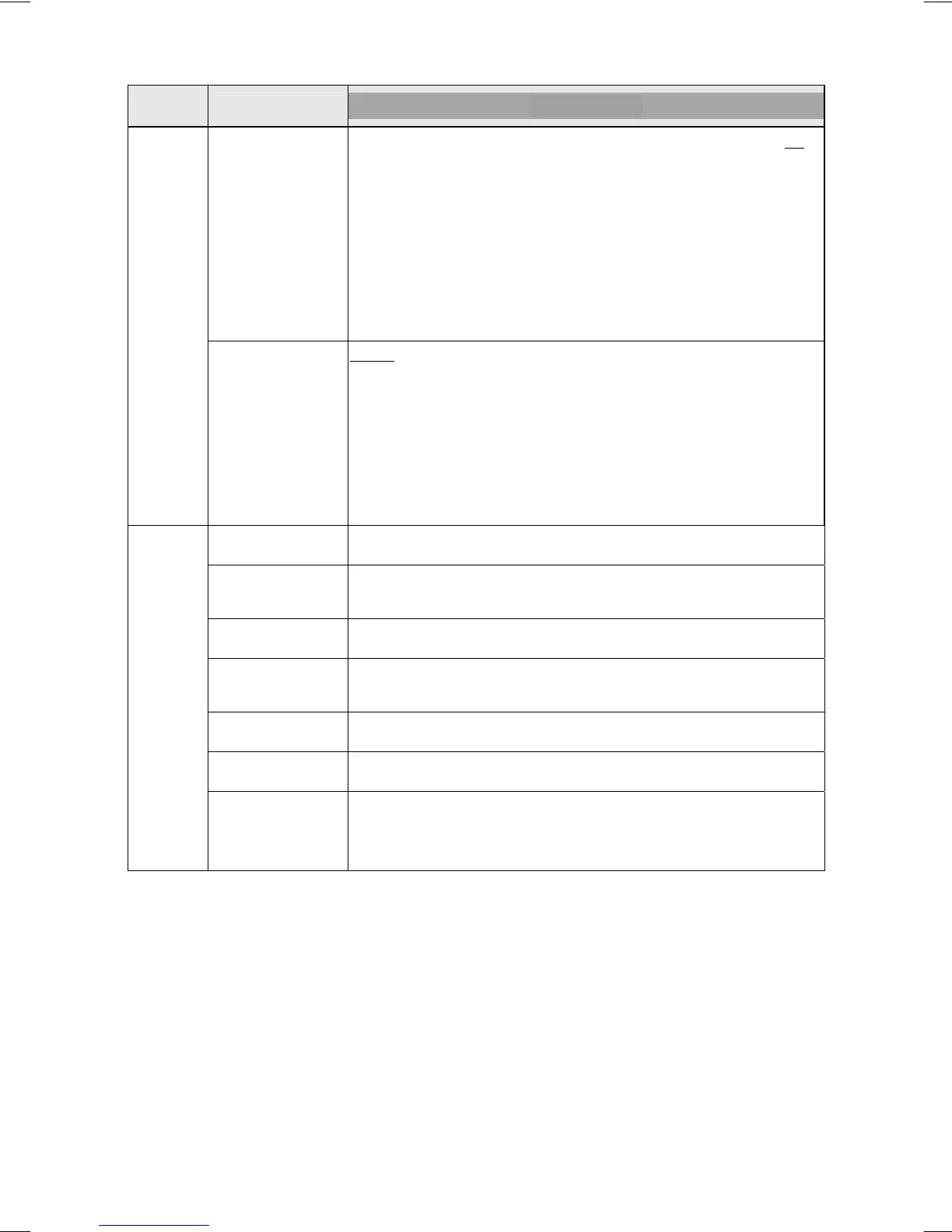V32/37GCGI-UD1_V32/37GCJI-UD2 2006/8/3 下午 04:23
23
Main
Menu
Sub-menu 1
Sub-menu 2 / 3
Sleep
10Min, 20Min, 30 Min, 40Min 50 Min, 60 Min, 70 Min, 80 Min, 90 Min, Off
.
* Set the timer to turn off LCD-TV after a specified amount o
time. The power consumption at Sleep status depends on
Power Mode settings ( Normal: < 35 watts ; E. Saver: < 5
watts).
* Off: Disable the sleep timer function.
Power
Power Mode
Normal
, E. Saver.
* Normal: When turning off the LCD-TV by pressing POWER
button, power consumption < 35 watts.
* E. Saver: When turning off the LCD-TV by pressing POWER
button, Power Mode enter Normal , after 5 minutes then enter
E. Saver , which power consumption < 5 watts , however the
re-star ( boot up ) time will take more than 10 seconds.
Language English, Spanish, French. * Switch the language of the OSD.
OSD Timeout
10 Sec, 30 Sec, 60 Sec. * Set the amount of time of inactivity before the OSD
disappears.
Transparency 0 ~ 10. * Adjust the level of transparency of the OSD.
Time Zone
Atlantic, Eastern, Central, Mountain, Pacific, Alaska, Hawaii.
* Set the LCD-TV to the local time zone.
Connect Instruction
Press OK to display an on-screen connection guide. Press again to exit.
System Info
Press OK to display the firmware version and built-on date. Press again to exit.
Settings
Factory Reset
Press OK → Yes, No.
* Select Yes to reset all OSD settings back to the
factory defaults.