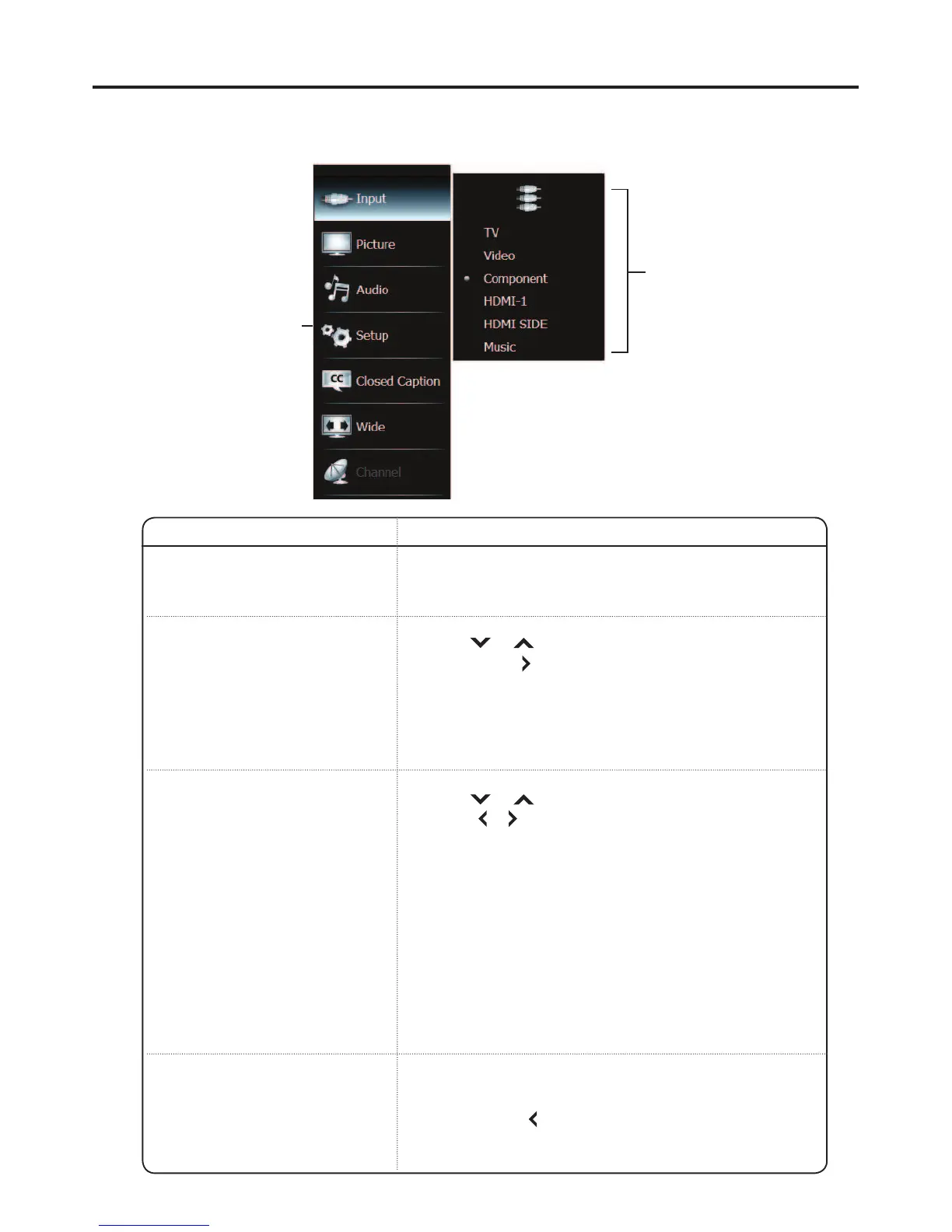22
Quick Menu Operation
Adjusting the Menu Settings
Main Menu
Options or submenu
1 Display the menu.
Press MENU.
2 Select a menu option.
1. Press
or to select a menu or option.
2. Press OK or
to enter a menu or conrm
an option.
3 Adjust or select the
setting.
1. Press
or to select an option. Or,
press
or to adjust a setting, such as
Brightness.
2. Press OK to apply the settings.
Remote Control
4 Exit the menu.
To exit the menu, press RETURN. Or, to
return to a previous screen one at a time,
press MENU or
.
