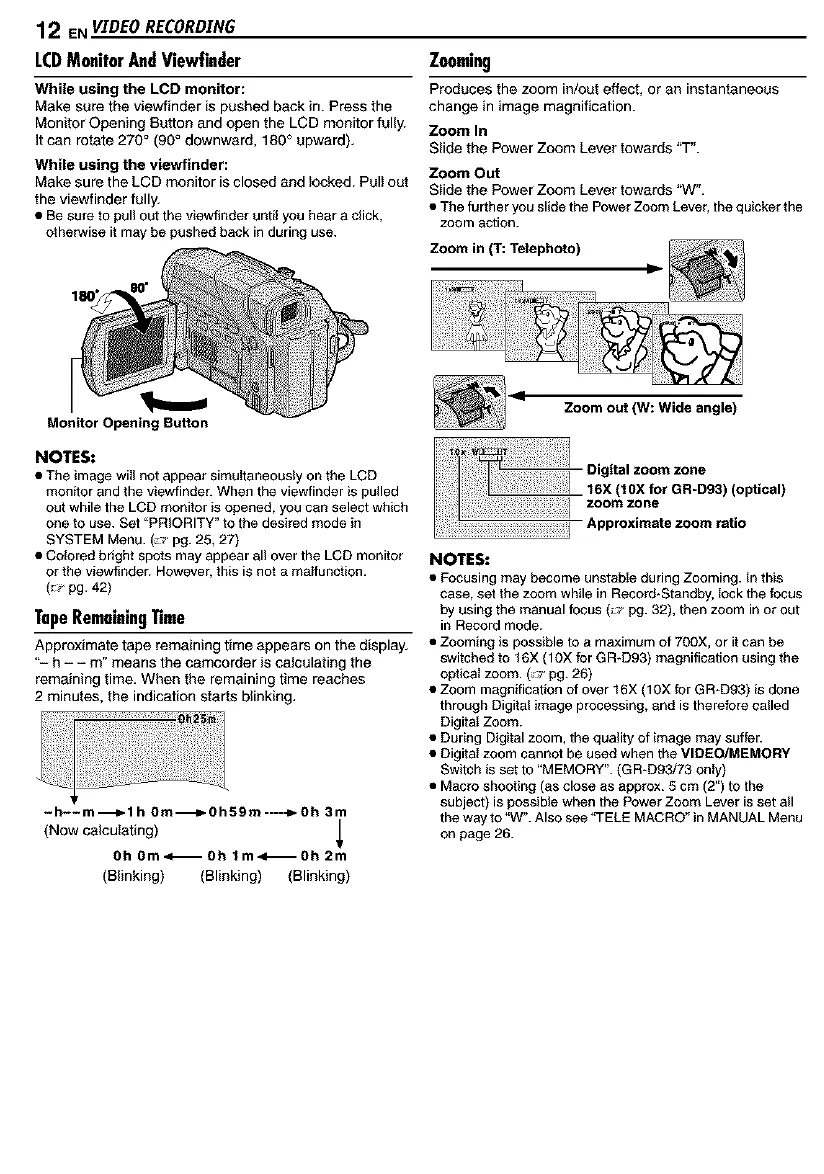12 ENVIDEORECORDING
LCDMonitorAndViewfinder
While using the LCD monitor:
Make sure the viewf{nder is pushed back in. Press the
Monitor Opening Button and open the LCD monitor fully.
It can rotate 270° (90° downward, 180° upward).
While using the viewfinder:
Make sure the LCD monitor is closed and locked. Pull out
the viewfinder fully.
• Be sure to pul) out the viewfinder until you heara click,
otherwise it may bepushed back in during use.
Zooming
Produces the zoom in/out effect, or an instantaneous
change in image magnification.
Zoom In
Slide the Power Zoom Lever towards "T".
Zoom Out
S_ide the Power Zoom Lever towards "W".
• The further you slide the Power Zoom Lever, the quicker the
zoom action.
Zoom in (1":Telephoto)
Monitor Opening Button
NOTES:
• The image wii) not appear simuItaneousiy on the LCD
monitor and the viewfinder. When the viewfinder is pulled
out while the LCD monitor is opened, you can select which
one to use. Set "PRIORITY" to the desired mode in
SYSTEM Menu. (_' pg. 25, 27)
• Colored bright spots may appear all over the LCD monitor
or the viewfinder. However, this is not a maffu)_ction.
(_ pg. 42)
TapeRemainingTime
Approximate tape remaining time appears on the d{splay.
"- h - - m" means the camcorder is calculating the
remaining time. When the remaining time reaches
2 minutes, the indication starts blinking.
-h--m---_l h 0m-_0h59m----_- Oh 3m
(Now cafou_ating)
Oh 0m<_0h lm41_Oh 2m
(Blinking) (Blinking) (Blinking)
I
Zoom out (W: Wide angle)
I 106:(mlOXfeOt GR-D93)(optical)
o0,t..oo..ooo
Approximate zoom ratio
NOTES:
• Focusing may become unstabIe during Zooming. In this
case, set the zoom wMle in Record*Standby, fock the focus
by using the manual focus (_ pg. 32), then zoom in or out
in Record mode.
• Zooming is possible to a maximum of 700X, or it can be
switched to 16X (10X for GR-D93) magnification using the
optical zoom. (,_ pg. 26)
• Zoom magnification of over 16X (10X for GR-D93) is done
through Digital image processing, and is therefore called
DigitaI Zoom.
• During Digital zoom, the quality of image may suffer.
• Digital zoom cannot be used when the VIDEO/MEMORY
Switch is set to "MEMORY". (GR-D93/73 only)
• Macro shooting (as close as approx. 5 cm (2") to the
subject) is possible when the Power Zoom Lever is set all
the way to "W". Also see _i-ELE MACRO" in MANUAL Menu
on page 26.