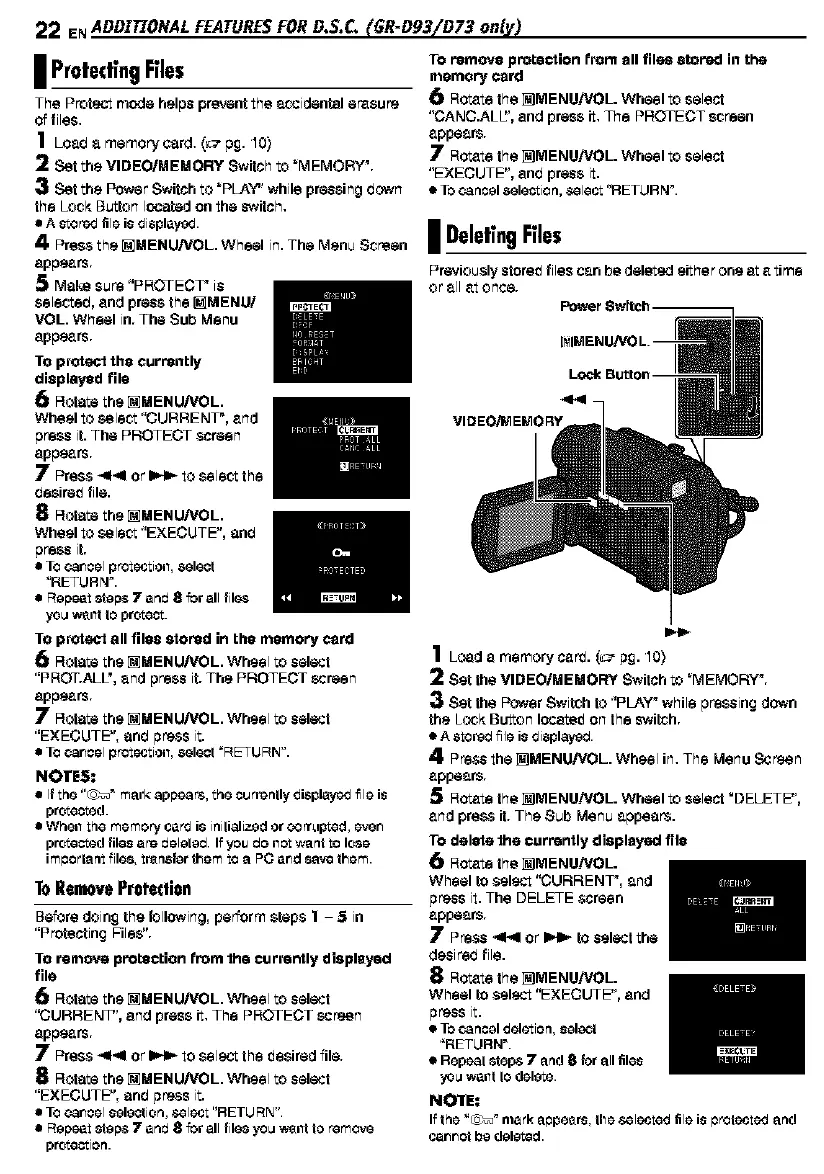22 E, ADmTZONAL FEATUR_ FORD.S.¢. {GR-D93/D73 only)
ProtectingFiles
The Protect mode helps prevent the _ideatel erasure
of files.
1 Leadamemer_sard,(_.pg.10)
2 Set the VIDEOIMEMORY Switchto "MEMORY'.
3 Set the PowerSwitch to "PLAY" while pressingdown
the Lock Button located on the switch.
• A Ctore_Jfileis displayS.
4. Press the [] MENU,-'VOL.Wheel in. The Menu Screen
appears,
5 Make sure 'PROTECT" is
selec-red, and press the _MENUi
VOL. Wheel in. The Sub Menu
appears.
ToRemoveProte¢lion
Before doing the following, perform steps 1 - 5 in
"Protecting Files".
TO remove protection from the currently displayed
file
6 Rotate the _MENU/VOL. Wheel to select
_URRENT", and press it.The PROTECT screen
appears,
7 Press _tl-tl or _ to select the _esired file.
Rotate the [] MEN U,-'VOL.Wheel to select
"EXECUTE", and p_ss it.
• TOcancel selection, $eleot "RETURN".
• Repeat steps 7 anrJe for all filesy,3_wantto remove
protectiem
TO remove protection from ell files stored in the
memory card
6 Ro_te the _MENU!VOL. Wheel to select
"CANO.ALU', and press it.The PROTECT screen
appears.
7 Ro_te the _MENU!VOL. Wheel to select
"EXECUTE", and press it.
• TOcancel selection, $elect "RETLIRN_.
| DeletingFries
VIDEO/MEMORY