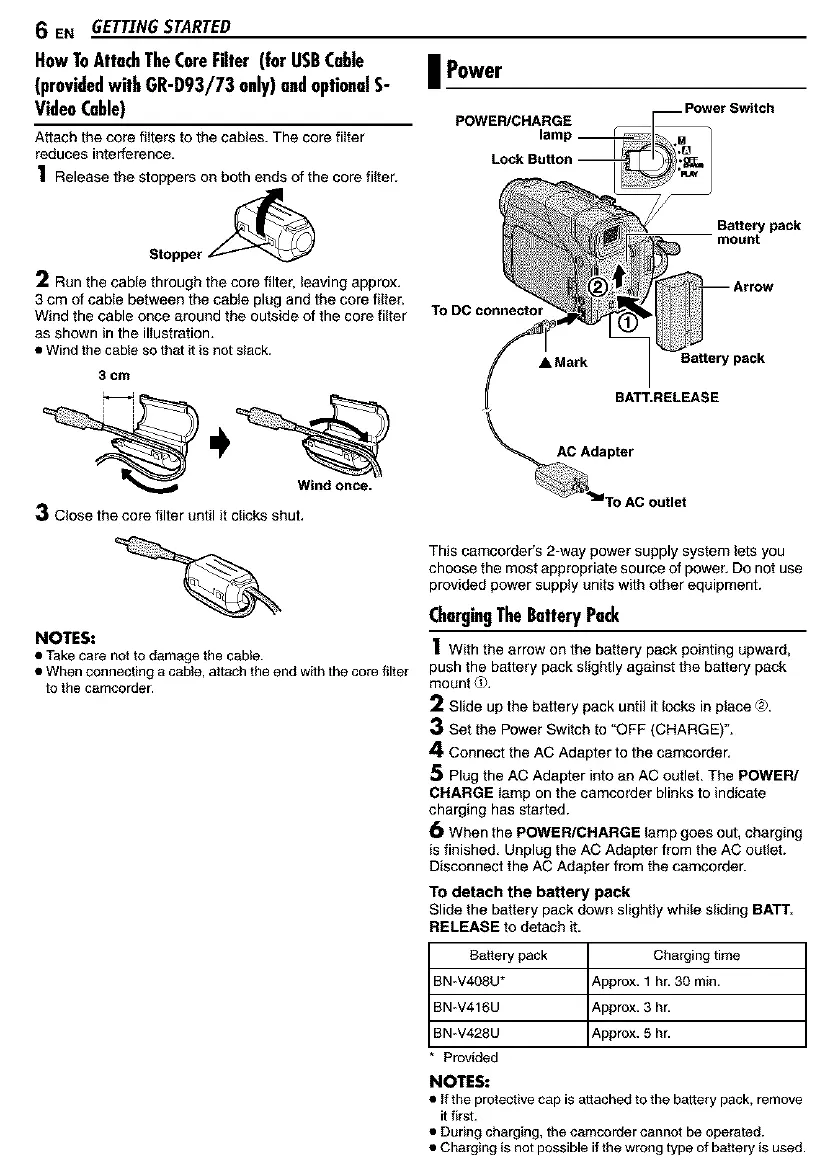6 EN GETTINGSTARTED
HowToAttachTheCoreFilter (forUSBCable I Power
(providedwithGR-093/73 only)andoptionalS-
VideoCable)
Attach the core fi_tersto the cables. The core fi_ter
reduces interference.
1 Release the stoppers on both ends of the core filter.
Stopper ,_
2 Run the cable through the core filter, leaving approx.
3 cm of cable between the cable plug and the core filter.
Wind the cable once around the outside of the core filter
as shown inthe illustration.
• Wind the csble so thatit is not slack.
3 cm
3 Close the core filter until it clicks shut.
NOTES:
• Take care not to damage the cable.
• When connecting a cable, attach the end with the core tilter
to the csmcorder.
POWER/CHARGE
BaRery pack
mount
To DC connector
Battery pack
BATT.RELEASE
AC Adapter
This camcorder's 2-way power supply system lets you
choose the most appropriate source of power. Do not use
provided power supply units with other equipment.
ChargingTheBatteryPack
1With the arrow on the battery pack pointing upward,
push the battery pack slightly against the battery pack
mount _.
2 Slide up the battery pack until it locks in place ®.
3 Set the Power Switch to "OFF (CHARGE)".
4 Connect the AC Adapter to the camcorder.
5 Plug the AC Adapter into an AC outlet.The POWER/
CHARGE _ampon the camcorder blinks to indicate
charging has started.
6 When the POWER/CHARGE lamp goes out, charging
is finished. Unplug the AC Adapter from the AC outlet.
Disconnect the AC Adapter from the camcorder.
To detach the battery pack
Slide the battery pack down slightly while sliding BATT.
RELEASE to detach it.
Battery pack Charging time
BN-V408U* _,pprox. 1 hr. 30 min.
BN_V416U _,pprox. 3 h_
BN_V428U _,pprox. 5 h_
* Provided
NOTES:
• If the protective cap is attached to the battery pack, remove
it first.
• During charging, the camcorder cannot be operated.
• Charging is not possible if the wrong type of battery is used.