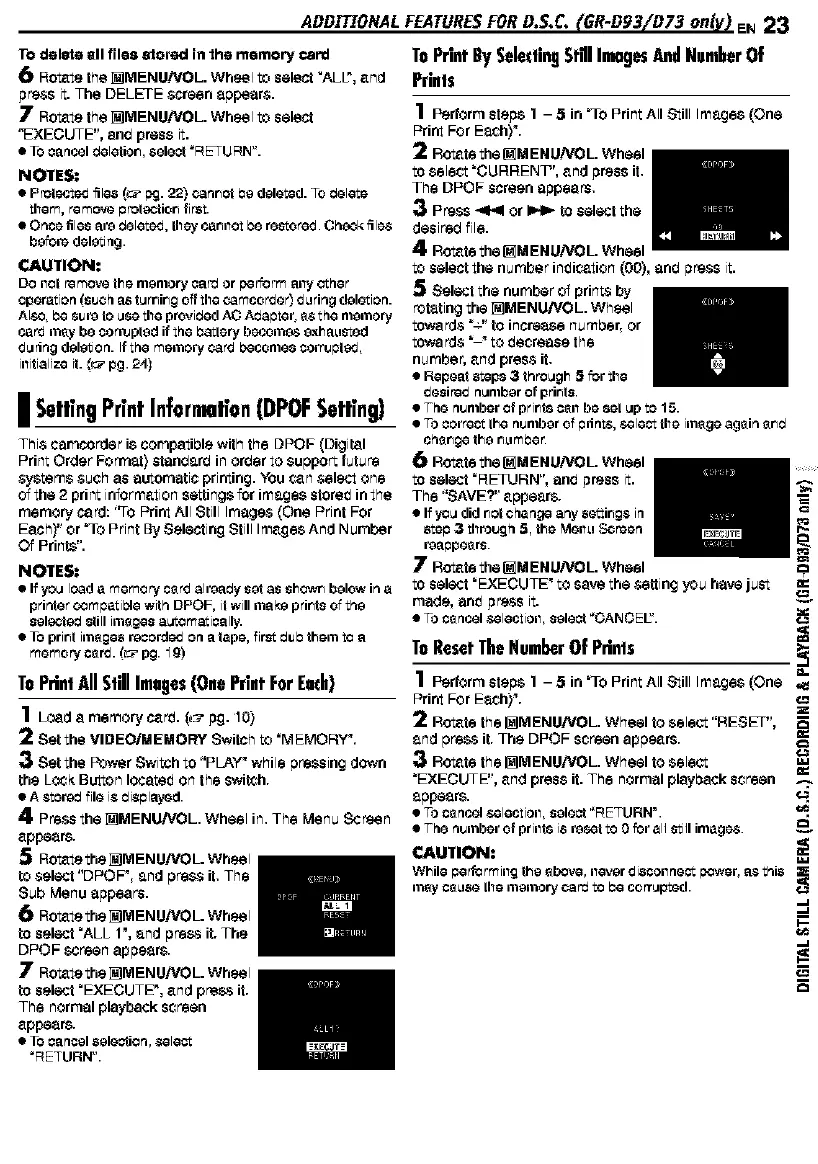ADDITIONAL FEATURESFORD,&C. (GR-D93/D73 only) EN 23
TO delete ell files _tered in lhe memory card
Ro_te the _MENU!VOL. Wheel to select "ALl", and
press it. The DELETE screen appea_.
7 Ro_te the _MENU!VOL. Wheel _ select
"EXECUTE", end press it.
• To Cancel _elotion, select _RETURN".
NOTES:
• Protected files (_:__J. 22) Cannot P_ d_leted. TOrJelote
them, remove proteclion first.
• Once files are rJelot_, they cannot Pe restored. Check. fil_
b_rs deloting.
CAUTION:
DO ilot remove the memory card or perform ally other
operation (such as turr_ingoff the ¢amcorder_ during deletion.
AI$O, Pe 81Jre to use the provirJedAO AcJapter, _s the nlernory
card m_y be corruptsd if the Pattery becom&s &,_ha_lsted
during deletion. If the memory card peoonle8 oorrt_pted,
illitialize it. CcGrpg. 24_
I SettingPrintInformation(DPOFSetting)
This carncarder is compatiblewith the DPOF (Digital
Print Order Format) standard in order to support future
systems such as automatic printing.You can select one
ofthe 2 print i_ormation settings for images storedin the
memory card: "To Print All Still Irnaga,s(One Print For
Each)" or TO Print BySelecting Still Images And Number
Of Prints".
NOTES:
• If you load a memory c_rd alrearJy set as shown below irl a
printer _:)mpati_e with DPOF, it will make prints of the
selectsrJ still imf_ges a_omati_ally.
• TO print _rn_ges recorded on a tape, fir_-t rJ_p them to a
memory c_rd. (_ pg. 19)
ToPrinlAllStillImages(OnePrintForEach)
1 Load a memory card. (L_-p£. 10)
2 set the VIDEO/MEMORY Switch to "MEMERY'.
3 Set the Power Switch to "PLAY" while pressing down
the LOCKButton located on the 8'##i_hr
• A StOrerJfile isrJisplay_d.
4 Press the _MENU,-'VOL. Wheel in. The Menu Screen
appears.
5 Rotate tbe _MENU!VOL. Wheel
to select "DPO F', and press it,The
Sub Menu appears.
6 Rotate the _MENU!VOL. Wheel
to select "ALL 1", and press itr The
DPOF screen appears.
7 Rotate the _MENU!VOL. Wheel
to select "EXECUTE", and press itr
The normal playback screen
appears.
• TOCancelselection, select
_RETURN".
ToPrintBySeledlngStl ImagesAndNumberOf
Prinls
ToResetTheNumberOf Pdnls
1 Per6"Jrmsteps 1 - 5 in TO Print All Still Images (One
Print For E_h)'.
2 Rot_ts the I_IMENU!VOL Wheel to select "RESET", _,
and press itrThe DPOF screen appeers.
3 Rot_ts the I_IMENU!VOL Wheel to select
"EXECUTE", and press it. The normal playback screen
appears.
• TOc_ncelselection, select "RETURN_.
• The number ot printsis reset to 0 for alJstill image& _._
CAU'IrlONt
While pe _ormill_ the _bove, ile,..erdiscollnestpower,as this
m_yc_L_sethe memorycardto Pecorrupted. ,_
,-I
I.-
,-I
i