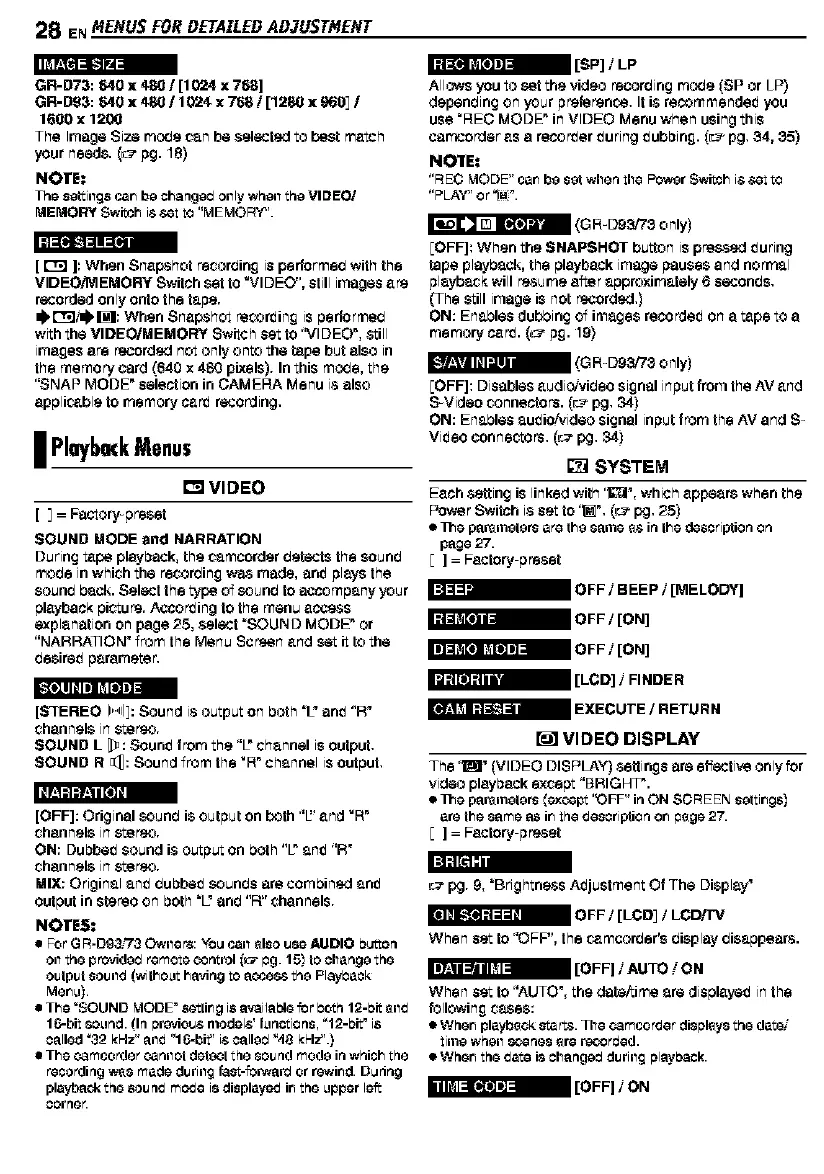28 ENMENUSFORDETAILEDADJUSTMENT
GR-D73:640 x 4801 [10f2Ax 768]
GR-D93:640 x 480110f24, x 766 / [1280 x 9601I
1600 x 1200
The Image Size rno_e can be selected to best match
your needs. (_ pg. 18)
NOTE.*
The settillg8 c_rl be changed billy whell the VIDEO/
MEMORY Switch is€,_tto "MEMORY".
[ _ ]: When Snap.shot recorbing ispedormeb with the
VIDEOff,/IEMORY Switchset to WIDEO", stillimages are
recordedonly onto the tape.
ql,r"r;li_: When Snapshot recording is performed
withthe VIDEO/MEMORY Switch set to %tlDEO",srdll
=magesare recorded not only onto the tape but also in
the rnernor_ card (640 x 480 pisels). Inthis mo_e, the
"SNAP MODE" selection in CAMERA Menu is also
applicable to memory c_rd recording.
I PlaybackMenus
tm VIDEO
[ _= Factory preset
SOUND MODE and NARRATION
During t_pe playback,the camcorder betacts the counb
made inwhich the recorbin£ w_a made, enit plays the
sounb Pack. Select the type of counb to accompany your
playbackpie-cure.According to the menu acse_ss
explanation on page 25, select "SOUND MODE" or
"NARRATION" from the Menu Screen and set it to the
basireit parameter,
Allows you to set the video recorbing rno_e (SP or LP)
depenbing on your preference. It is recommendeit you
use "HEO MODE" inVIDEO Menu when usingthis
cerncorderas a recorder ituring ituboing. (__=_pg. 34, 35)
No'IrE:
"REC MODE"car_be set when the PowerSwitch is$et to
,'pLAV',er "IMI_"
(G R_Dg3_3 only
EOFF]: When the SNAPSHOT button is pre_-sedituring
tape playback,the playbackimage pauses and normal
playb_k will r_surne after approximately 6 seconbs.
(The still image is not recorded.)
ON: Enables dubbing of images recordeiton a t_pe to a
memory c_rd. (L_-p£. 19)
[OFF]: Disables audio/video signal inputfrom the AV and
S Video connectors. (_-_pg. 34)
ON: Enables auit io/video signal input fr0rn the AV and S_
Viit eo connectors. (_ pg. 34)
I_ SYSTEM
Each setting is linked with'I#_', which appears when the
Power Switch i$set to "_". (_ pg. 25)
• Ills part_Lrnetersarethe same _$ inthe description on
page 27.
[ ] = Factory preset
[STEREO 11_,,.4q:Sound is output on both %"enit "R"
channels in stereo.
SOUND L [_: Sounit from the "/" channel is output.
SOUND R _: Sound from the _R"channel is output.
[OFF]: Original counb isoutput on both "E' and _R"
channels in stereo.
OR: Dubbeit sound i$ output on both "/" anit "R"
channels in stereo.
MIX: Original anit bubbeit counbs ere combined anit
output in stereoon both "L" end "R" channels.
NOTES.*
For GR-Dg;_'i'_Owlle re:YOLJcell _lsouse l_t DIe bL_Oq
Onthe pro'4ded remote_etrol _:_ _g. 15_to changethe
olJtplJtsolJod (withoet havingto access the Flayl3eok
Mer_u).
• The _SOUNDMODE"8_ir_g i8available for 13oth12-bit_od
called _2 kHz" aod "16-bit" isoalle__4BkHz_'.}
• The ¢amcorder oarlllet dsteetthe 8olJqd mode ir_whichthe
recoiling w_smade during_as_-_oP_var_or r_wir_d.D_dng
playbackthe sound mode i8 displayodir_the upperleft
oorrlGr.
I_ VIDEO DISPLAY
The '_" (VIDEO DISPLAY) settings ere effectise onlyfor
video playbackexcept 'BRIGHT".
• Ills parernetors(_x_pt "OFF" inON SCREEN settir_gs)
are the same as ir_thedescription er_#ege 27.
[ ] = Factory p_set
_r 9, "BrightaSSS Aitjustment Of The Display"
OFF / [LCD_ / LCD/P#
When set to "OFF", the ¢_mcorber's display disappears.
When set to "AUTO', the data/time are displayeit in the
following cases:
• Wher_ playb_ck start& The ¢amcorder displays the date/
time whell 8Cer3GS_rs re_3rtJed.
• Wher_ the date is char=gad during playl:_ack.